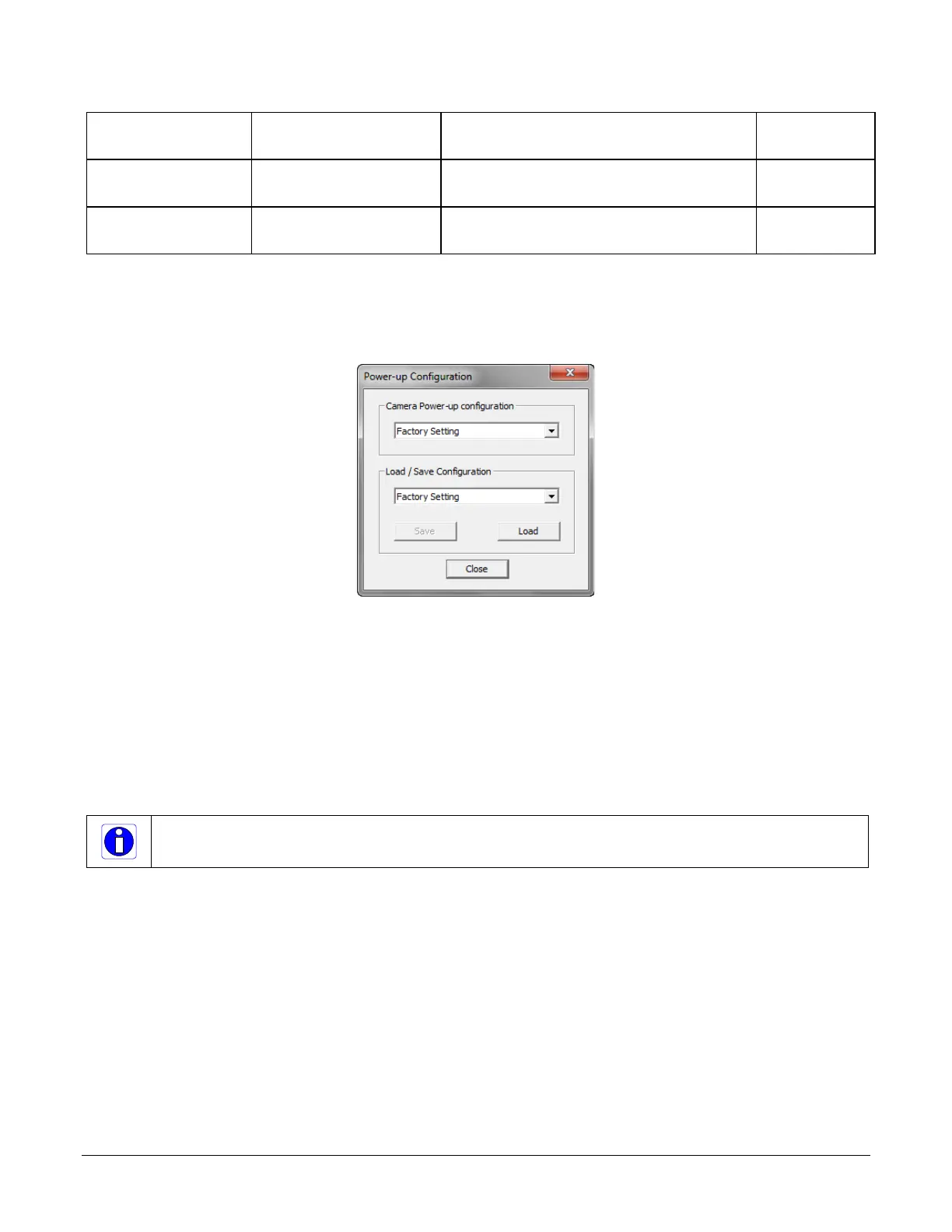Linea SWIR GigE Series Camera Operational Reference
31
SFNC Major Rev DeviceSFNCVersionMajor Major Version of the Standard Features Naming
Convention which was used to create the device's
XML. (RO)
1.00
Invisible
SFNC Minor Rev DeviceSFNCVersionMinor Minor Version of the Standard Features Naming
Convention which was used to create the device's
XML. (RO)
1.00
Invisible
SFNC SubMinor Rev DeviceSFNCVersionSubMinor SubMinor Version of the Standard Features Naming
Convention which was used to create the device's
XML. (RO)
1.00
Invisible
Camera Configuration Selection Dialog
CamExpert provides a dialog, which combines the features to select the camera power up state and
for the user to save or load a camera state from camera memory.
Figure 16: Power up Mode Menu
Camera Power-up Configuration
The drop down list displays the camera configuration state to load during power-up (see feature
UserSetDefaultSelector). The user chooses Factory Setting or one of four possible saved User Sets.
User Set Configuration Management
The drop down list displays the configuration to load after power-up (see feature UserSetSelector).
NOTE: To reset the camera to the factory configuration, select Factory Setting and click Load. To save a
current camera configuration, select a User Set and click Save. Select a saved user set and click Load to
restore a saved configuration.
