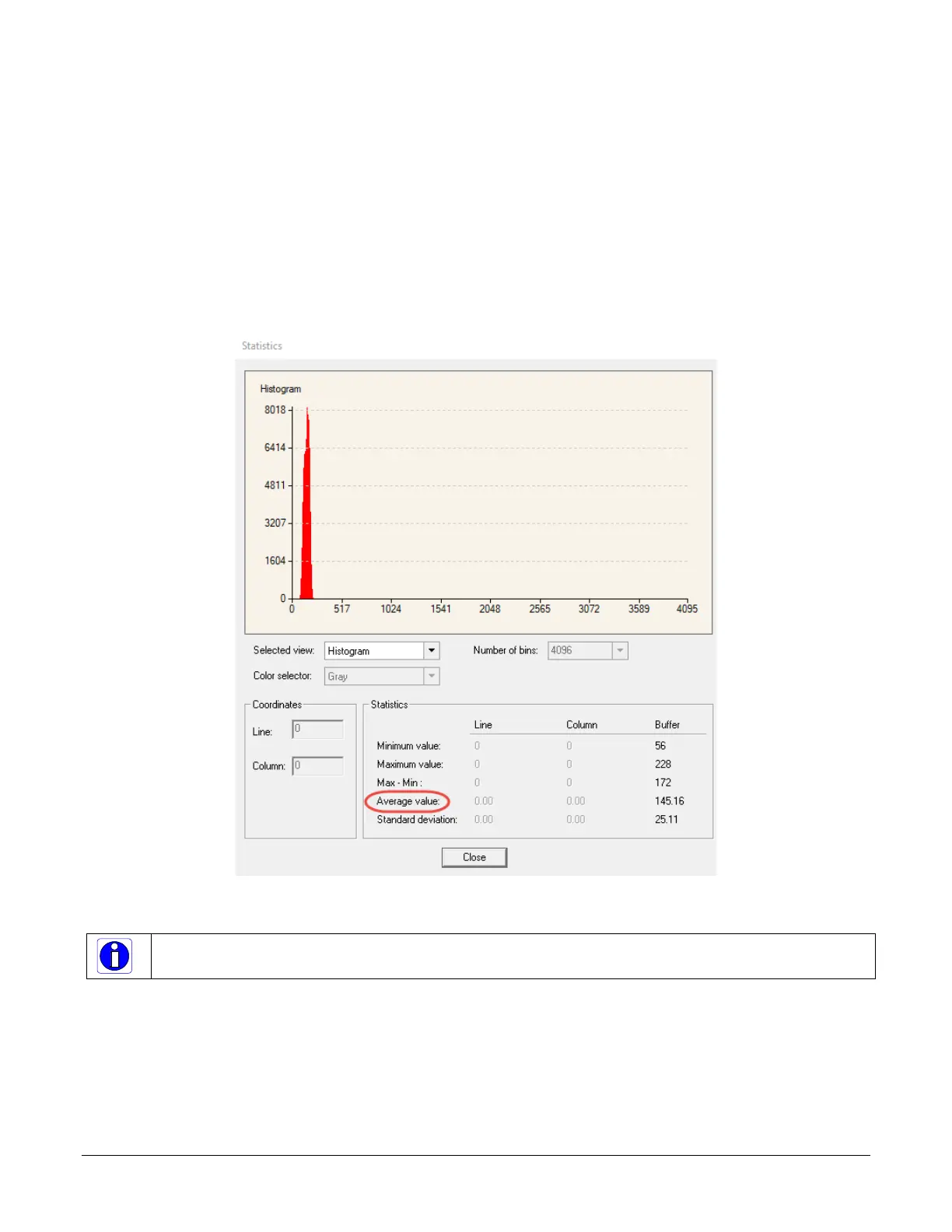58
Operational Reference Linea SWIR GigE Series Camera
Set up Black and Bright Acquisitions with the Histogram Tool
Verify the camera’s acquisition with a live grab and prepare to grab a flat light gray image required
for calibration. Ideally, a controlled diffused light source aimed directly at the lens should be used
or a non-glossy paper with the lens slightly out of focus (or evenly lite wall). Note the lens iris
position for a bright but not saturated image.
Verify a Black Acquisition
Cover the lens with a lens cap. Using CamExpert, click on the grab button and then select
Histogram. The following figure shows a typical histogram for a camera grabbing a dark image.
Figure 28: Black Acquisition Histogram
Important: the average pixel value for the frame is close to black. Note: Sensors might show a much higher
maximum pixel value due to one or more "hot pixels".
