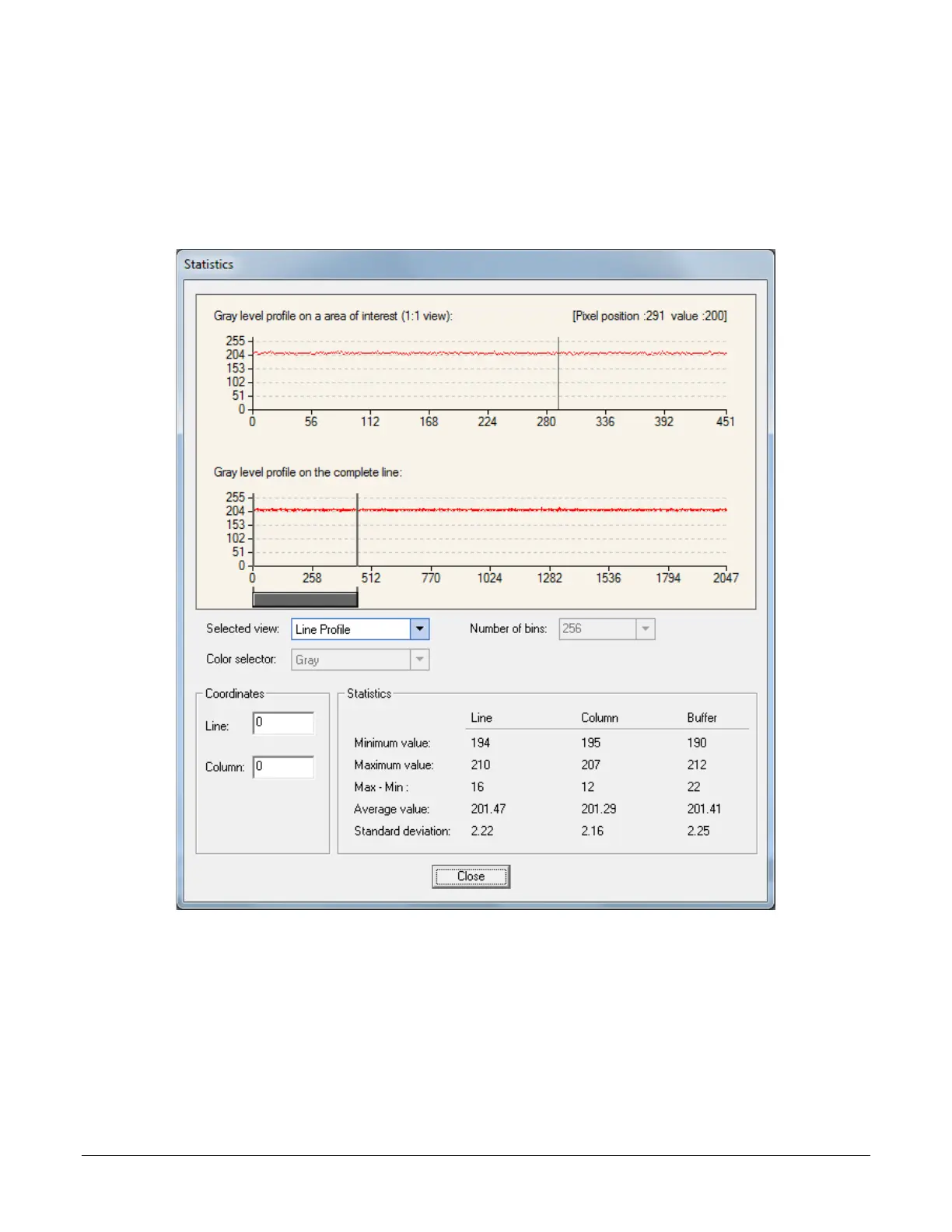Linea SWIR GigE Series Camera Operational Reference
65
Step 6: Select a User Flat field set from the Flat Field Correction Current Active Set. Press the
Press… command in Save Calibration menu to Active the Set. If not saved, the FFC result will be
lost when the Active Set or Calibration mode is changed.
Step 7: Select Active from Flat Field Correction Mode drop-down menu to apply the calibrated FPN
and PRNU parameters. Refer to the figure below to verify the line profile.
Figure 37: Line profile of a white uniform target after PRNU calibration.
