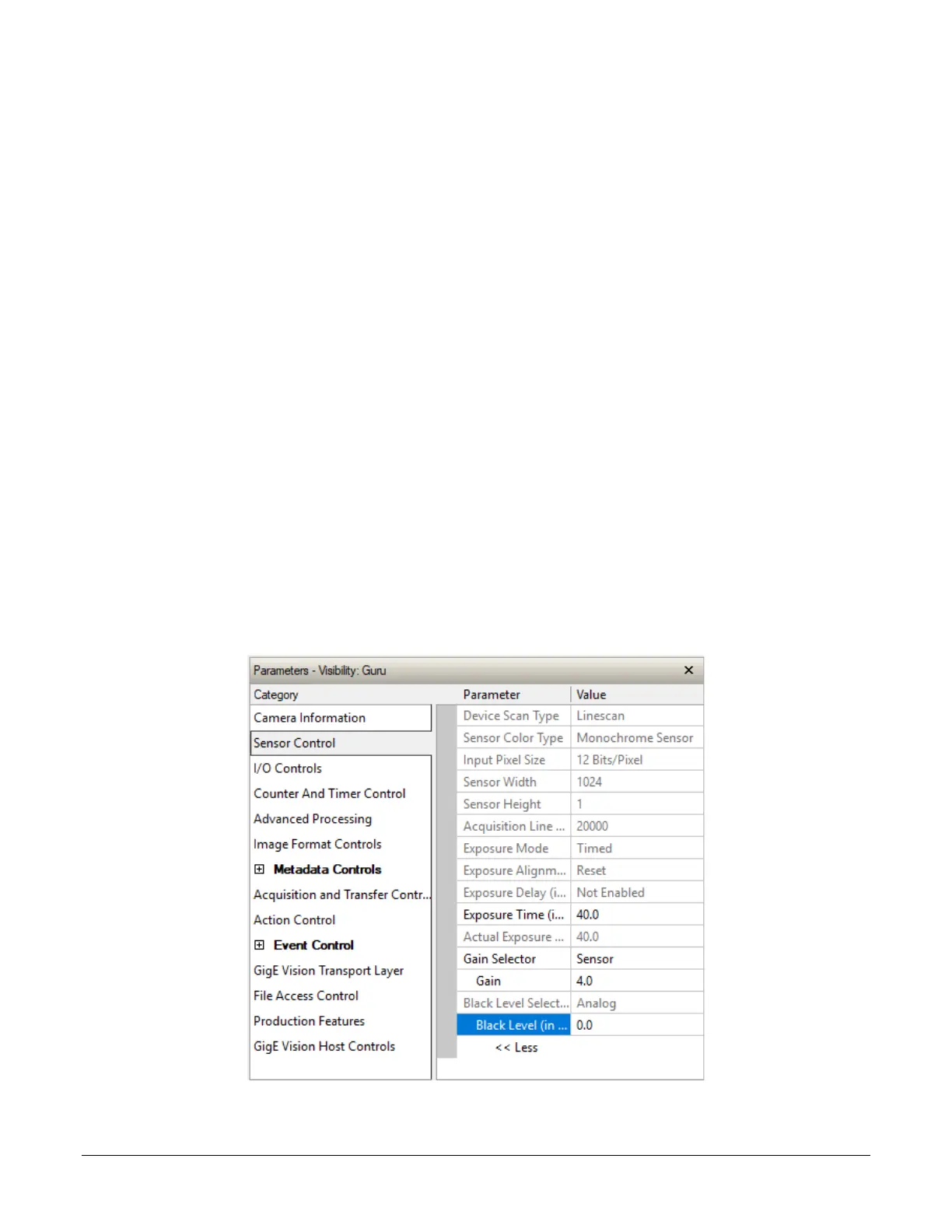62
Operational Reference Linea SWIR GigE Series Camera
A line profile is mainly determined by two factors: Flatness and Height
1) Flatness: The Line profile represents a Flat Field measurement. Due to lens-shading effect,
light falls-off near the edges and results in lower output. This produces higher noise levels near the
edge. A smaller aperture opening and longer focal length can reduce lens - shading effect. In some
demanding applications, optimized low - shading lenses should be considered.
2) Height: An average value near your calibration target is ideal.
An extremely low output compared to the target will increase noise level significantly after the
PRNU is corrected. To avoid SNR and / or DNR not meeting your application requirements, the
profile should reach a level near the calibration target.
Note: Changes to gain do not improve image quality from a SNR perspective. Gains are analog and
digital multipliers that scale up signal and noise proportionally.
Before performing a FFC keep the following in mind:
• Ensure the camera’s temperature is at nominal operating condition. Power-on for minimum 30
min.
• All parameters should meet your application’s specifications. If parameters change after FFC
completion, the results may no longer be accurate. Perform another FFC.
FPN Correction
Step 1: Cover the lens (place the sensor in black).
Step 2: Select Off from Flat Field Correction Mode drop-down menu and check the line profile /
histogram. If pixel outputs are zero, adjust the “Black level (in DN)” to increase Minimum value
above zero. The Black Level adjustment is located in the Sensor Control category.
Figure 33: Sensor Control category
