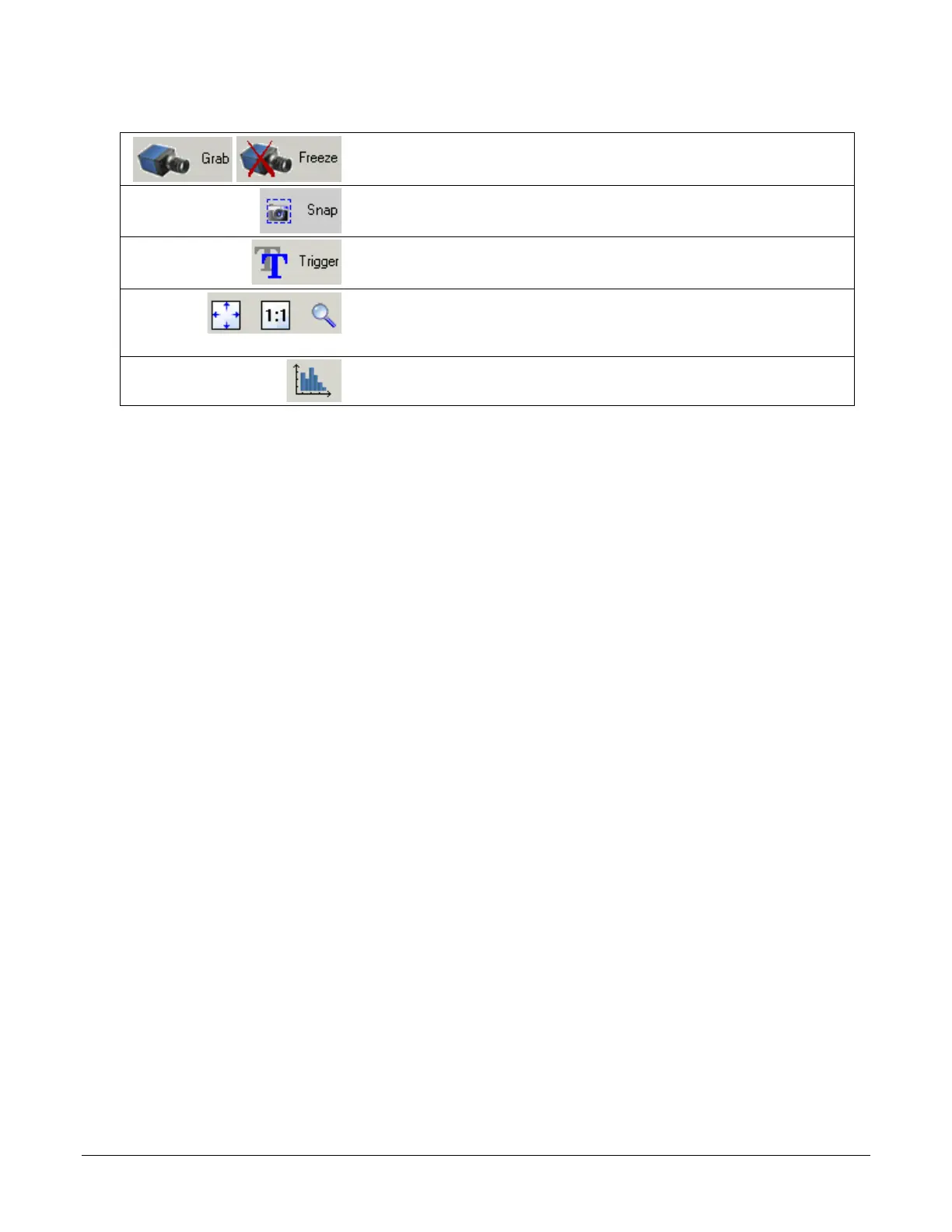Linea SWIR GigE Series Camera Operational Reference
27
Acquisition control button:
Click once to start live grab, click again to stop.
Single frame grab:
Click to acquire one frame from device.
Software trigger button:
With the I/O control parameters set to Trigger Enabled / Software Trigger
type, click to send a single software trigger command.
CamExpert display controls:
(Do not modify the frame buffer data)
Stretch or shrink image to fit, set image display to original size, zoom the
image to any size and ratio. Does not affect the acquisition.
Histogram / Profile tool:
Select to view a histogram or line / column profile during live acquisition.
Figure 14: CamExpert Control Buttons
CamExpert View Parameters Option
All camera features have a visibility attribute, which defines its requirement or complexity. The
states vary from Beginner (features required for basic operation of the device) to Guru (optional
features required only for complex operations).
CamExpert presents camera features based on their visibility attribute. CamExpert provides quick
visibility level selection via controls below each Category Parameter list [<< Less More >>]. The
user can also choose the visibility level from the View ∙ Parameters Options menu.
Creating a Camera Configuration File in the Host
• When using Teledyne DALSA’s Sapera SDK – the CCF is created automatically via a save.
• When using 3
rd
party SDK application that supports GenAPI 2.4, the process is automatic.
Follow the third party Save Camera method as instructed.
• If the SDK is based on GenAPI 2.3 or lower, the user must call the command
DeviceFeaturePersistenceStart before using the SDK Save Camera method and the command
DeviceFeaturePersistenceEnd at the end of the save function.
