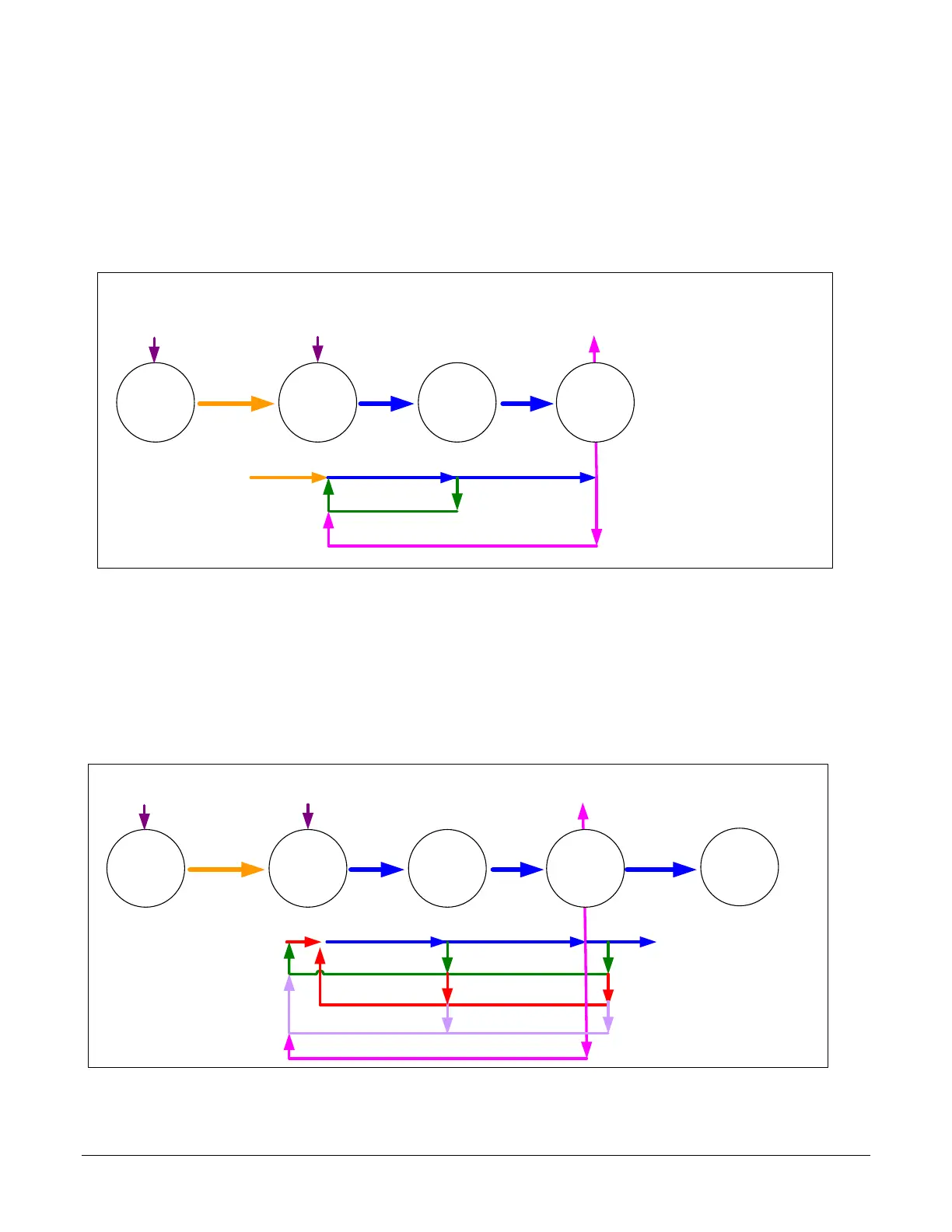Linea SWIR GigE Series Camera Operational Reference
49
• The counter starts on the counterReset Cmd.
• The counter continues unless a new counterReset Cmd is received. That restarts the counter
at 00.
• When Counter Reset Source = ‘Event’ or ‘CounterEnd’ the counter is reset to 00 but does
not restart counting until the next CounterReset Cmd.
Example: Counter Start Source = CounterEnd (itself)
Countermode=OFF
Counter is
IDLE
CounterEnd Event Generated
Counter is
Active
CounterStartSource=
CounterEnd
(itself)
CounterWait
Trigger
Counter is incrementing
Countermode=Active
Counter Reset CMD
Counter
Completed
CounterResetSource=CounterEnd
CounterStartSource=CounterEnd
(
itself)
0
Figure 23: Counter Start Source = CounterEnd
• Counter starts when Counter Mode is set to Active.
• A Counter Reset CMD will reset the counter to 00 and continue counting.
• counterResetSource must be set to CounterEnd. When the counterValue feature reaches the
counterDuration value an event is generated and the counter is reset to 00 and continues.
Example: CounterStartSource = EVENT and Signal (Edge Base)
Countermode=OFF
Counter is
IDLE
Counter
Overflow
CounterEnd Event Generated
Counter is
Active
CounterStartSource= EVENT or
Signal (Edge Base )
CounterWait
Trigger
Counter is incrementing
Countermode=Active
CounterResetSource=OFF
CounterResetSource=Event
Counter Reset CMD
Counter
Completed
CounterResetSource=CounterEnd(Itself)
CounterStartSource= EVENT and Signal (Edge Base )
CounterResetSource=Event (Itself)
0
Figure 24: CounterStartSource = EVENT
