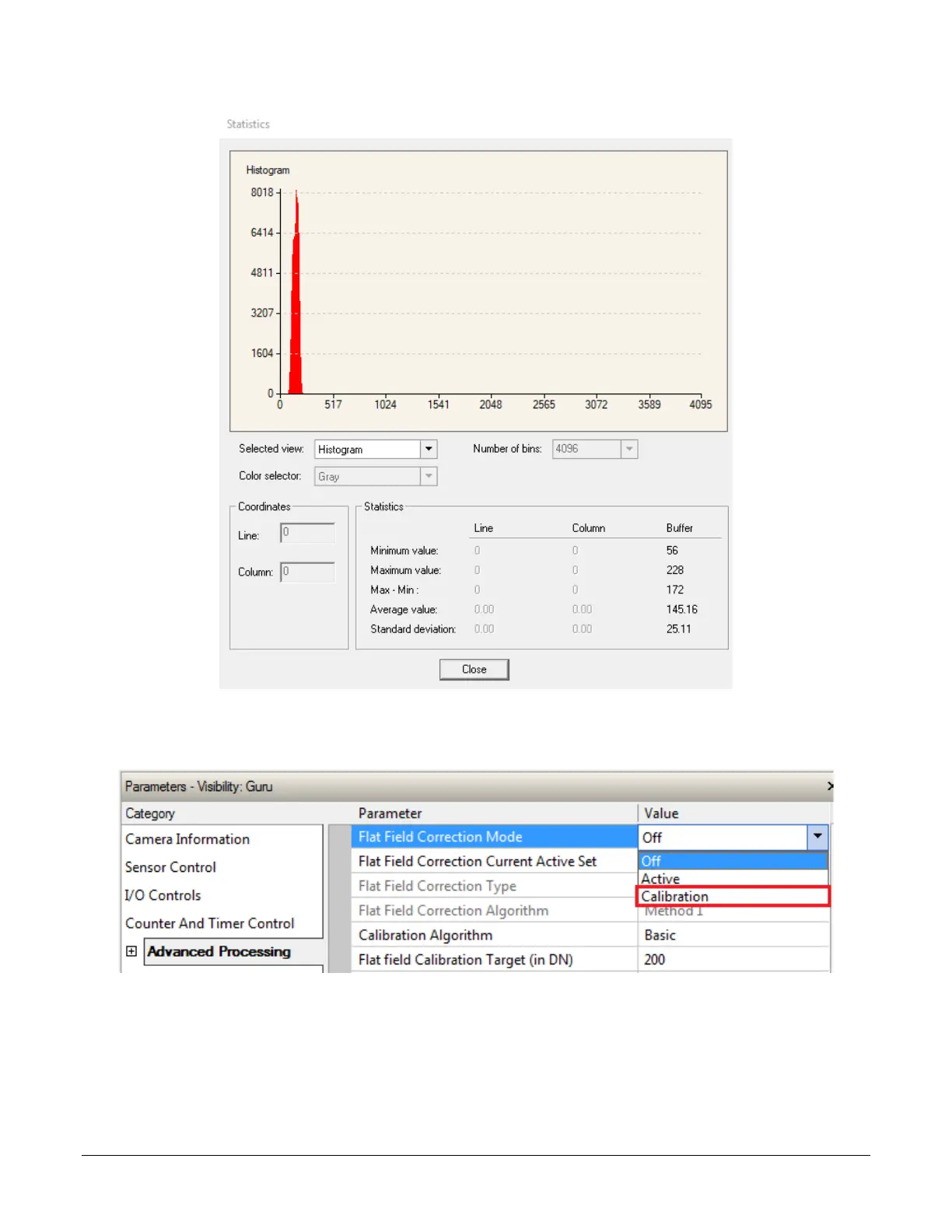Linea SWIR GigE Series Camera Operational Reference
63
Figure 34 A histogram of a black image.
Step 3: Select Calibration from Flat Field Correction Mode drop-down menu.
Figure 35: FFC Calibration Selection
Step 4: Select 2048 or 4096 option from Flat Field Calibration Sample Size. The 2048 option
reduces calculating time; 4096 option returns result that is more accurate.
Step 5: Press the Press… command in the Calibrate FPN menu
