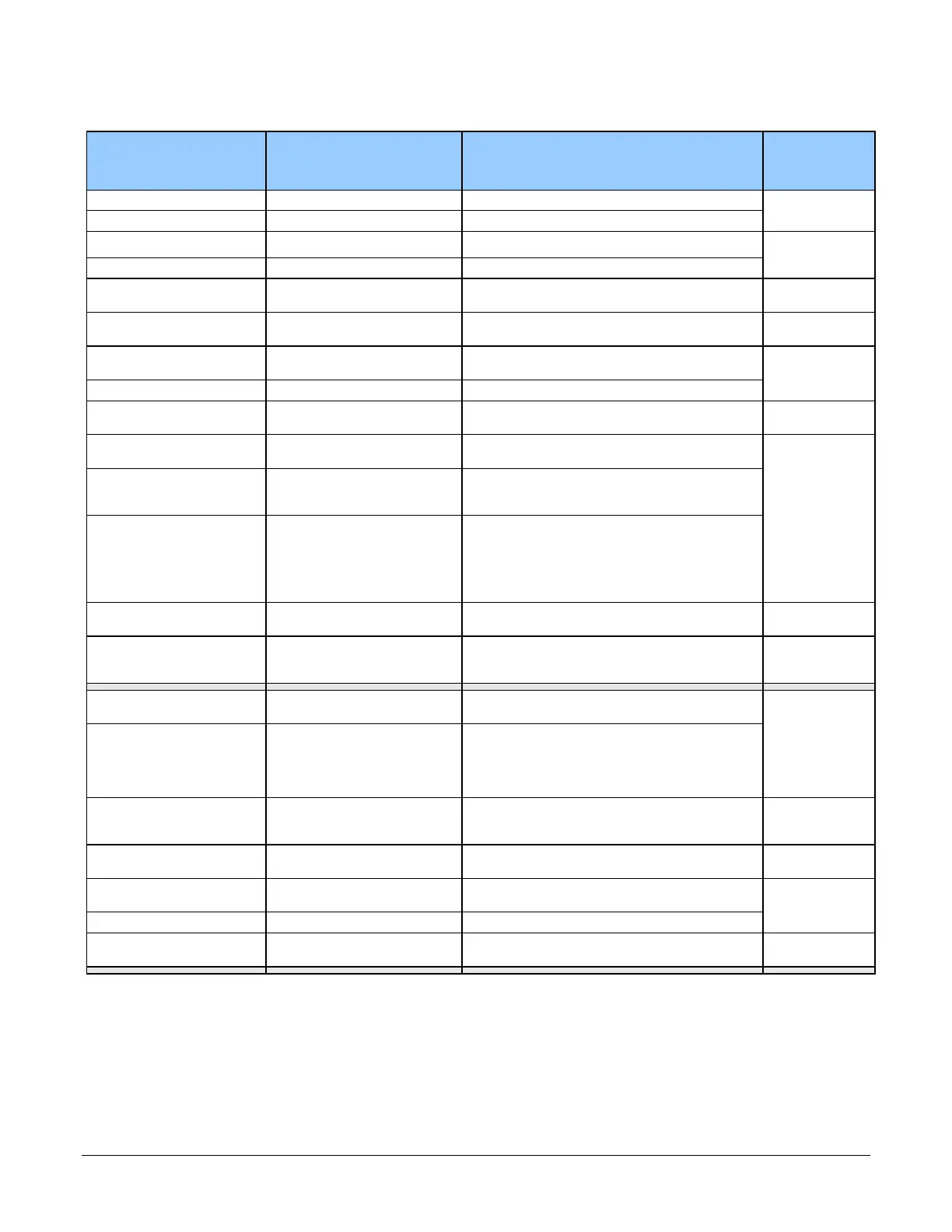Linea SWIR GigE Series Camera Operational Reference
33
Display Name Feature & Values Description Device
Version
& View
Device Scan Type DeviceScanType Scan type of the sensor. < RO> 1.00
Beginner
Linescan Linescan 1D Linescan sensor.
Sensor Color Type sensorColorType Defines the camera sensor color type. < RO > 1.00
Beginner
DFNC
Monochrome Sensor Monochrome Sensor color type is monochrome.
Sensor Width SensorWidth Defines the sensor width in active pixels.
< RO>
1.00
Expert
Sensor Height SensorHeight Defines the sensor height in active lines.
< RO>
1.00
Expert
Input Pixel Size pixelSizeInput Size of the image input pixels, in bits per pixel.
< RO >
1.00
Expert
DFNC
12 BPP Bpp12 Sensor output data path is 12 bits per pixel.
Acquisition Line Rate AcquisitionLineRate Specifies the camera internal line rate, in Hz. 1.00
Beginner
Exposure Mode
ExposureMode Sets the operation mode for the camera’s
exposure.
1.00
Beginner
Timed Timed The exposure duration time is set using the
Exposure Time feature and the exposure starts
with a LineStart event.
Trigger Width TriggerWidth Uses the width of the trigger signal pulse to control
the exposure duration. Use the Trigger Activation
feature to set the polarity of the trigger. The
Trigger Width setting is applicable when the
LineStart trigger is enabled and a signal is selected
as trigger source.
Exposure Time ExposureTime Sets the exposure time (in microseconds) when the
Exposure Mode feature is set to Timed.
1.00
Beginner
Exposure Delay exposureDelay Specifies the delay in microseconds (µs) to apply
after the LineStart event before starting the
ExposureStart event.
1.00
Beginner
DFNC
Sensor Gain Selector Sensor Analog Selects which gain is controlled when adjusting
gain features.
1.00
Beginner
Sensor SensorAnalog Apply an analog gain adjustment within the sensor
to the entire image. Conversion Efficiency table:
Gain = 4.0 is about 4.0 uV/e-; Gain = 3.0 -> 2.91
uV/e-; Gain = 2.0 -> 1.07 uV/e-; Gain = 1.0 ->
0.128 uV/e
Digital DigitalAll Apply a digital gain adjustment to the entire image.
This independent gain factor is applied to the
image after the sensor.
1.00
Beginner
Gain
Gain Sets the selected gain as an amplification factor
applied to the image.
1.00
Beginner
Black Level Selector BlackLevelSelector Selects which tap is controlled by the Black Level
feature.
1.00
Beginner
Analog AnalogAll
Black Level
BlackLevel Black level (offset) in DN. 1.00
Expert
