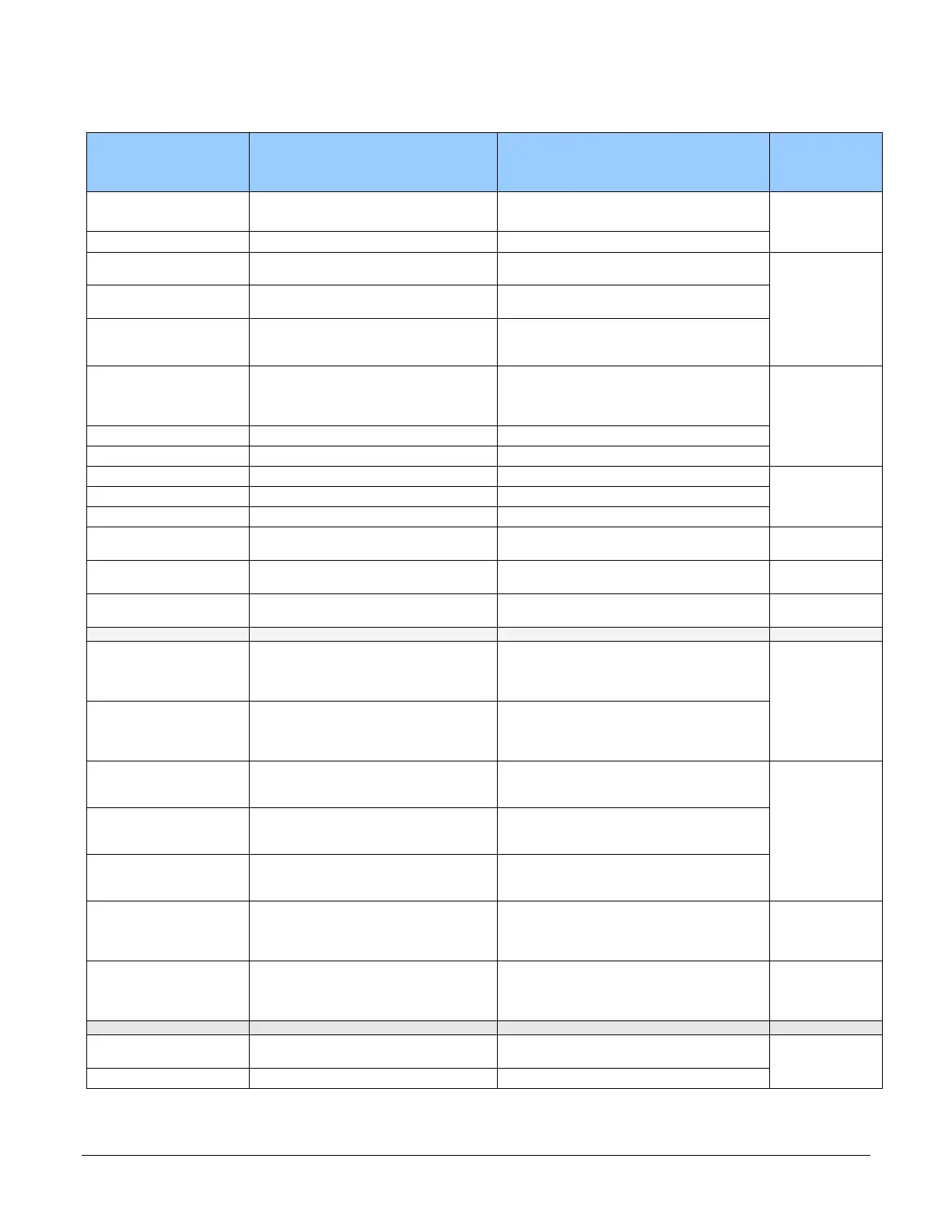Linea SWIR GigE Series Camera Operational Reference
71
Display Name Feature & Values Description Device
Version &
View
Data Stream Selector dataStreamSelector Select which data stream to control (default is
Stream 1)
Beginner
Stream1 Stream1 Adjust parameters for Stream1
Data Stream Type dataStreamType This feature is used to select or retrieve the
transfer protocol used to stream blocks.
Beginner
DFNC
Image Image The Image data blocks are streamed using
the payload type "Image".
Image_MetaData Image_MetaData The Image_MetaData blocks are streamed
using the payload type "Extended Chunk Data
with Image".
Pixel Format PixelFormat Contains all format information as provided
by PixelCoding, PixelSize, PixelColorFilter,
combined in one single value. Decimation
must be Off.
Beginner
Monochrome 8-Bit Mono8 Mono8: Monochrome 8-Bit.
Monochrome 12-Bit Mono12 Mono12: Monochrome 12-Bit.
Pixel Size PixelSize Total size in bits of an image pixel.
Guru
8 Bits/Pixel Bpp8 Bpp8: 8 bits per pixel.
12 Bits/Pixel Bpp12 Bpp12: 12 bits per pixel.
Horizontal Offset OffsetX Horizontal offset from the Sensor Origin to
the Area Of Interest (in pixels).
Beginner
Width Width Width of the Image provided by the device (in
pixels).
Beginner
Height Height Height of the Image provided by the device
(in lines).
Beginner
Binning Selector binningSelector Select how the Horizontal and Vertical Binning
is done. The Binning function can occur in the
digital domain of a device or at the actual
sensor.
Beginner
DFNC
In Digital Domain InDigitalDomain The Binning function can be done inside the
device but with a digital processing function.
Binning doesn’t affect the current data rate
from the sensor or camera.
Binning Mode binningMode Sets the mode used to combine pixels
together when BinningHorizontal and/or
BinningVertical is greater than 1.
Beginner
DFNC
Sum Sum The responses from the individual pixels are
added together, resulting in increased
sensitivity.
Average Average The responses from the individual pixels are
averaged, resulting in increased signal to
noise ratio.
Binning Horizontal BinningHorizontal Number of horizontal photo-sensitive cells to
combine together. This increases the intensity
of the pixels but reduces the horizontal
resolution.
Beginner
Binning Vertical BinningVertical Number of vertical photo-sensitive cells to
combine together. This increases the intensity
of the pixels but reduces the vertical
resolution of the image.
Beginner
Test Image Selector TestPattern Selects the type of test image output by the
camera.
Beginner
Off Off Image is from the camera sensor.
