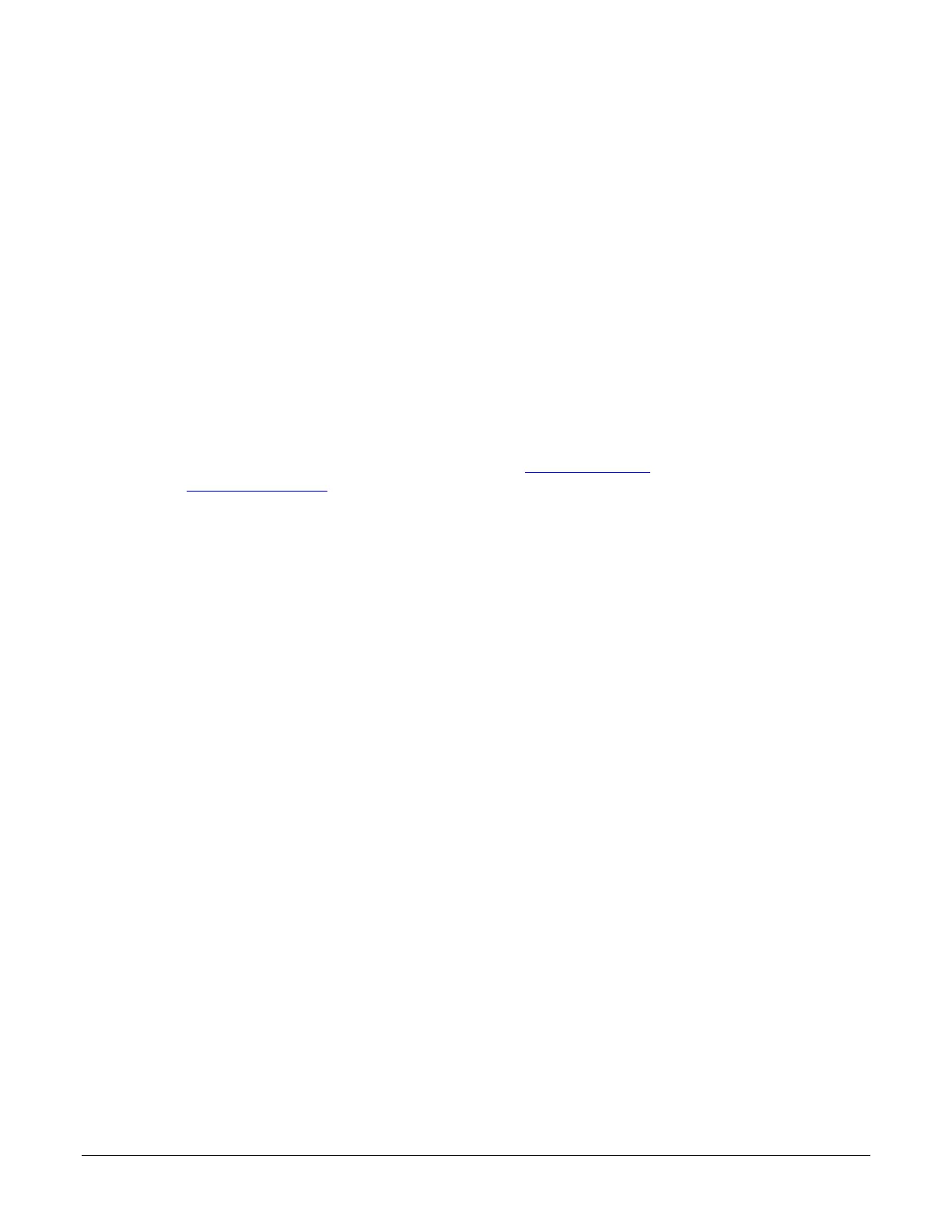76
Operational Reference Linea SWIR GigE Series Camera
Acquisition Buffering
Acquisitions are internally buffered then transferred to the host system. This internal buffer allows
uninterrupted acquisitions without transfer delays. When the internal buffer is full an Image Lost
Event will be generated.
Using Transfer Queue Current Block Count with CamExpert
This feature returns the number of frames buffered within the camera pending transfer to the host
system. Image lines / frames are buffered in cases where the host system is experiencing high
network traffic with other devices through the same Ethernet switch.
Note: By buffering image frames, the camera will not drop data when there are temporary delays
to the transfer.
When using CamExpert, right click on this parameter and then click on Refresh from the pop-up
menu. The current frame count in the transfer buffer is displayed in the Value field. During live
grab, if the number of frames in the transfer buffer is increasing, then there is a problem with the
network or host bandwidth being exceeded. Review the Troubleshooting section of this manual and
then contact Technical Support for help in reviewing your camera setup.
Note: The ImageLost event occurs when all buffer space is consumed.
