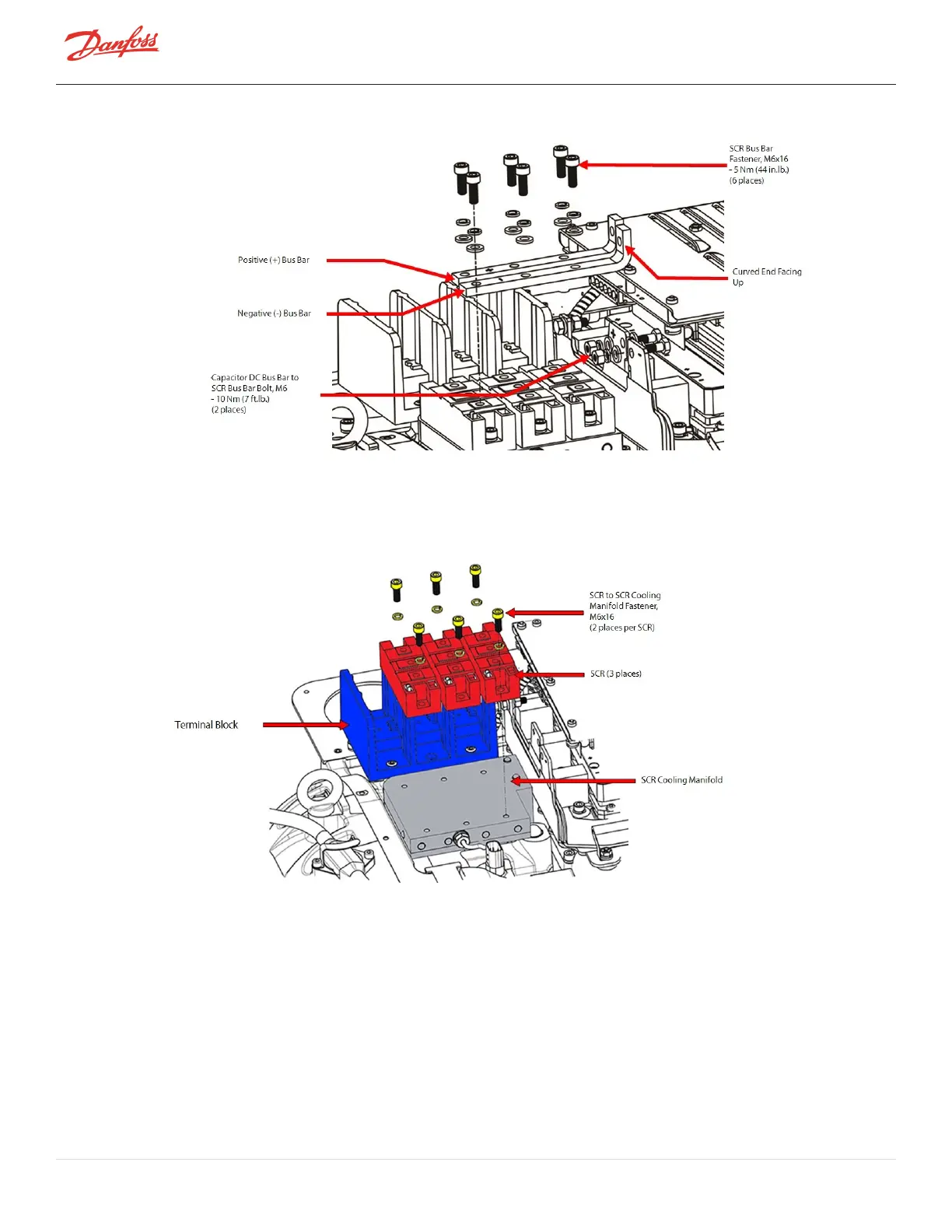Figure 4-154 DC Bus Bar Removal - TTS300/TGS230
9. Removethetwo(2)M6x16fastenersthatsecureeachSCRtotheSCRCoolingManifoldandremovethe
SCRs.RefertoFigure4-155SCRRemoval-TTS300/TGS230forthisandthefollowingstep.
10. CleantheheatsinkpastefromtheSCRandManifoldusingaclothandisopropylalcohol.
Figure 4-155 SCR Removal - TTS300/TGS230
11. ContinuetoSection4.18.3.4SCRInstallation-TTS300/TGS230onpage153.
4.18.3.3 SCR Removal - TTS/TGS/TTH/TGH (Except TTS300/TGS230)
1. RemovetheSoftStart.RefertoSection4.14.3SoftStartRemovalandInstallationonpage117.
2. RemovetheSCRGateCablesfromtheSCRs.RefertoFigure4-156-SCRGateCableandAC/DCHarness
Connections-TTS/TGS/TTH/TGHRev.FandEarlier(ExceptTTS300/TGS230)onpage151andFigure4-
157SCRGateCableandAC/DCHarnessConnections-TTS/TGS/TTH/TGHRev.H(Except
TTS300/TGS230)onpage151.
Page 150 of 294 - M-SV-001-EN Rev. H 1/23/2023