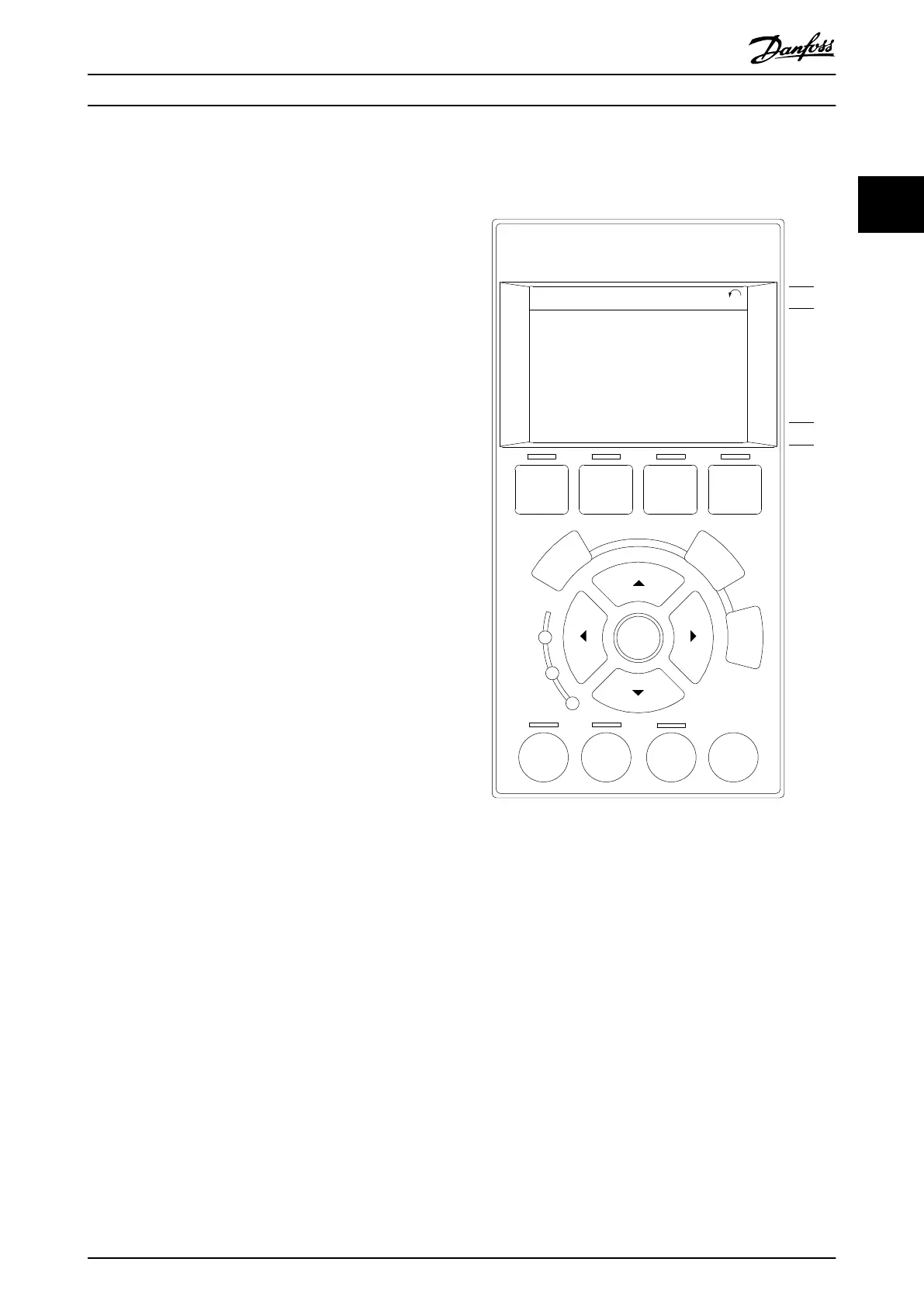2 How to Programme
2.1 Local Control Panel
2.1.1 How to Operate Graphical LCP (GLCP)
The GLCP is divided into 4 functional groups:
1. Graphical display with status lines.
2. Menu keys and indicator lights (LEDs) - selecting
mode, changing parameters, and switching
between display functions.
3. Navigation keys and indicator lights (LEDs).
4. Operation keys and indicator lights (LEDs).
Graphical display
The LCD display is backlit with a total of 6 alpha-numeric
lines. All data is shown on the LCP, which can show up to
5 operating variables while in status mode.
Display lines:
a. Status line
Status messages showing icons and graphics.
b. Line 1–2
Operator data lines showing data and variables
dened or selected by the user. Press [Status] to
add 1 extra line.
c. Status line
Status messages showing text.
Auto
On
Reset
Hand
On
Off
Status
Quick
Menu
Main
Menu
Alarm
Log
Back
Cancel
Info
OK
Status
1(0)
1234rpm 10,4A 43,5Hz
Run OK
43,5Hz
On
Alarm
Warn.
e30ba018.14
1
2
3
4
b
a
c
Illustration 2.1 LCP
How to Programme Programming Guide
M0010001 Danfoss A/S © 10/2019 All rights reserved. 11
2 2
