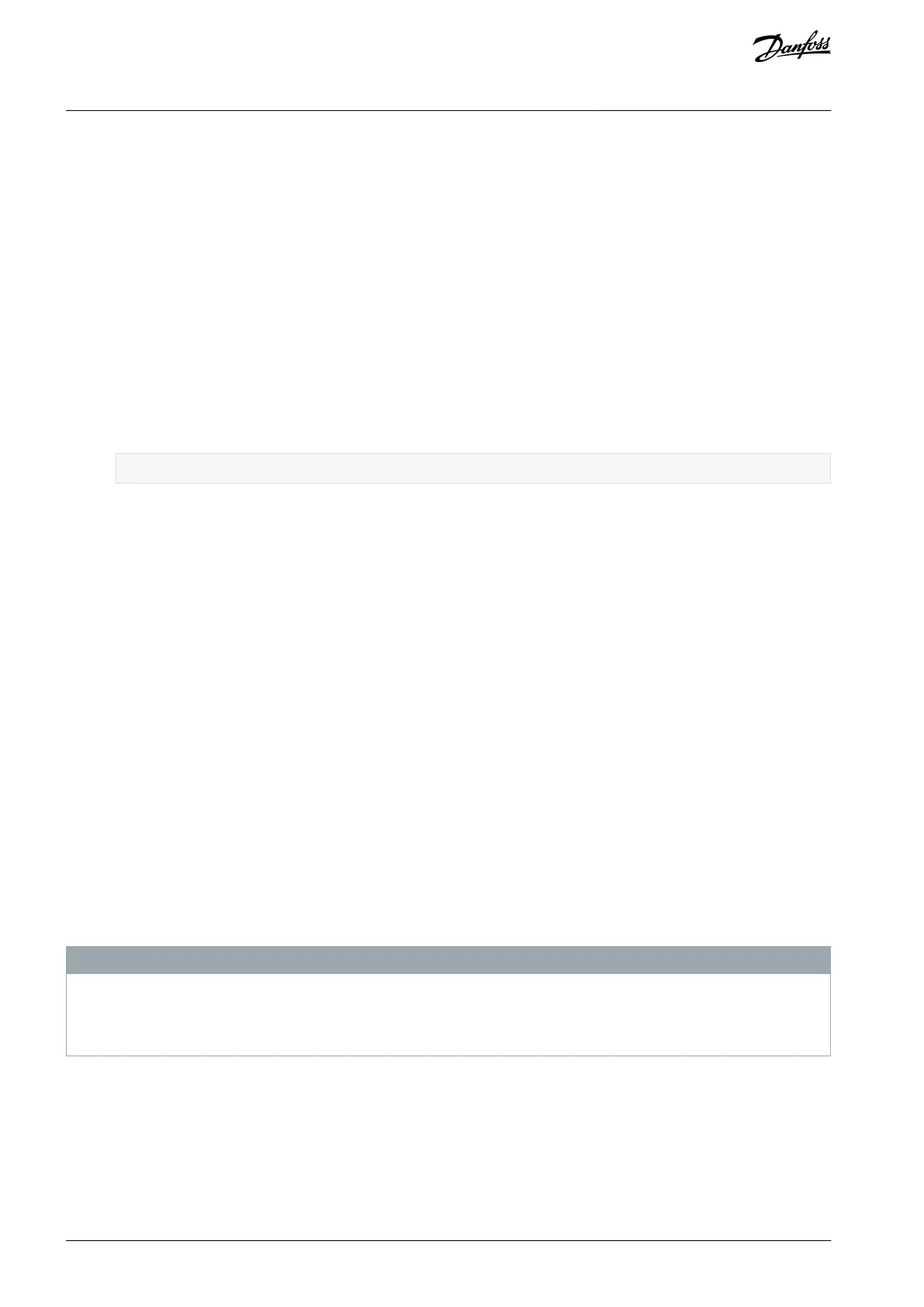•
•
•
1.
2.
3.
4.
5.
6.
1.
2.
3.
4.
5.
6.
7.
•
•
•
•
•
-
5.2.3 Parameter Settings
Establishing the correct programming for applications often requires setting functions in several related parameters.
Programming data are stored internally in the drive.
For backup, upload data into the LCP memory.
To download data to another drive, connect the LCP to that unit and download the stored settings.
Restoring factory default settings does not change data stored in the LCP memory.
5.2.4 Uploading/Downloading Data to/from the LCP
Procedure
Press [Off] to stop the motor before uploading or downloading data.
Press [Main Menu].
Go to parameter 0-50 LCP Copy and press [OK].
Select [1] All to LCP to upload data to the LCP, or select [2] All from LCP to download data from the LCP.
Press [OK].
A progress bar shows the uploading or downloading process.
Press [Hand On] or [Auto On] to return to normal operation.
5.2.5 Changing Parameter Settings
Parameter settings can be accessed and changed via the [Quick Menu] or [Main Menu] keys. The Quick Menu only gives access to a
limited number of parameters.
Procedure
Press [Quick Menu] or [Main Menu] on the LCP.
Press [▵]/[▿] to browse through the parameter groups, press [OK] to select a parameter group.
Press [▵]/[▿] to browse through the parameters, press [OK] to select a parameter.
Press [▵]/[▿] to change the value of a parameter setting.
Press [◃]/[▹] to shift digit when a decimal parameter is in the editing state.
Press [OK] to accept the change.
Press either [Back] twice to enter Status, or press [Main Menu] once to enter Main Menu.
5.2.5.1 View Changes
Quick Menu Q5 lists all parameters changed from default settings.
The list shows only parameters which have been changed in the current edit setup.
Parameters that have been reset to default values are not listed.
The message Empty indicates that no parameters have been changed.
5.2.6 Restoring Default Settings
N O T I C E
RISK OF LOSING DATA
When restoring default settings, there is a risk of losing programming, motor data, localization, and monitoring records.
Provide a backup by uploading data to the LCP before initialization.
Restoring the default parameter settings is done by initialization of the drive. Initialization is carried out via parameter 14-22 Opera-
tion Mode (recommended) or manually.
Initialization via parameter 14-22 Operation Mode does not reset the drive settings such as hours run, serial communication se-
lections, personal menu settings, fault log, alarm log, and other monitoring functions.
Manual initialization erases all motor programming, localization, and monitoring data, and restores factory default settings.
AQ267037536117en-000101 / 130R008340 | Danfoss A/S © 2023.09
Commissioning
VLT HVAC Drive FC 102
Operating Guide
