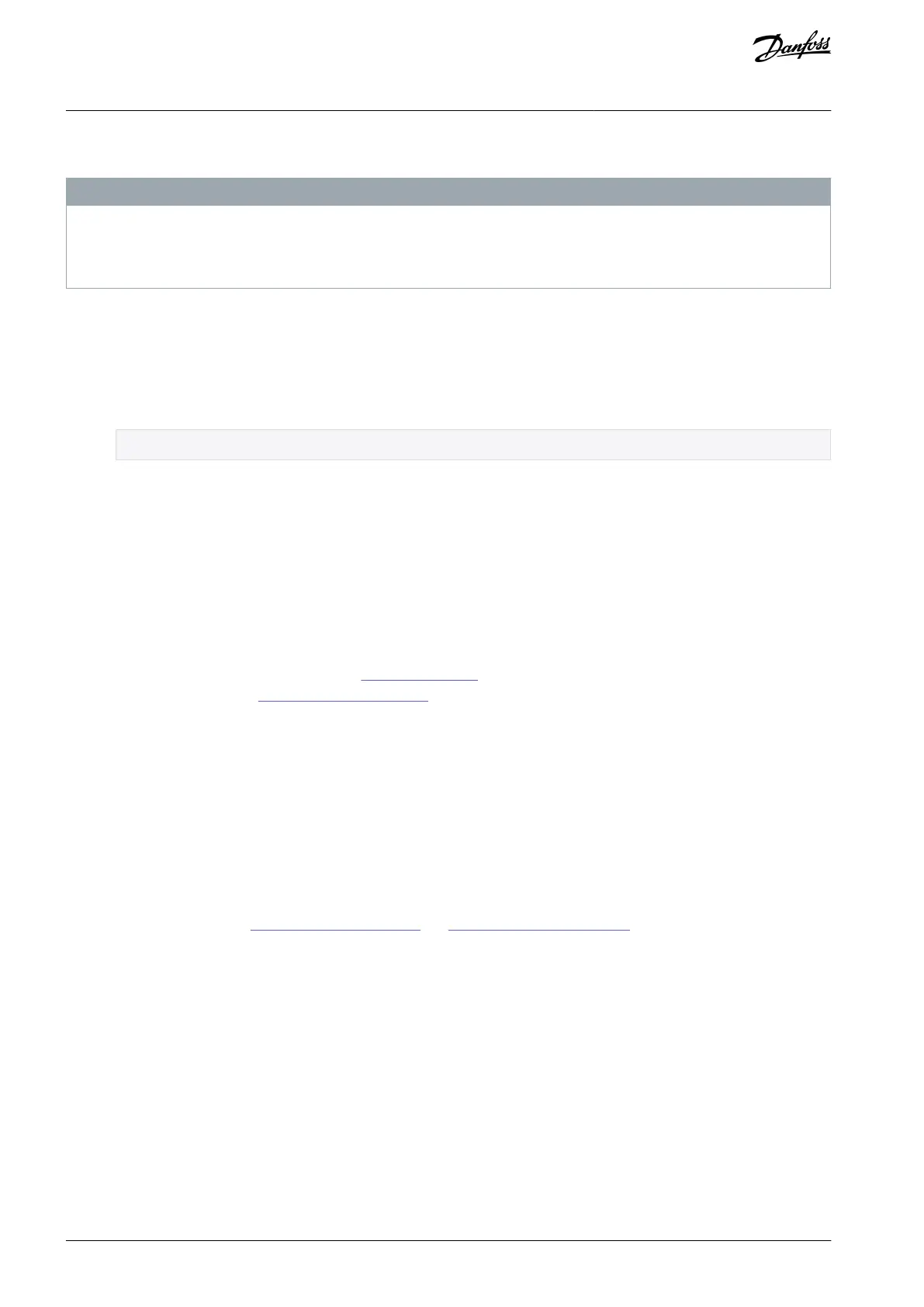1.
2.
3.
4.
5.
1.
2.
3.
1.
2.
3.
4.
1.
2.
3.
4.
5.
-
5.3.7 Checking Motor Rotation
N O T I C E
RISK OF DAMAGE
Risk of damage to pumps/compressors caused by motor running in the wrong direction.
Before running the drive, check the motor rotation.
The motor runs briefly at 5 Hz or the minimum frequency set in parameter 4-12 Motor Speed Low Limit [Hz].
Procedure
Press [Main Menu].
Scroll to parameter 1-28 Motor Rotation Check and press [OK].
Scroll to [1] Enable.
The following text appears: Note! Motor may run in wrong direction.
Press [OK].
Follow the on-screen instructions.
5.3.7.1 Changing Direction of Rotation
Procedure
Remove power to the drive.
Wait for power to discharge.
Reverse the connection of any 2 of the 3 motor wires on the motor or drive side of the connection.
5.3.8 Local-control Test
If acceleration or deceleration problems occur, see
7.7 Troubleshooting.
To reset the drive after a trip, see 7.4 Warning and Alarm Types.
Procedure
Press [Hand On] to provide a local start command to the drive.
Accelerate the drive by pressing [▵] to full speed. Moving the cursor left of the decimal point provides quicker input
changes.
Note any acceleration problems.
Press [Off] and note any deceleration problems.
5.3.9 System Start-up
The procedure in this section requires wiring and application programming to be completed. The following procedure is recom-
mended after application setup is completed.
If warnings or alarms occur, see 7.4 Warning and Alarm Types and 7.6 List of Warnings and Alarms.
Press [Auto on].
Apply an external run command.
Adjust the speed reference throughout the speed range.
Remove the external run command.
Check the sound and vibration levels of the motor to ensure that the system is working as intended.
AQ267037536117en-000101 / 130R008346 | Danfoss A/S © 2023.09
Commissioning
VLT HVAC Drive FC 102
Operating Guide
