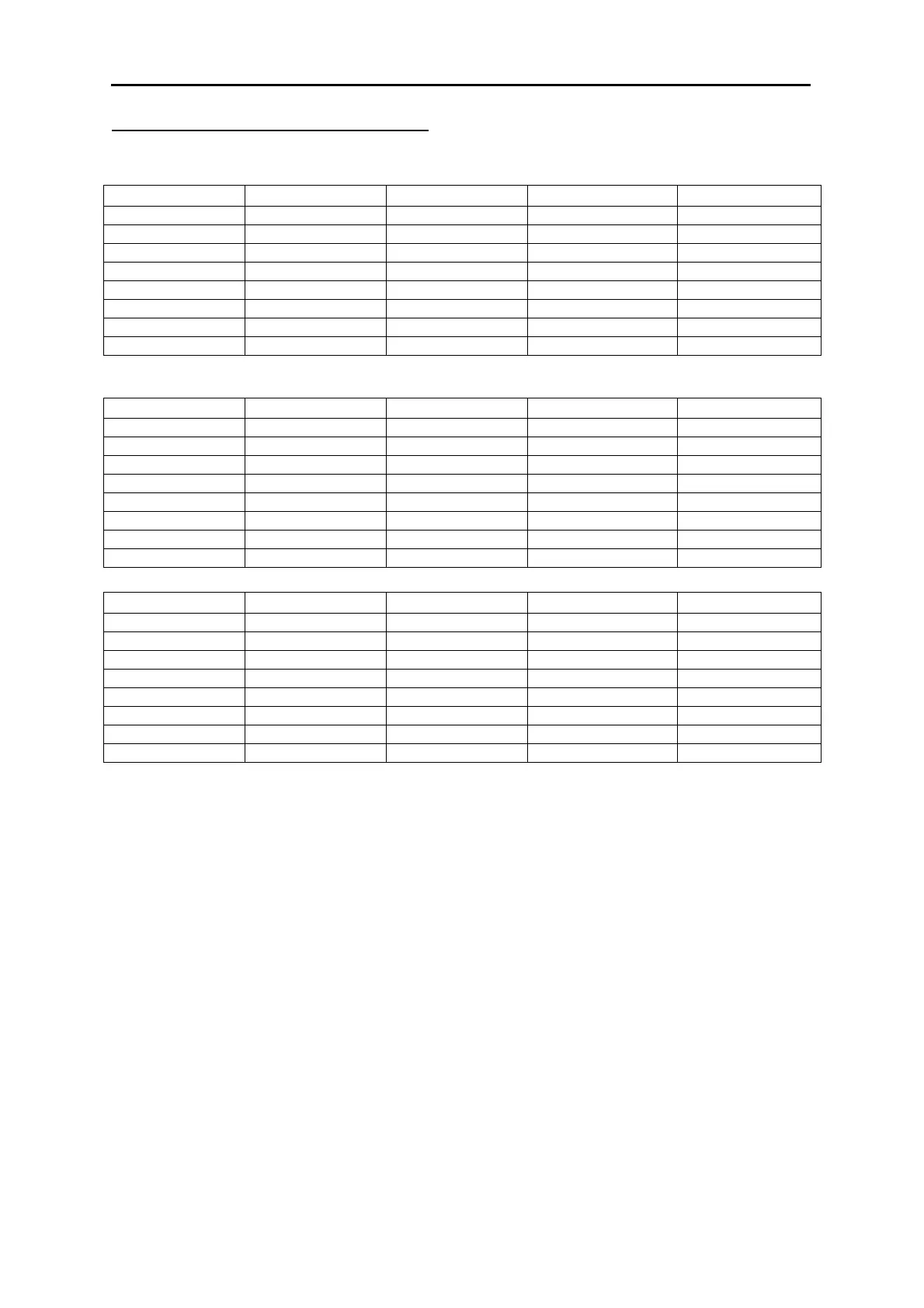AutoLab TF Dispenser Technical Manual – Revision 5
AutoLab TF dispensers Technical Manual TFTMTF / Rev 5.0 / 24
th
May 2006 Page 122 of 150
The parameters for AutoLab TF system
The parameters listed below are the settings for TF systems. Others are the same as factory setting.
X axis
Group Page Name TF setting Factory setting
0 02 KVP1 100 hz 50 hz
1 00 INP 64 100
1 04 GER1 25/1 1
1 06 ENRAT 1/25 1
8 00 S-ON 01:_always_enable 02:_cont1_on
8 04 F-OT 0C:_cont6_om 0D:_cont6_off
8 05 R-OT 0A:_cont5_on 0B:_cont5_off
Y axis
Group Page Name TF setting Factory setting
0 02 KVP1 100 hz 50 hz
1 00 INP 64 100
1 04 GER1 10/1 1
1 06 ENRAT 1/10 1
8 00 S-ON 01:_always_enable 02:_cont1_on
8 04 F-OT 0C:_cont6_om 0D:_cont6_off
8 05 R-OT 0A:_cont5_on 0B:_cont5_off
Z axis
Group Page Name TF setting Factory setting
0 02 KVP1 50 hz 50 hz
1 00 INP 64 100
1 04 GER1 5/1 1
1 06 ENRAT 1/5 1
8 00 S-ON 01:_always_enable 02:_cont1_on
8 04 F-OT 0C:_cont6_om 0D:_cont6_off
8 05 R-OT 0A:_cont5_on 0B:_cont5_off