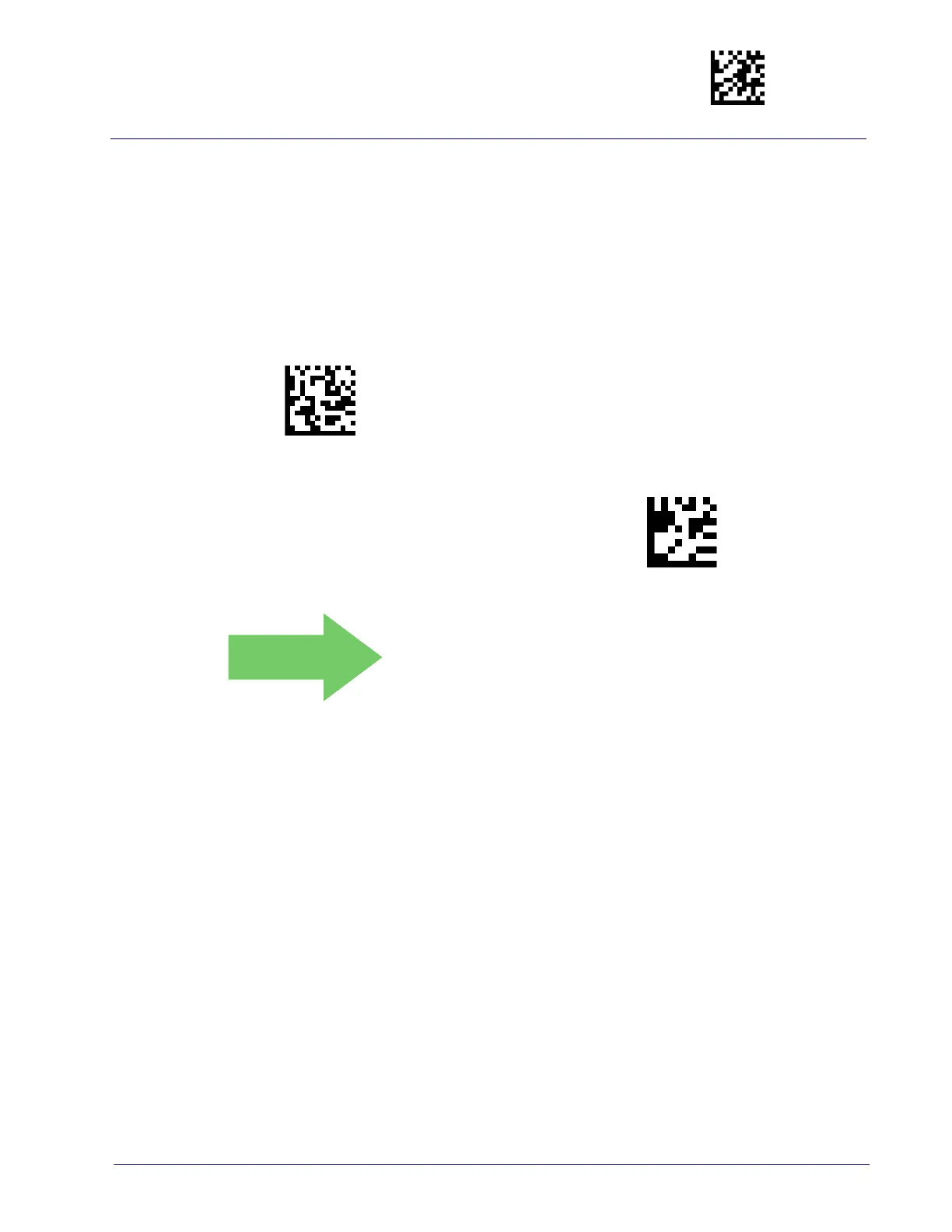Motion Features Enter/Exit Programming Mode
Product Reference Guide 247
Motionless Timeout
Specifies the waiting time in 100 millisecond ticks to assume that the reader is
in a motionless condition. The selectable range is 500 msec to 25.5 Seconds.
When no motion event is detected for a period of time longer than this timeout,
the software assumes the reader is in a motionless condition. This normally
results in returning the scanner to Stand Mode. This option relates to such fea-
tures as Aimer On and Stand Mode Object Sense scanning with respect to
mo
tion.
Select Motionless Timeout Setting
To configure this feature, scan the ENTER/EXIT PRO-
GRAMMING MODE bar code above, then the bar code at
l
eft followed by three digits from the Alphanumeric
characters in
Appendix D, Keypad
representing
your desired character(s). End by scanning the ENTER/
E
XIT bar code again.
Make a mistake? Scan the CANCEL bar code to abort and
not s
ave the entry string. You can then start again at the
beginning.
CANCEL
DEFAULT
020 = Motionless Timeout = 2 seconds
