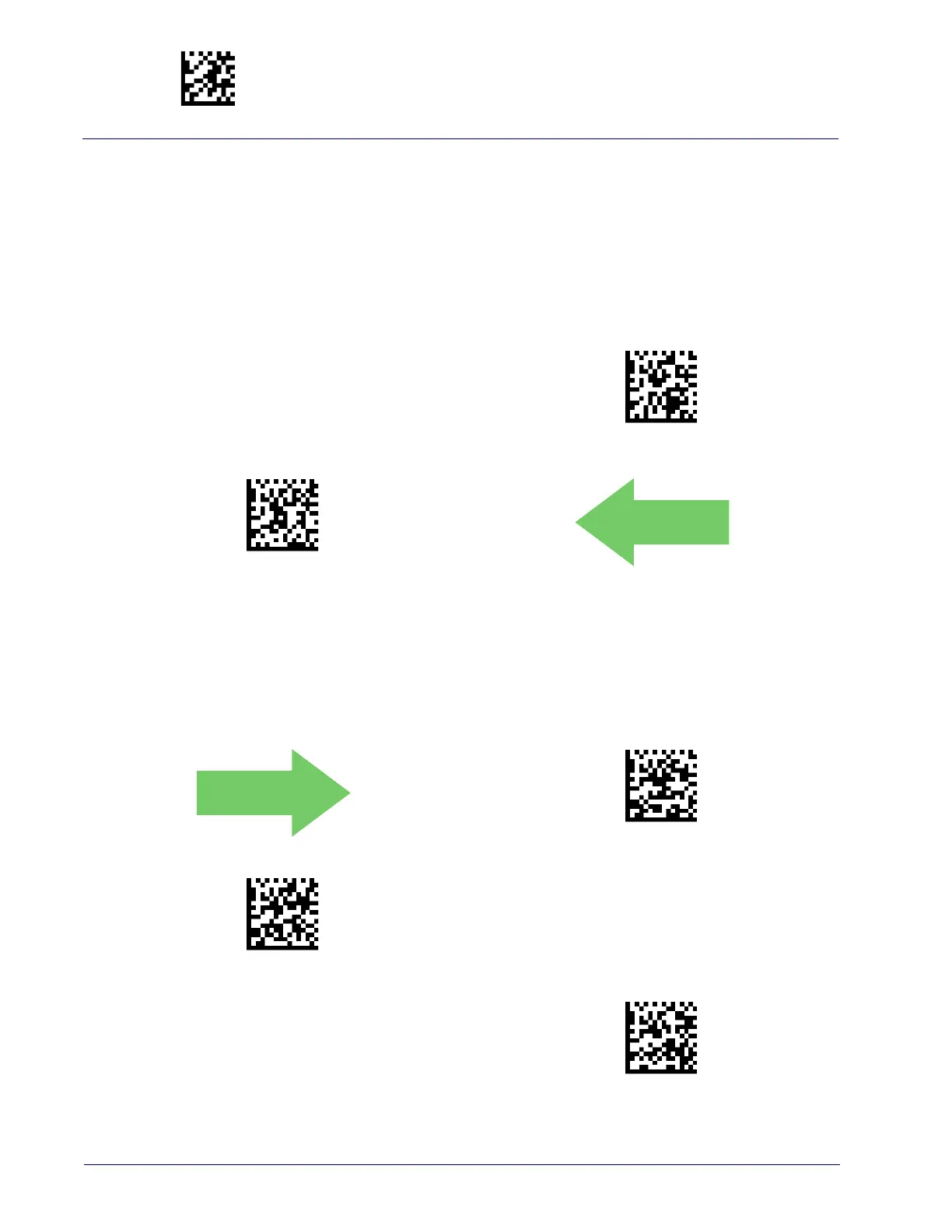Enter/Exit Programming Mode Wireless Beeper Features
250 Gryphon™ I GD/GBT/GM4500
Wireless Beeper Features
Several options are available to configure beeper behavior for RF operation.
Good Transmission Beep
Enables/disables the Good Transmission Beep indication. When enabled, a beep
occurs when a Label is correctly transmitted to the base.
Beep Frequency
Adjusts radio-specific beep indications to sound at a low, medium or high fre-
quency, selectable from the list below (controls the beeper’s pitch/tone).
Good Transmission Beep = Disable
Good Transmission Beep = Enable
DEFAULT
Beep Frequency = Low
Beep Frequency = Medium
Beep Frequency = High
