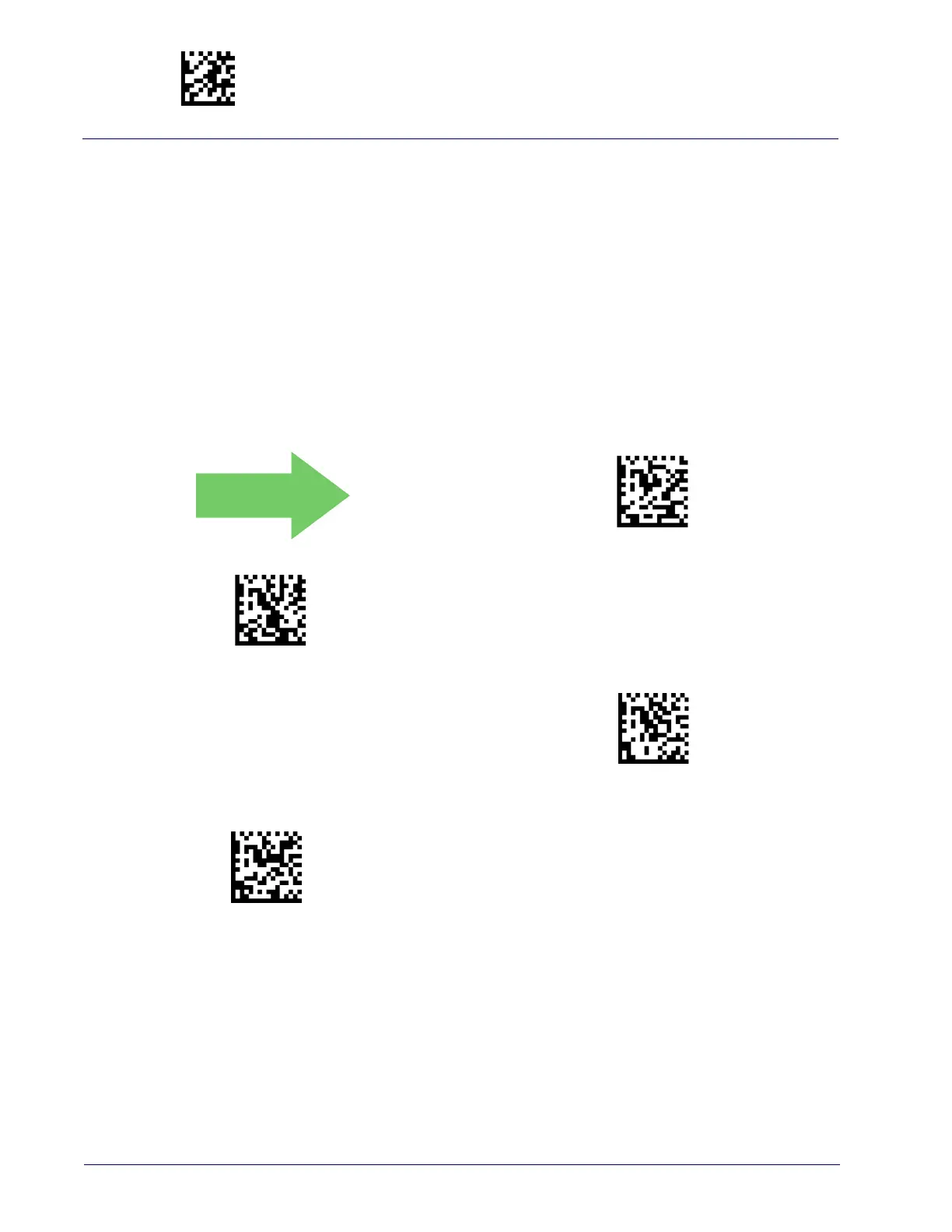Enter/Exit Programming Mode ACK NAK Options
48 Gryphon™ I GD/GBT/GM4500
ACK NAK Options
This enables/disables the ability of the scanner to support the RS-232 ACK/
NAK protocol. When configured, the scanner and/or host sends an “ACK” when
it receives data properly, and sends “NAK” when the data is in error.
Options are:
•Disable
• Enable for label transmission — The scanner expects an ACK/NAK
response from the host when a label is sent.
• Enable for host-command acknowledge — The scanner will respond with
ACK/NAK when the host sends a command.
• Enable for label transmission and host-command acknowledge
$CR2AE00
ACK/NAK Protocol = Disable ACK/NAK
$CR2AE01
ACK/NAK Protocol = Enable for label transmission
$CR2AE02
ACK/NAK Protocol = Enable for host-command
acknowledge
$CR2AE03
ACK/NAK Protocol = Enable for label transmission and host-
command acknowledge
DEFAULT
