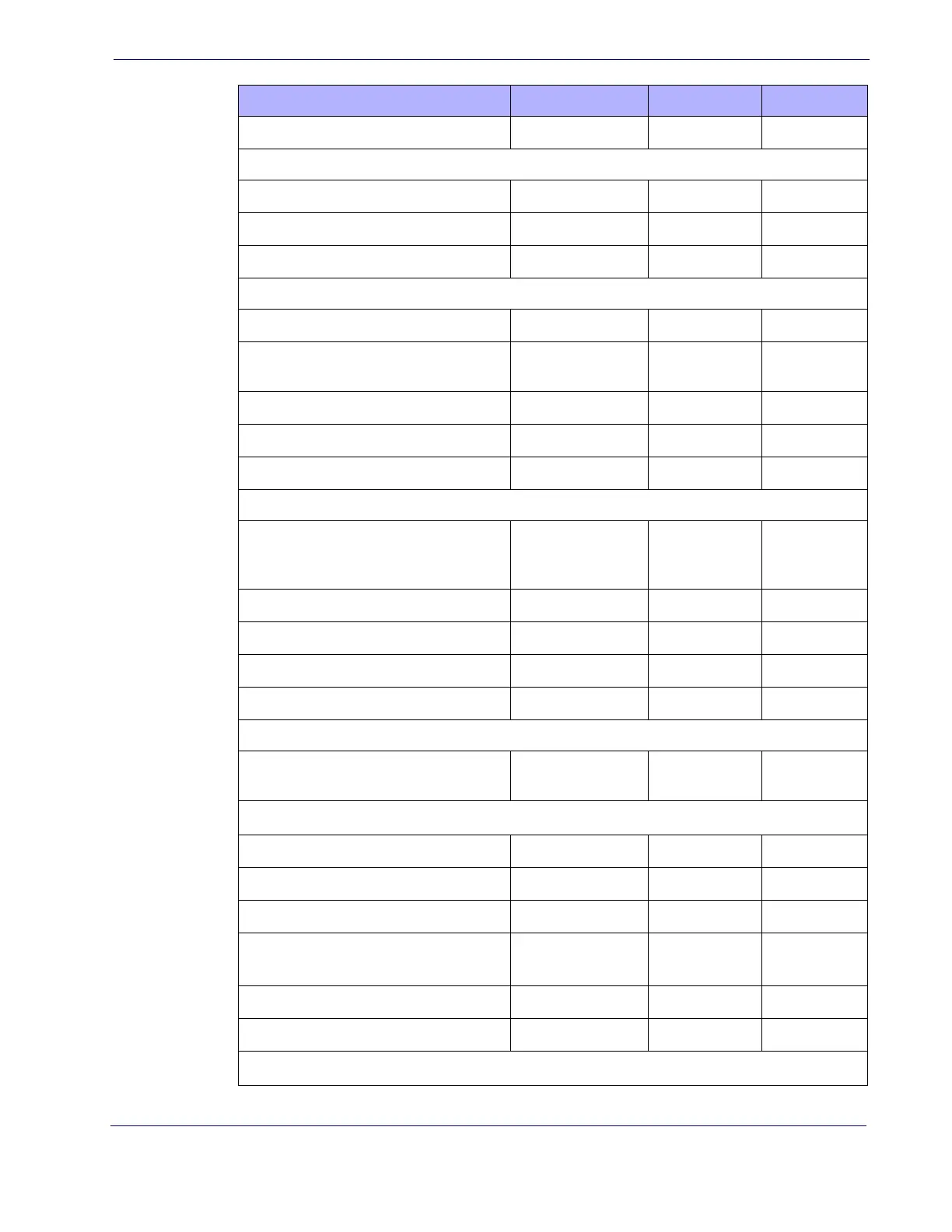Product Reference Guide
339
USB-OEM Interface Options
Ignore
83
IBM 46XX
46xx Number of Host Resets
6
86
Transmit Labels in Code 39 Format
IBM Std Format
89
IBM 46XX Interface Options
Ignore
90
Wand Emulation
Wand Idle State
High
91
Wand Polarity
QZ & Spaces High,
Bars Low
92
Wand Signal Speed
660ms
93
Wand Label Symbology Conversion
No Conversion
94
Wand Transmit Noise
Disable
95
Data Editing
Global Prefix/Suffix
No Global Prefix
Global Suffix = 0x0D
(CR)
98
Global AIM ID
Disable
100
Label ID Control
Disable
108
Case Conversion
Disable
117
Character Conversion
No Char Conversion
118
Symbologies
Coupon Control
Enable only UPC/
EAN
123
UPC-A
UPC-A Enable/Disable
Enable
124
UPC-A Check Character Transmission
Enable
124
Expand UPC-A to EAN-13
Don’t Expand
125
UPC-A Number System Character Trans-
mission
Tra ns mit
125
UPC-A Minimum Reads
1
143
In-Store Minimum Reads
2
126
UPC-E
Parameter Default Your Setting Page Number