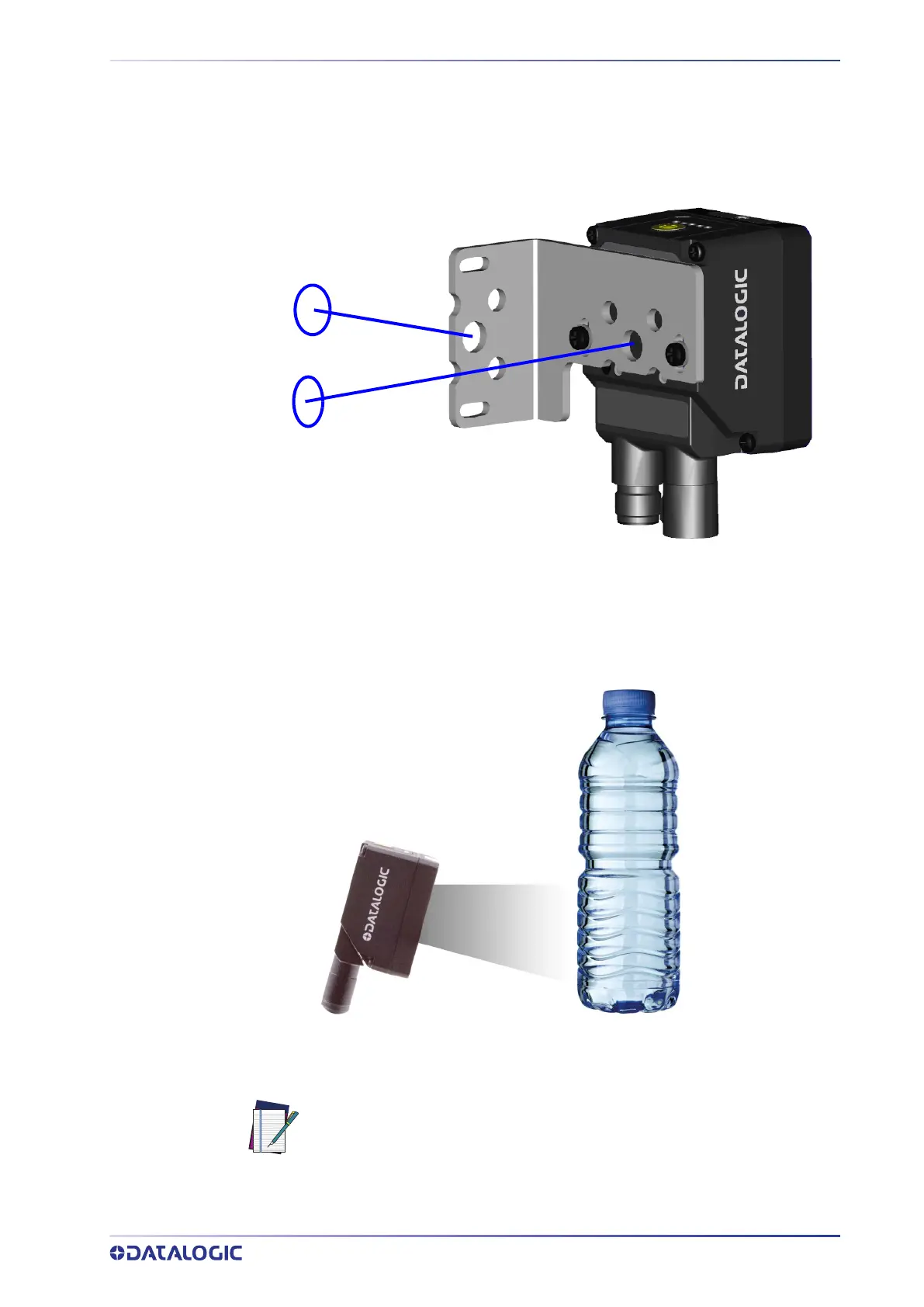MOUNT AND POSITION THE DEVICE
PRODUCT REFERENCE GUIDE 2
MOUNT AND POSITION THE DEVICE
1. To mount the Smart-VS Plus, use the mounting bracket to obtain the most suitable
position for the device. The most common mounting configuration is shown in the
figure below.
Figure 4 - Positioning with Mounting Bracket
2. When mounting the Smart-VS Plus take into consideration these three ideal label
position angles: Pitch or Skew 10° to 20° and Tilt 0°, although the device can oper-
ate at any tilt and skew angle provided the object feature to be inspected fits into
the Field Of View (FOV).
Figure 5 - Max. 20% pitch to avoid direct reflections
NOTE: Rapid Configuration of the Smart-VS Plus sensor can be made either
through the HMI interface (see "
Button Teaching Procedure" on page 3)
which requires no PC connection, or by using the Smart-VS WebApp (see
"
Using the Smart-VS WebApp" on page 7). Select the procedure according
to your needs.
Skew
Tilt