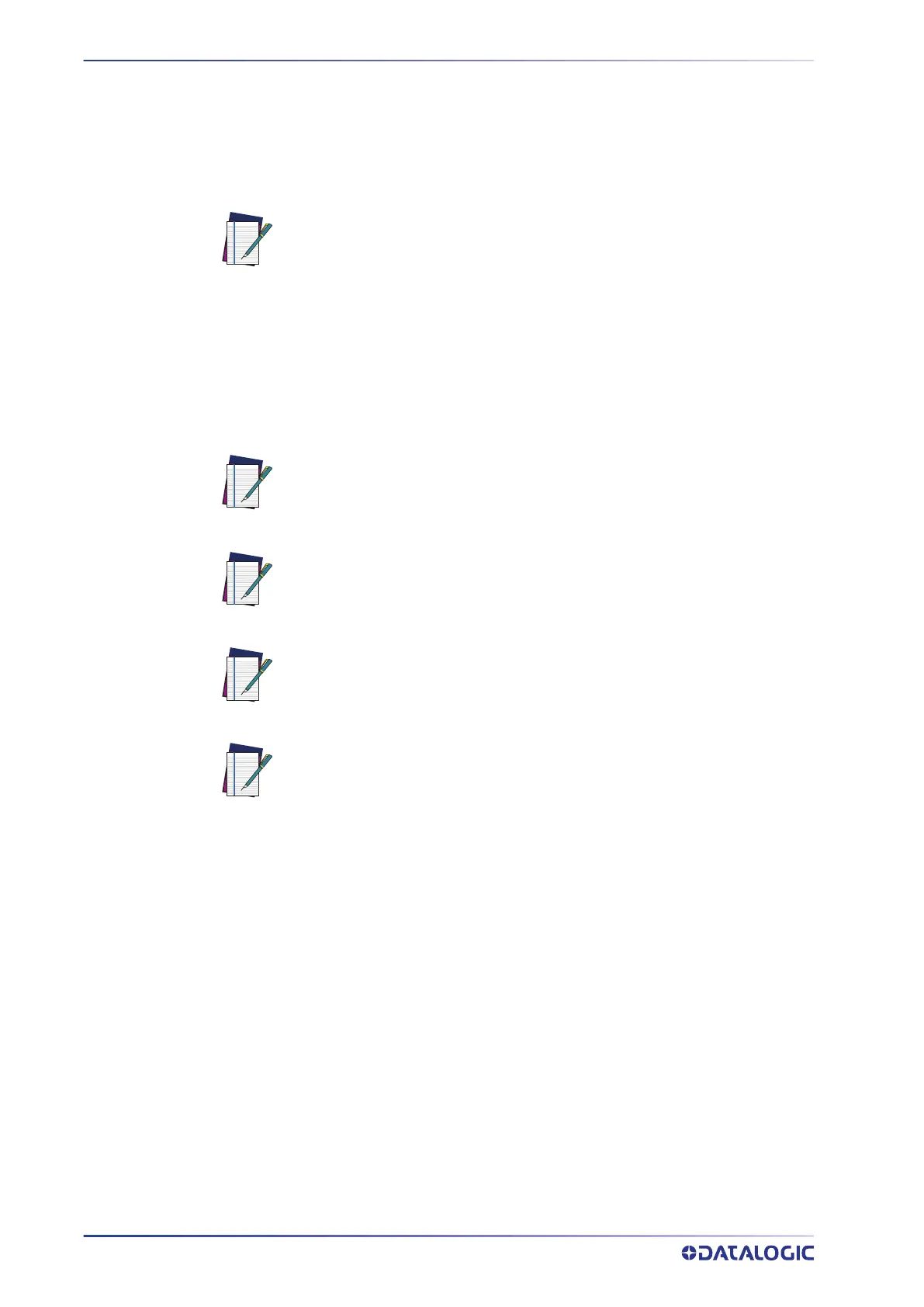RAPID CONFIGURATION
7 SMART-VS PLUS
USING THE SMART-VS WEBAPP
Before using a Smart-VS Plus device, a Teaching procedure must be performed. Teaching
can be completed either using the embedded HMI (refer to the Smart-VS Plus Quick Ref-
erence Guide) or the Smart-VS Plus WebApp graphic user interface.
To access the Smart-VS Plus WebApp, connect to the device IP address (factory default:
192.168.3.100) via Ethernet.
For systems that support the Link-Local Multicast Name Resolution (LLMNR) protocol,
you can connect to the Smart-VS by typing smart-vs/ in the address bar (if there is only
one device on the network) or smart-vs-[Serial Number]/ (e.g. smart-vs-c12345p/) if
there are multiple devices on the same network.
NOTE: To access the Smart-VS WebApp, Google Chrome is the recom-
mended Internet browser.
NOTE: In case of a new device, the user is automatically redirected to the
Dashboard Page (see "
Dashboard Page" on page 8).
NOTE: In case of an already trained device, the Monitoring page is dis-
played (see "
Monitoring" on page 16).
NOTE: A I/O Settings page is also available to adjust the device settings
(see "
I/O Settings" on page 19).
NOTE: Device information and the software update feature are available on
the
Dashboard Page.