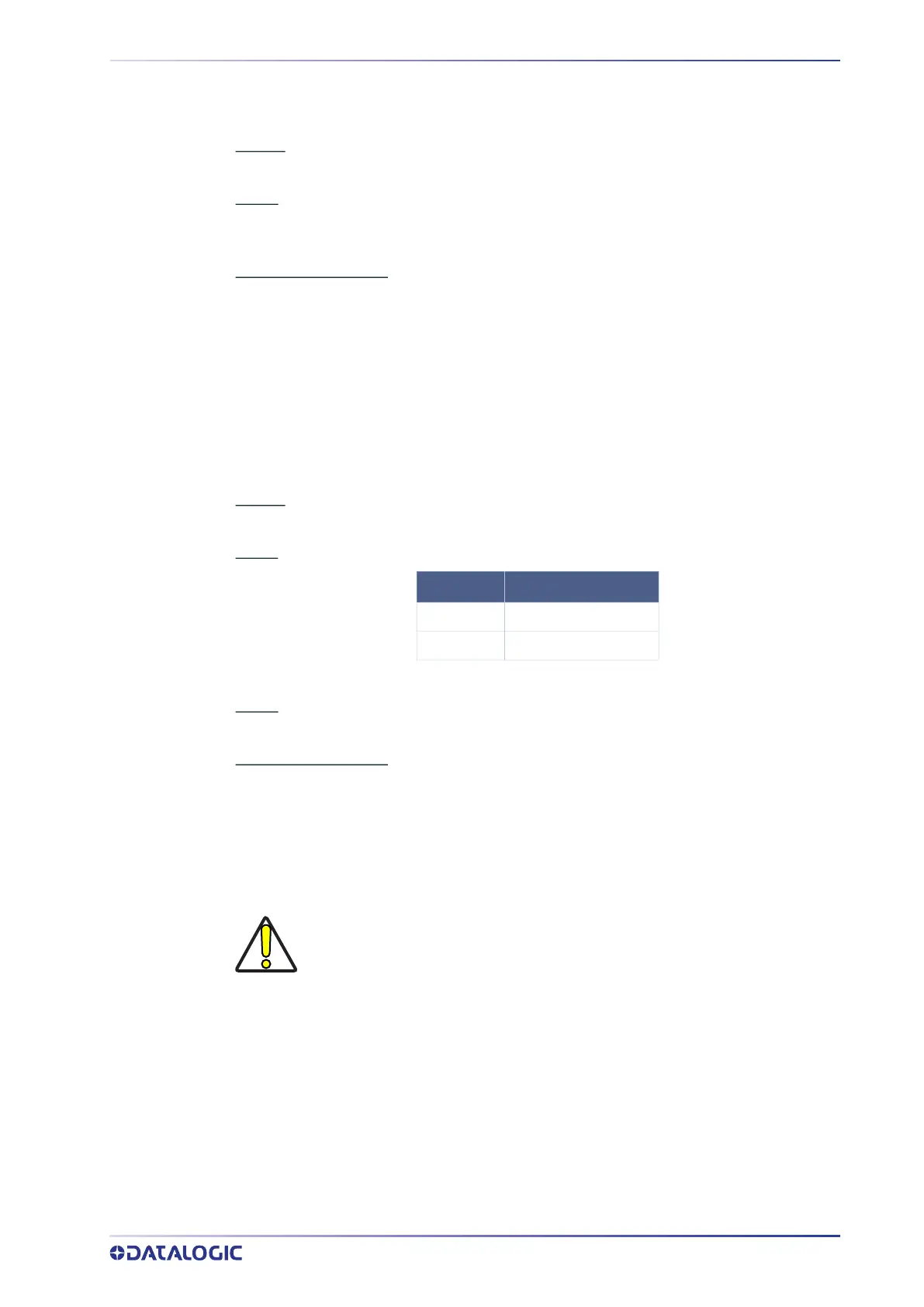DEVICE PROCEDURE CONTROL COMMANDS
PRODUCT REFERENCE GUIDE 64
DLBF (DownLoadBinaryFile)
Allows you to download a binary file from the exchange area on the device.
Syntax:
DLBF <CR><LF>
Reply:
DLBF;Returncode;Binaryfile<CR><LF>
BinaryFile: binary file downloaded from the exchange area.
Possible return codes
:
• Success → command successful.
• AlreadyInConfiguration → a configuration has already started and the file cannot
be loaded. Exit the configuration.
• Failed → the exchange area is empty.
STJBF (SToreJoBFile)
It allows to save the binary file containing the data of a single job, on the device's flash
memory. The file must be previously uploaded to the exchange area. The device
switches from the “Running” state to the “Configuration” state.
Syntax:
STJBF;Force;BankId<CR><LF>
Force:
forces the bank to be overwritten if it already contains a job.
BankId: index of the bank on which the file is to be saved.
Reply:
STJBF;Returncode<CR><LF>
Possible return codes
:
• Success → command successful.
• AlreadyInConfiguration → a configuration has already started and the file cannot
be loaded.
• InvalidInput → corrupted file or not loaded (exchange area empty).
• Failed → The file loaded in the exchange area is not a file containing a single job.
VALUE FORCE
0
False
1
True
CAUTION: To return to the “Running” state, you need to perform one of the
following operations:
• Finalize the creation of the package containing the job using the FNZ-
JST command
• Close the client connection with the device