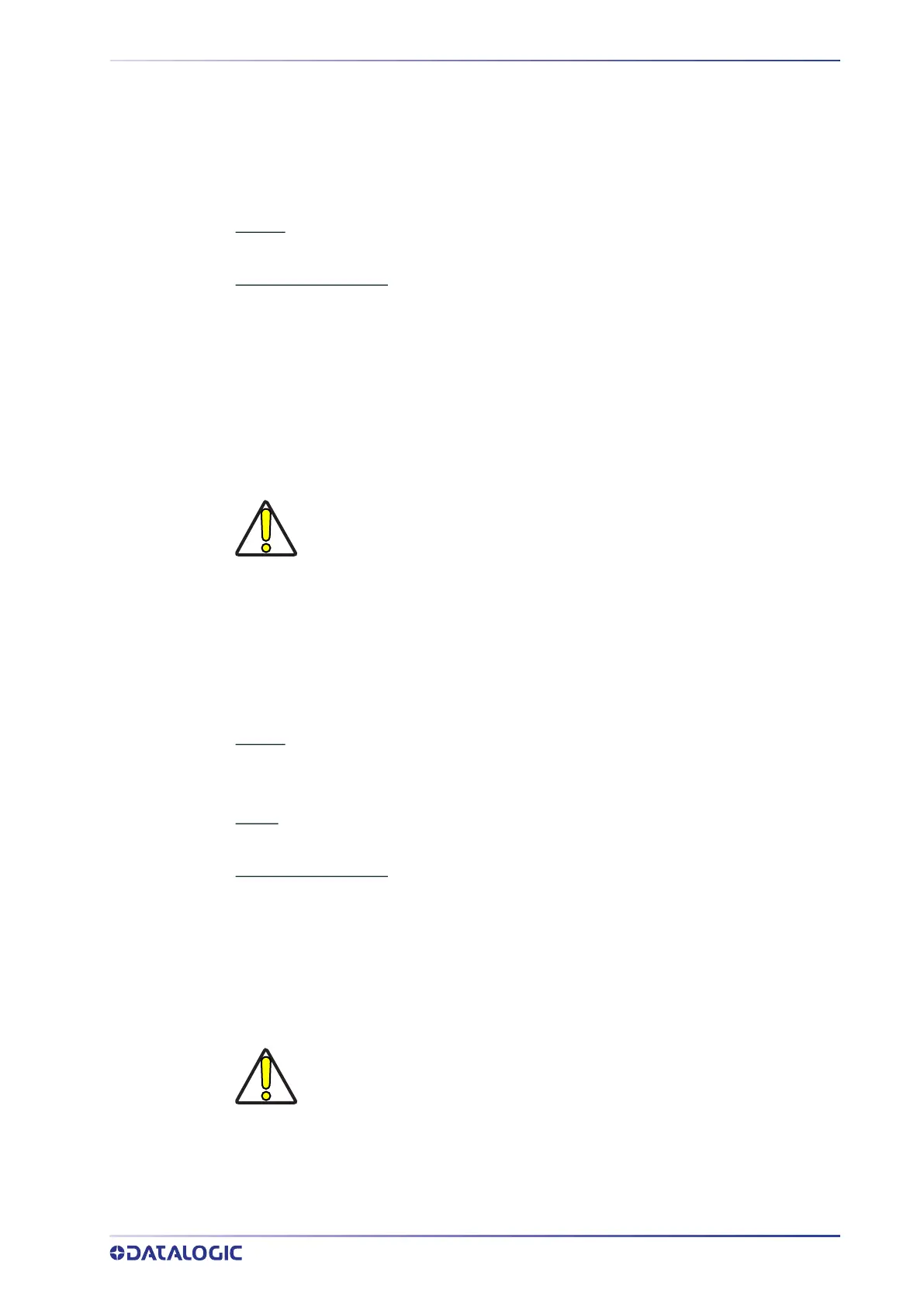DEVICE CONTROL COMMANDS
PRODUCT REFERENCE GUIDE 54
CRTJB (CReaTeJoB)
Allows you to start a configuration session. The device switches from the “Running”
state to the “Configuration” state. By sending the command, the auto-setup of the pho-
tometric parameters and the focus distance is automatically done based on the object
positioned in front of the device. The auto-setup procedure requires the object to be
statically positioned in front of the sensor.
Syntax:
CRTJB;BankId;JobName<CR><LF>
Possible return codes:
• Success → Command successful.
• InvalidInput → The specified bank is out of the range (0-31)
• OtherInProgress → Another asynchronous task is in progress. This task cannot be
started. Finalize the previously started task.
• AlreadyInConfiguration → The device is already in configuration, it is not possible
to start a new one. Finalize the previous configuration by completing it or exiting
without saving.
• Failed → The device is already in the configuration state (HMI, WebApp).
MDFJB (MoDiFyJoB)
It allows to add images to a previously configured job thus using the device's incremen-
tal training functionality. The device switches from the “Running” state to the “Configu-
ration” state.
Syntax:
MDFJB;BankId<CR><LF>
BankId: Bank number on which to create the new job (may not be the current bank).
Reply:
MDFJB;ReturnCode <CR><LF>
Possible return codes
:
• Success → Command successful.
• InvalidInput → The specified bank is out of the range (0-31) or no editable jobs are
saved in the specified bank.
• AlreadyInConfiguration → no editable jobs are saved in the specified bank. Final-
ize the previous configuration by completing it or exiting without saving.
• Failed → The device is already in the configuration state (HMI, WebApp).
CAUTION: To return to the “Running” state, you need to perform one of the
following operations:
• Complete the job creation procedure
• Interrupt the procedure by exiting with the appropriate command
• Close the client connection with the device
CAUTION: To return to the “Running” state, you need to perform one of the
following operations:
• Complete the job creation procedure
• Interrupt the procedure by exiting with the appropriate command
• Close the client connection with the device