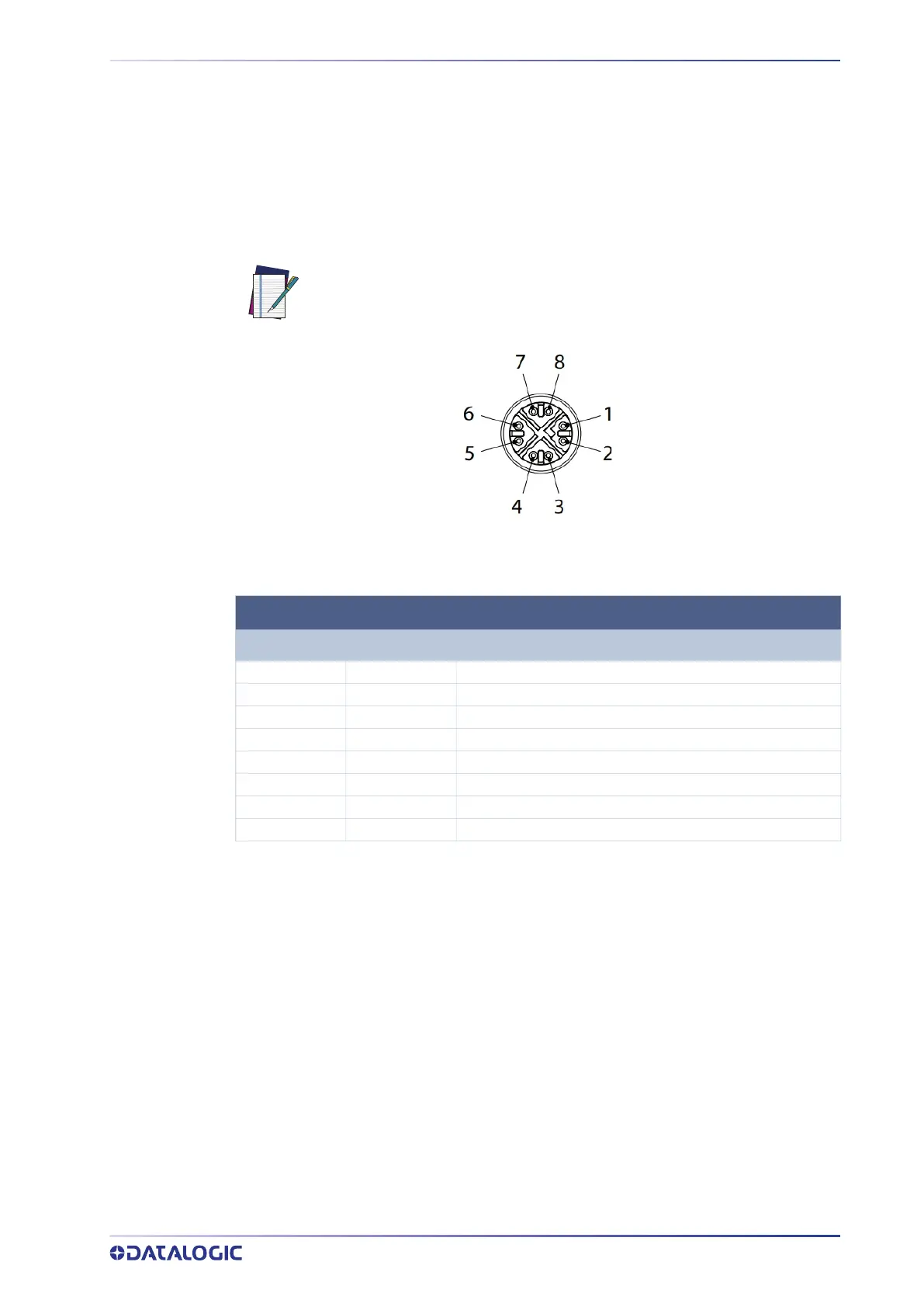ON-BOARD ETHERNET INTERFACE
PRODUCT REFERENCE GUIDE 34
ON-BOARD ETHERNET INTERFACE
The on-board Ethernet Interface can be used for WebApp access and Telnet communi-
cation.
The WebApp is accessible opening an Internet browser (Google Chrome is recom-
mended) and entering the device IP address 192.168.3.100 in the address bar.
Telnet communication can be established by connecting to device IP at port 23.
A CAB-ETH-X-M0x cable can be used to connect to a host device.
Figure 15 - M12 8-pin Standard Ethernet Network Connector
NOTE: Point-to-point connection is highly recommended.
STANDARD ETHERNET NETWORK CONNECTOR PINOUT
PIN NAME DESCRIPTION
1 TX+ Transmit data (positive pin)
2 TX- Transmit data (negative pin)
3 RX+ Receive data (positive pin)
4 RX- Receive data (negative pin)
5 nc Not connected
6 nc Not connected
7 nc Not connected
8 nc Not connected