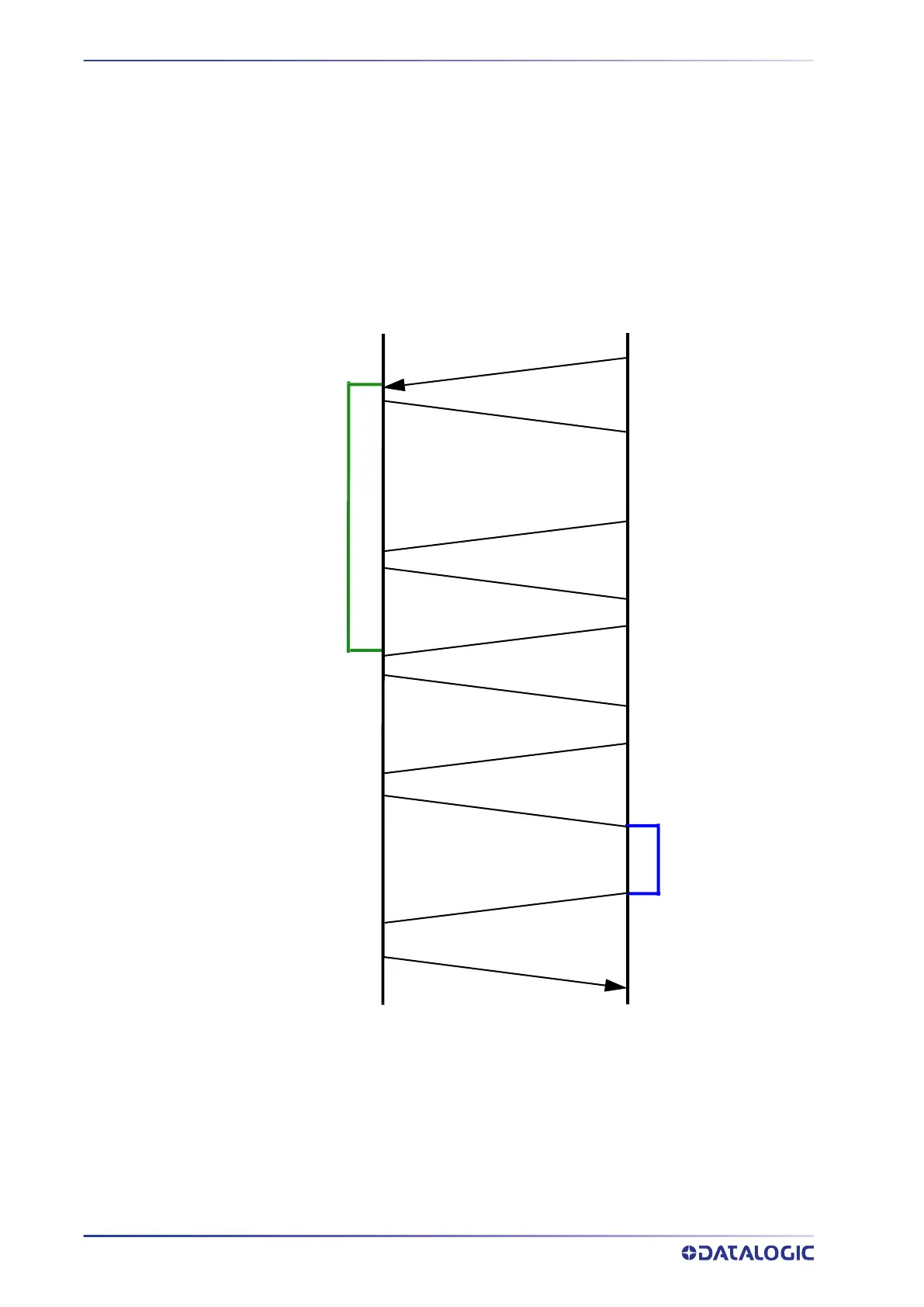TCP/IP COMMUNICATION
69 SMART-VS PLUS
Example Downloading a binary file
In order to download a binary file from a device it is necessary to perform two steps:
1. Request package preparation from the device.
2. Download the package.
Scenario 1
The file size is requested once the package creation has been successfully completed.
Smart-VS
(Server)
Client
Smart-VS
(Server)
Start file preparation command
PREPARING
BUFFER
RECEIVING FILE
Reply
Status request
Reply state
Request for finalization of preparation
Reply file size
Status request
Reply state
PREPARING
FILE
Reply
Binary file download command