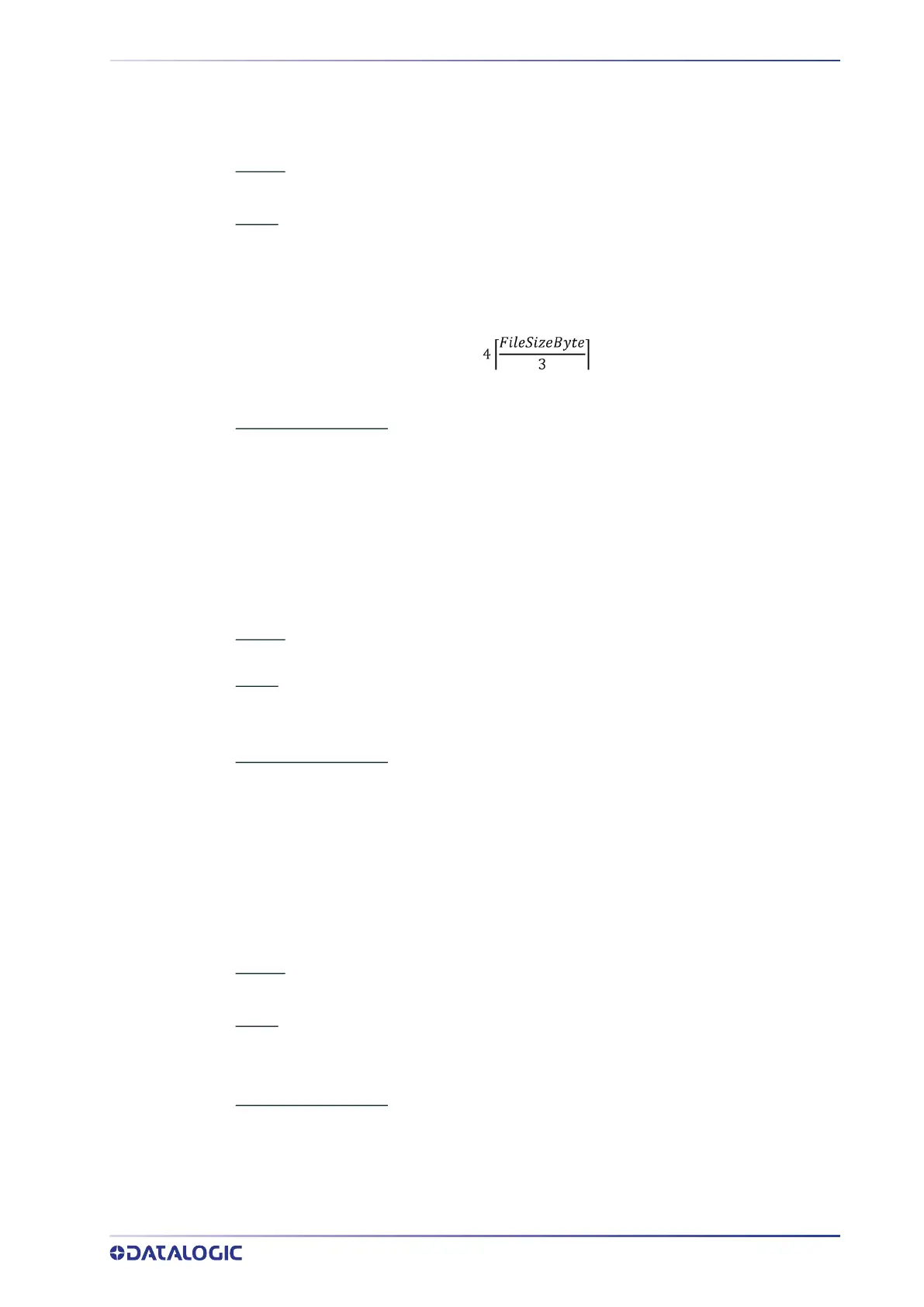DEVICE PROCEDURE CONTROL COMMANDS
PRODUCT REFERENCE GUIDE 66
FNZBCK (FiNalaZeBaCKup)
Finalize the asynchronous command to create a binary file containing the device backup
(“
CRTBCK (CReaTeBaCKup)" on page 63).
Syntax:
FNZBCK<CR><LF>
Reply:
FNZBCK;ReturnCode;FileSizeByte <CR><LF>
FileSizeByte: Returns the size of the created file in bytes. The size of the file to be down-
loaded from the device, due to the base64 encoding, can be obtained with the following
formula:
or divided by 3, rounded up to the nearest integer, then multiplied by 4.
Possible return codes
:
• Success → command successful.
• NotInProgress → no asynchronous tasks in progress.
• OtherInProgress → another asynchronous task is in progress.
• Failed → package creation failed
FNZJST (FiNaliZeJobSTorage)
Finalizes the asynchronous command to save a binary file containing a single job
(“
STJBF (SToreJoBFile)" on page 64).
Syntax:
FNZJST<CR><LF>
Reply:
FNZJST;ReturnCode;BankStatus;JobName <CR><LF>
JobName: Name of the job contained (Empty Bank in the case of an empty bank).
Possible return codes:
• Success → command successful.
• NotInProgress → no asynchronous tasks in progress.
• OtherInProgress → another asynchronous task is in progress.
• Failed → saving the package did not finish successful.
FNZBST (FiNaliZeBackupSTorage)
Finalizes the asynchronous command to save a binary file containing the device backup
(“
STBCK (SToreBaCKup)" on page 65).
Syntax:
FNZBST<CR><LF>
Reply:
FNZJST;ReturnCode;BankStatus;JobName <CR><LF>
JobName: Name of the job contained (Empty Bank in the case of an empty bank).
Possible return codes
:
• Success → command successful.
• NotInProgress → no asynchronous tasks in progress.
• OtherInProgress → another asynchronous task is in progress.
• Failed → saving the package did not finish successfully.
