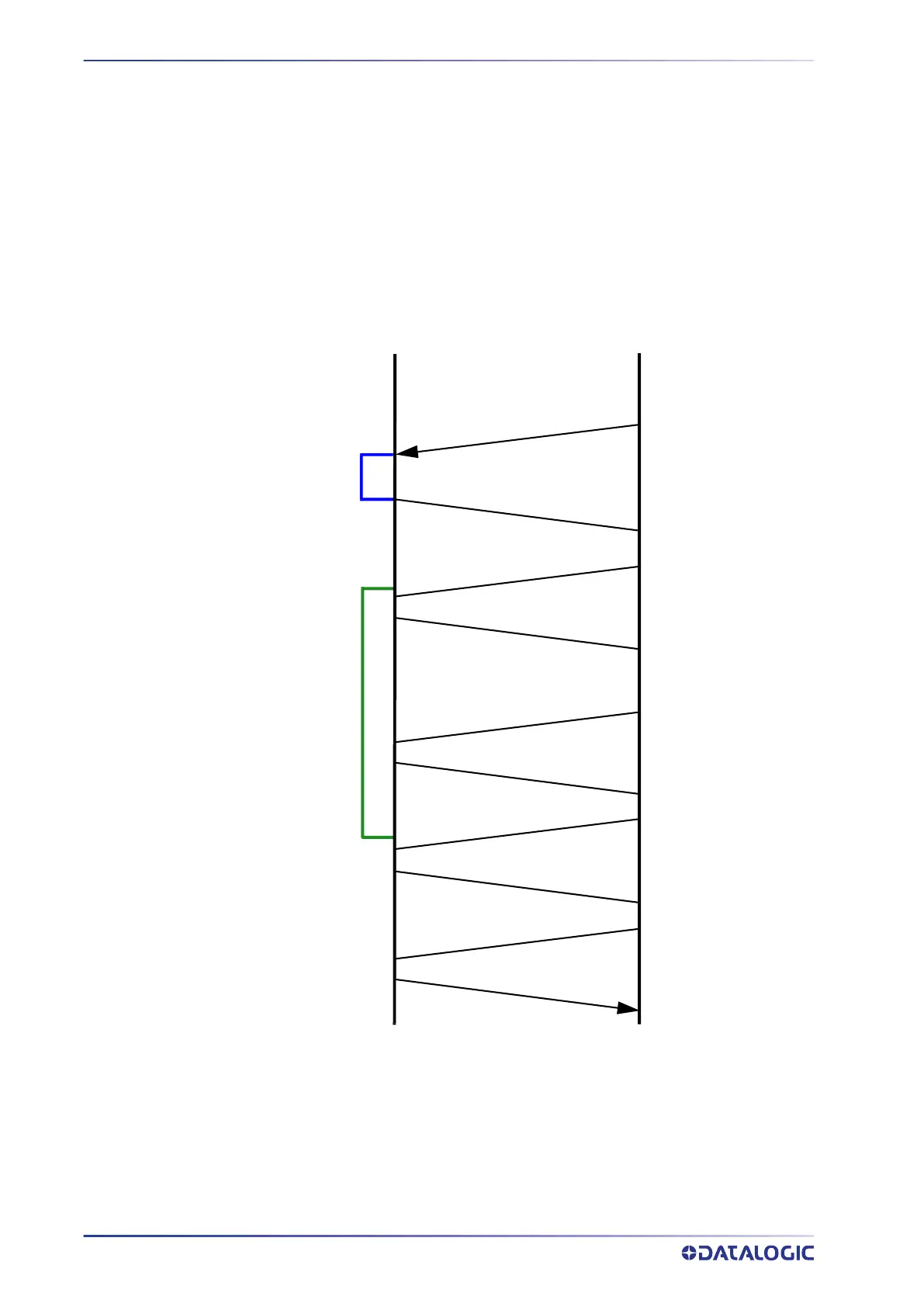TCP/IP COMMUNICATION
67 SMART-VS PLUS
Example Upload of a binary file
In order to upload a binary file to a device it is necessary to perform two steps:
1. Upload the package to your device.
2. Save the package in Flash.
Scenario 1
The finalization of the saving is requested once the actual end of the task has been veri-
fied.
Smart-VS
(Server)
Client
Smart-VS
(Server)
Binary file upload command
RECEIVING
FILE
reply state
Binary file saving
Saving reply
Status request
reply state
Upload finalization request
reply state
Status request
reply state
SAVING
FILE