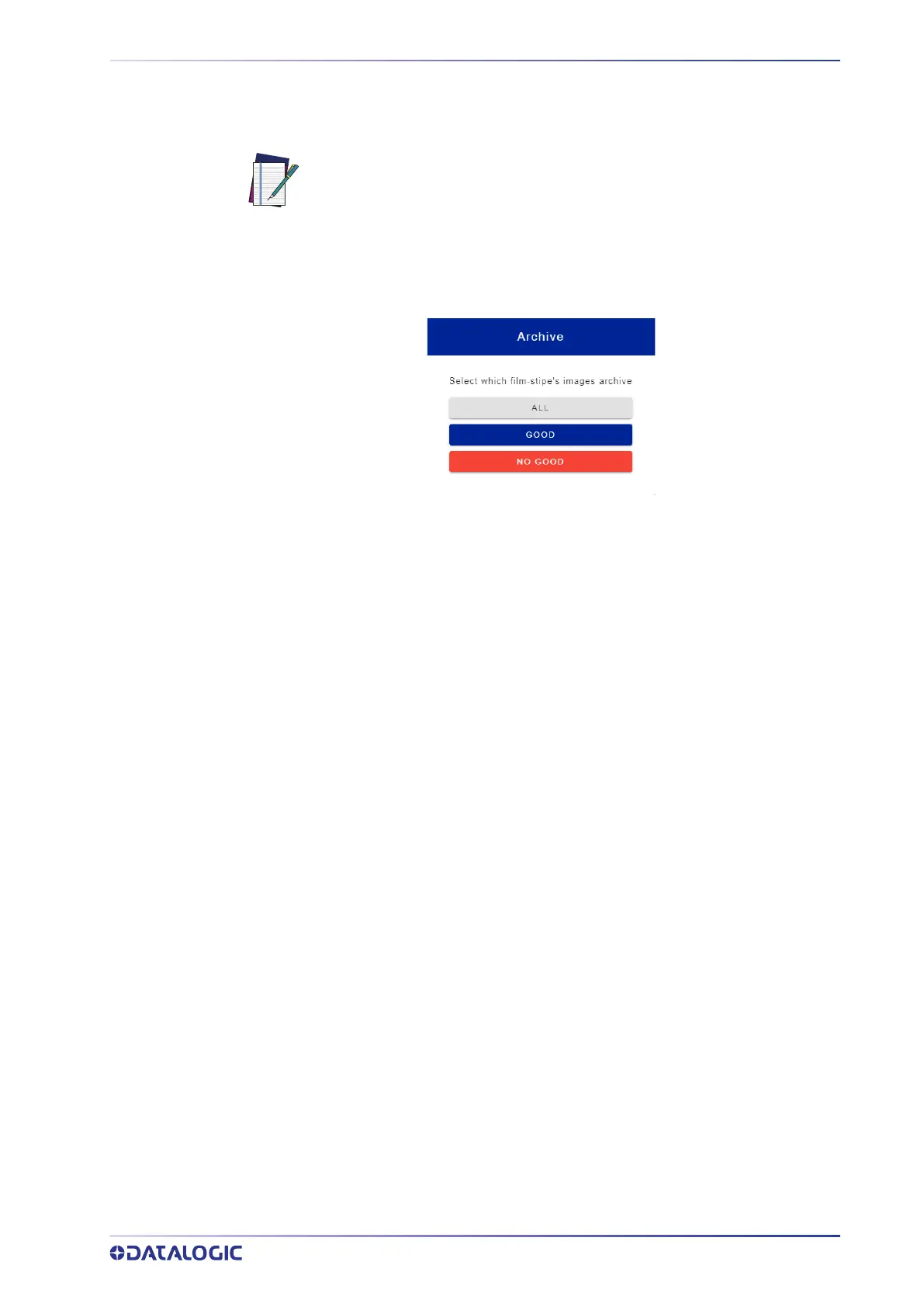MONITORING
PRODUCT REFERENCE GUIDE 18
Furthermore, the Smart-VS WebApp allows image saving. Any image shown in the
WebApp can be saved clicking on it and selecting Save.
Download the filmstrip
The download button opens a window where it is possible to choose which filmstripe
download from the archive.
NOTE: It is recommended to enable the browser option “Ask where to save
each file before downloading”.