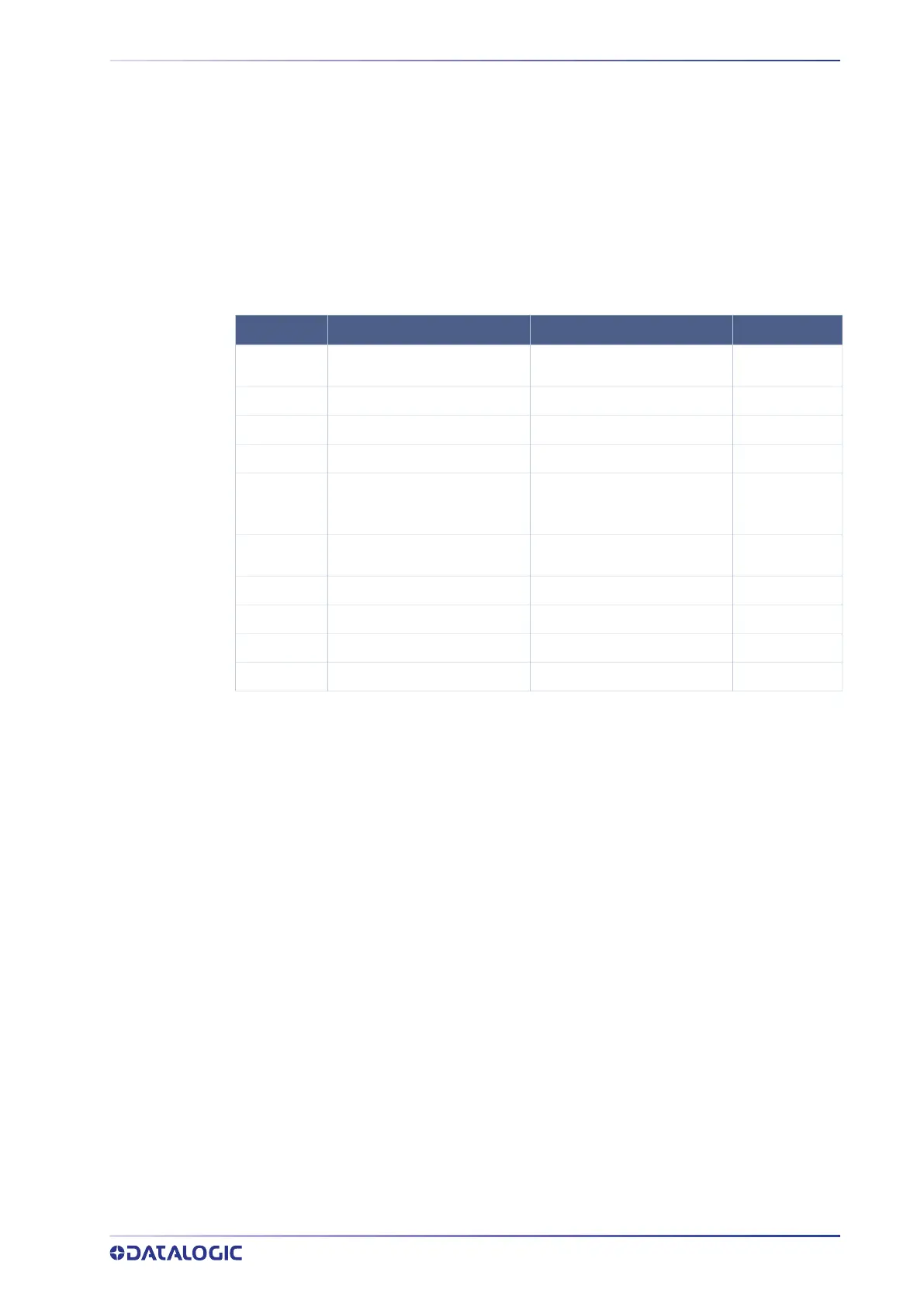DEVICE PROCEDURE CONTROL COMMANDS
PRODUCT REFERENCE GUIDE 62
DEVICE PROCEDURE CONTROL COMMANDS
Procedure control command format and return codes
The Procedure control command format is the same as the Device control command
format, see “
Device control commands" on page 51.
For the Return Codes see “
Return codes" on page 53.
List of available procedure control functions
COMMAND FUNCTION PARAMETERS TYPE
CRTJBF
Create Job File
Index of the bank on which
the job is contained
asynchronous
CRTBCK
Create BackUp File asynchronous
ULBF
Upload Binary File Data to upload on the device synchronous
DLBF
Download Binary File synchronous
STJBF
Store job Binary file
Force overwrite bank and
bank index on which to save
the job
asynchronous
STBCK
Store Backup Binary file
Force overwrite in case one of
the banks is full
asynchronous
FNZJBF
Finalize Job File Creation synchronous
FNZBCK
Finalize BackUp File Creation synchronous
FNZJST
Finalize Job File Storing synchronous
FNZBST
Finalize BackUp File Storing synchronous
