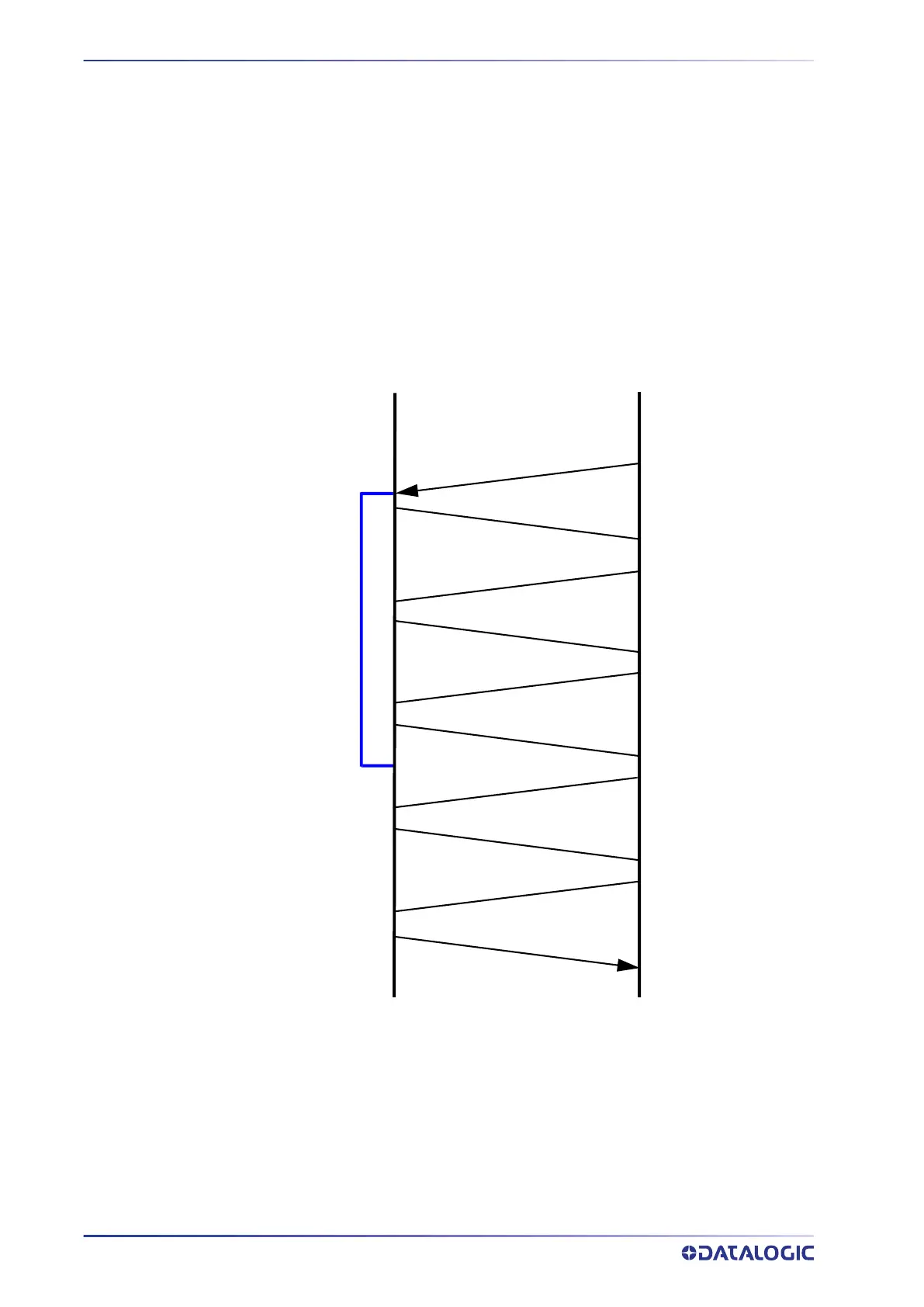TCP/IP COMMUNICATION
49 SMART-VS PLUS
Use of asynchronous features
An asynchronous feature must be started with the appropriate command. It will not be
possible to run multiple asynchronous features at the same time. During the execution
of the asynchronous feature, the device can be queried about the status of the activity.
Once the activity is terminated, it will be possible for the client to request the finaliza-
tion of the task, if provided, the finalization command will also contain the reply. It will
not be possible to start another asynchronous task if the previously executed task is not
terminated first.
Scenario 1
The client queries the device on the status of the task and, once the completion is veri-
fied, finalizes the task.
Figure 23: Example of using an asynchronous feature
Smart-VS
(Server)
Client
Smart-VS
(Server)
Asynchronous task start command
Reply
EXECUTION
Status request
State reply
Status request
State reply
Status request
State reply
Request result asynchronous task
Reply result