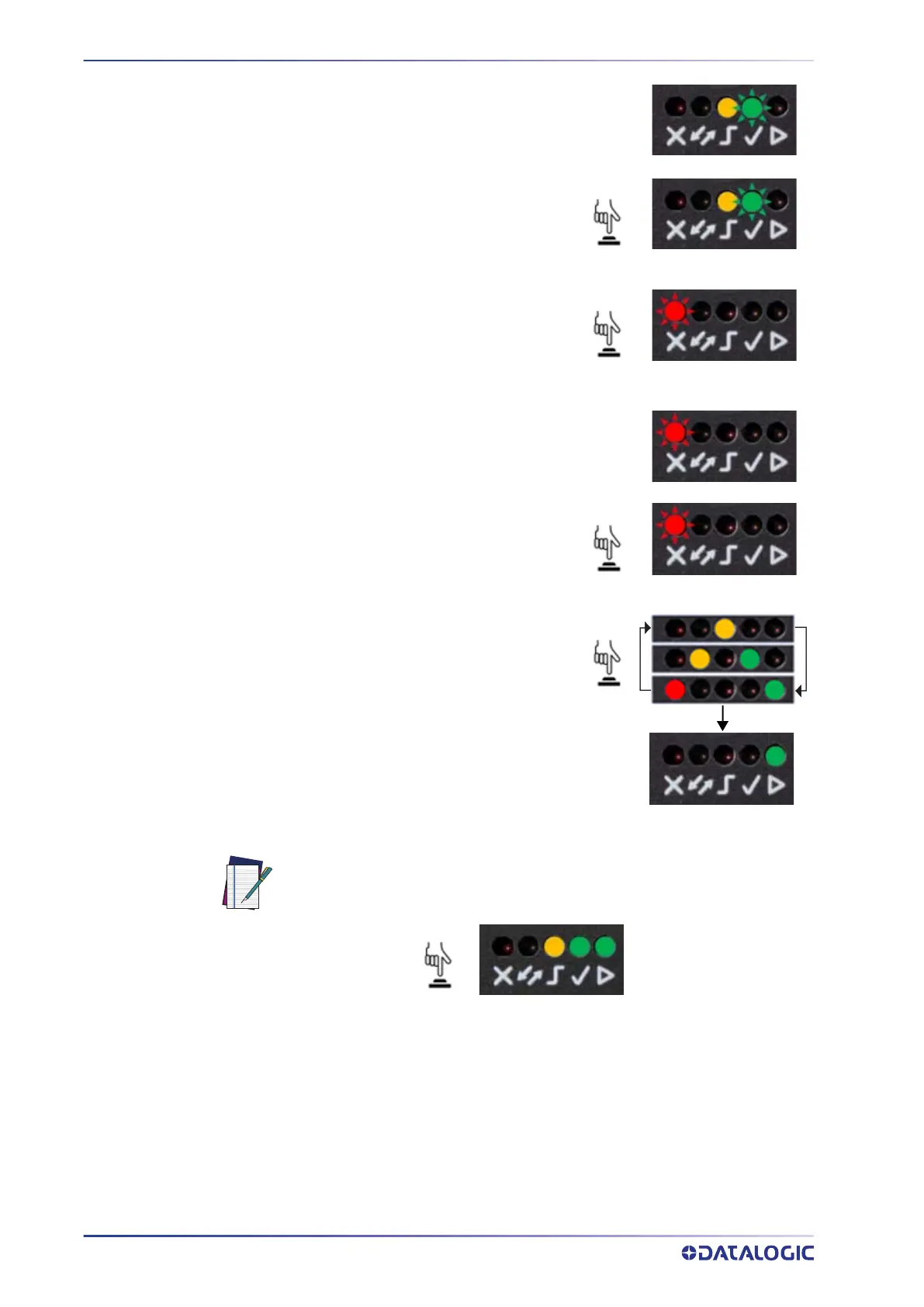RAPID CONFIGURATION
5 SMART-VS PLUS
Button Re-Teaching Procedure (optional)
When in Run mode (Run green LED steady on), the current job can be erased and re-
trained.
Long-press (> 4s, until the red LED on HMI lights up) the HMI Button to enter the Teach-
ing procedure, then follow the "
Button Teaching Procedure" on page 3.
2. New GOOD object images can be added to
the current job.
If incremental teaching is needed for NO
GOOD objects only, skip to step 3.
Short press (< 1s) the HMI Button to acquire a
GOOD image.
3. Long press (> 4s, until the red LED on HMI
lights up) the HMI Button to start acquiring
NO GOOD objects. Red LED and red spot start
blinking.
4. New NO GOOD object images can be added to
the current job.
If incremental teaching is needed for GOOD
objects only, skip to step 5.
Short press (< 1s) the HMI Button to acquire
the NO GOOD image.
5. Long press (> 4s, until the red LED on HMI
lights up) the HMI Button to enter the auto-
matic learning procedure (LEDs pattern). In
the end, the device will enter the Run phase.
NOTE: In case of mistakes, the procedure can be aborted before proceeding
to step 5 by pressing the HMI Button for approx. 2 seconds until the HMI
yellow LED turns on.