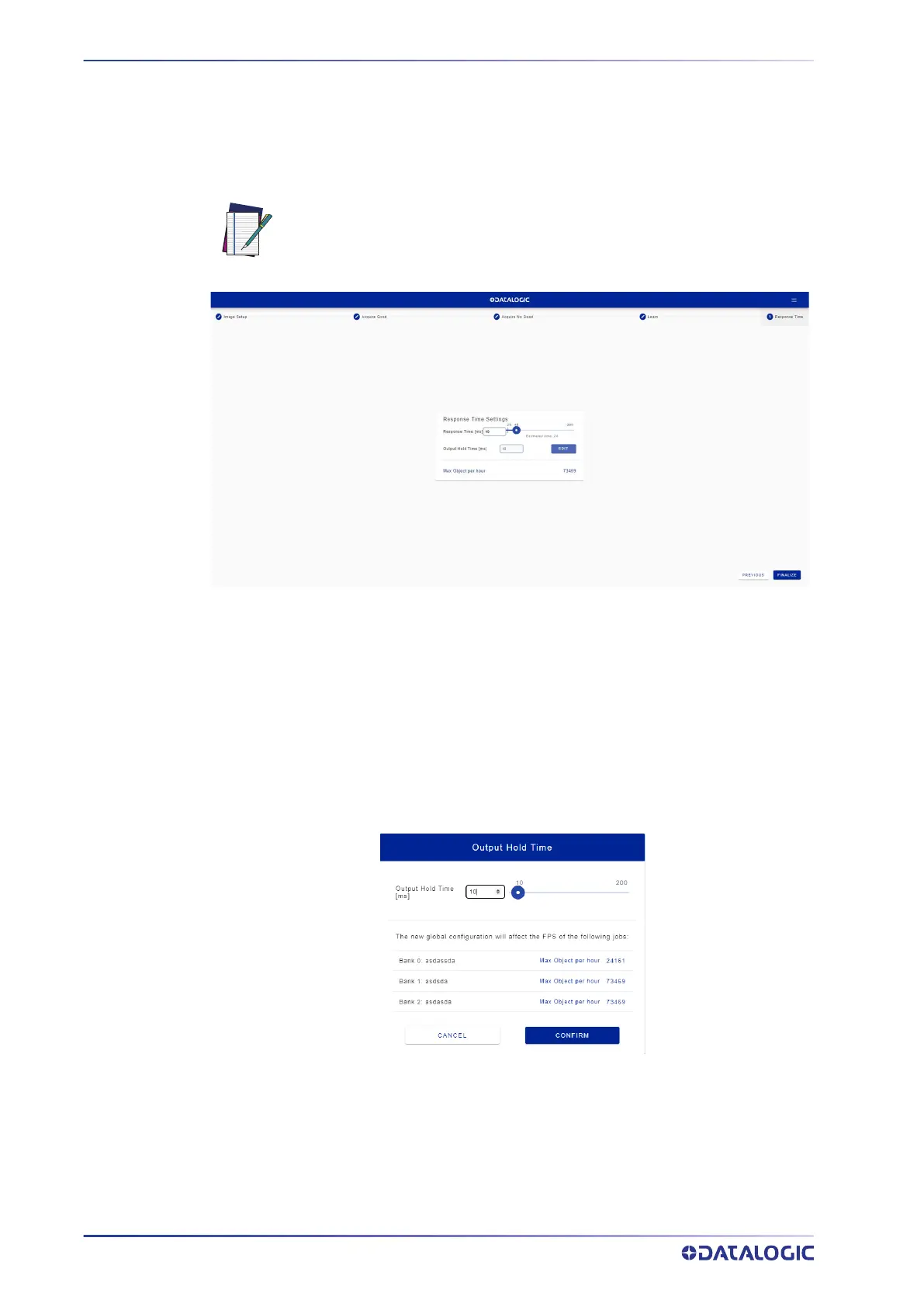RAPID CONFIGURATION
15 SMART-VS PLUS
Step 5: Response Time
This step allows to change the response time of the job. The smart-VS calculates an esti-
mate of the time needed to perform the classification which can be read in the “Esti-
mated Time” label.
Acquiring at too high frequency can generate a blockage on the output line degrading
the performance of the device. This means that the maximum acquisition frequency
depends on two timings:
• Job Response Time: Resp_T_ms
• Output_Hold_Time: Out_HT_ms
The maximum number of objects that can be analyzed by the device is 3600 * 1000 /
max(Resp_T_ms, Out_HT_ms).
To achieve the maximum performance of the job in terms of speed, it may be necessary
to modify the Output Hold Time by clicking on the EDIT button. Once pressed this win-
dow is displayed:
Since the output hold time is a global parameter used by all jobs, the smart-VS shows
how the maximum number of objects that can be analyzed by each job present on the
device changes as this parameter varies.
NOTE: The time set by the user can never be less than the time estimated
by the device.