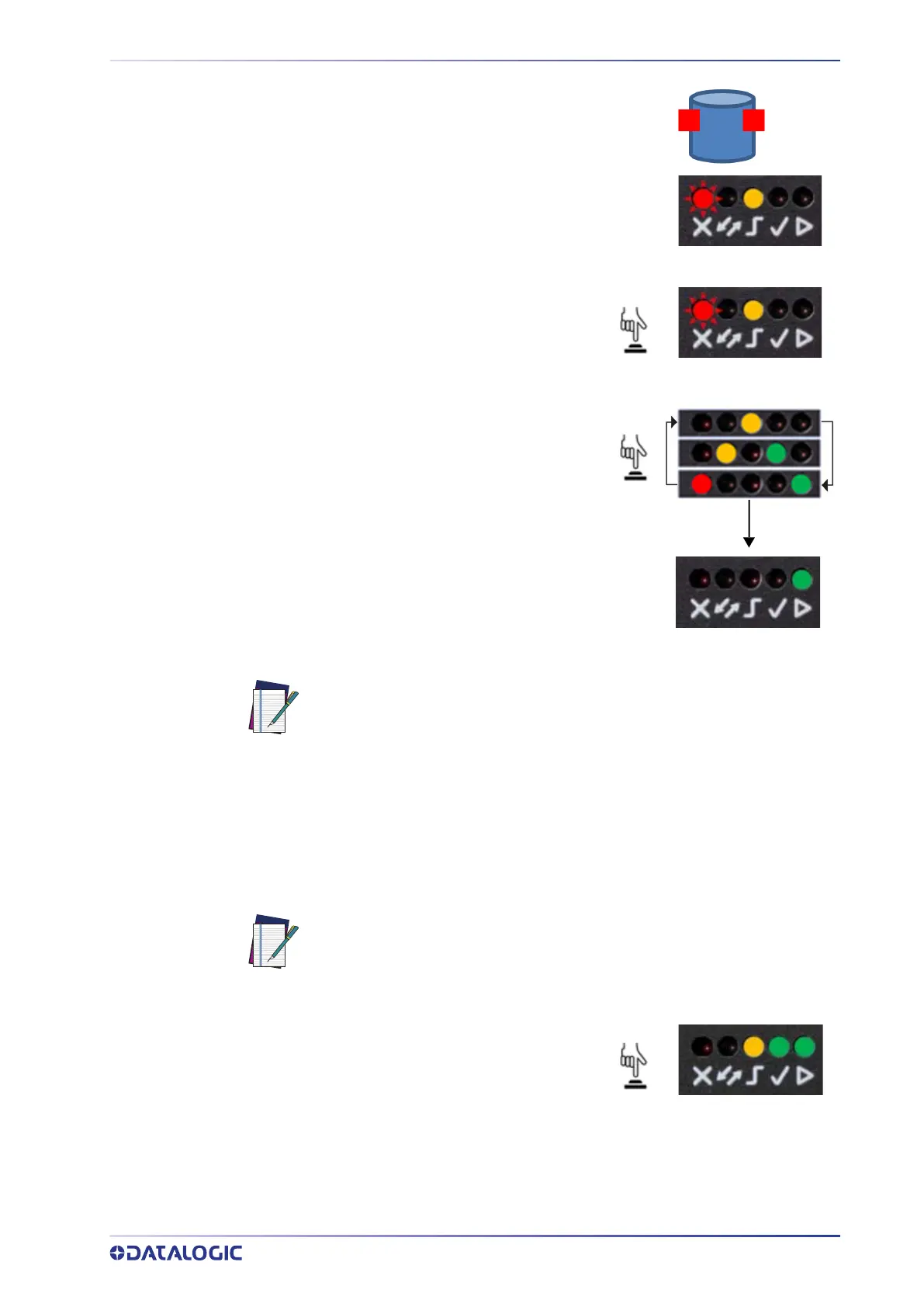HMI BUTTON CONFIGURATION
PRODUCT REFERENCE GUIDE 4
Button Incremental Teaching Procedure (optional)
When in Run mode (Run green LED steady on), training images can be added to the cur-
rent job.
6. Place the NO GOOD object in front of the
Aiming System. Check the Trigger LED.
7. Short press (< 1s) the HMI Button to acquire
the image. More than one NO GOOD object
can be acquired.
8. Long press (> 4s, until the red LED on HMI
lights up) the HMI Button to enter the auto-
matic learning procedure (LEDs pattern). In
the end, the device will enter the Run Phase
NOTE: The Teaching procedure can also be entered when in Run phase:
press the HMI Button for 2s (yellow LED on HMI) for incremental teaching
or 4s (red LED on HMI) to cancel and re-teach.
NOTE: It is recommended to perform this procedure via WebApp to have
more control over this operation.
1. Press the HMI Button for approx. 2 seconds
and release it as soon as the HMI yellow LED
turns on.