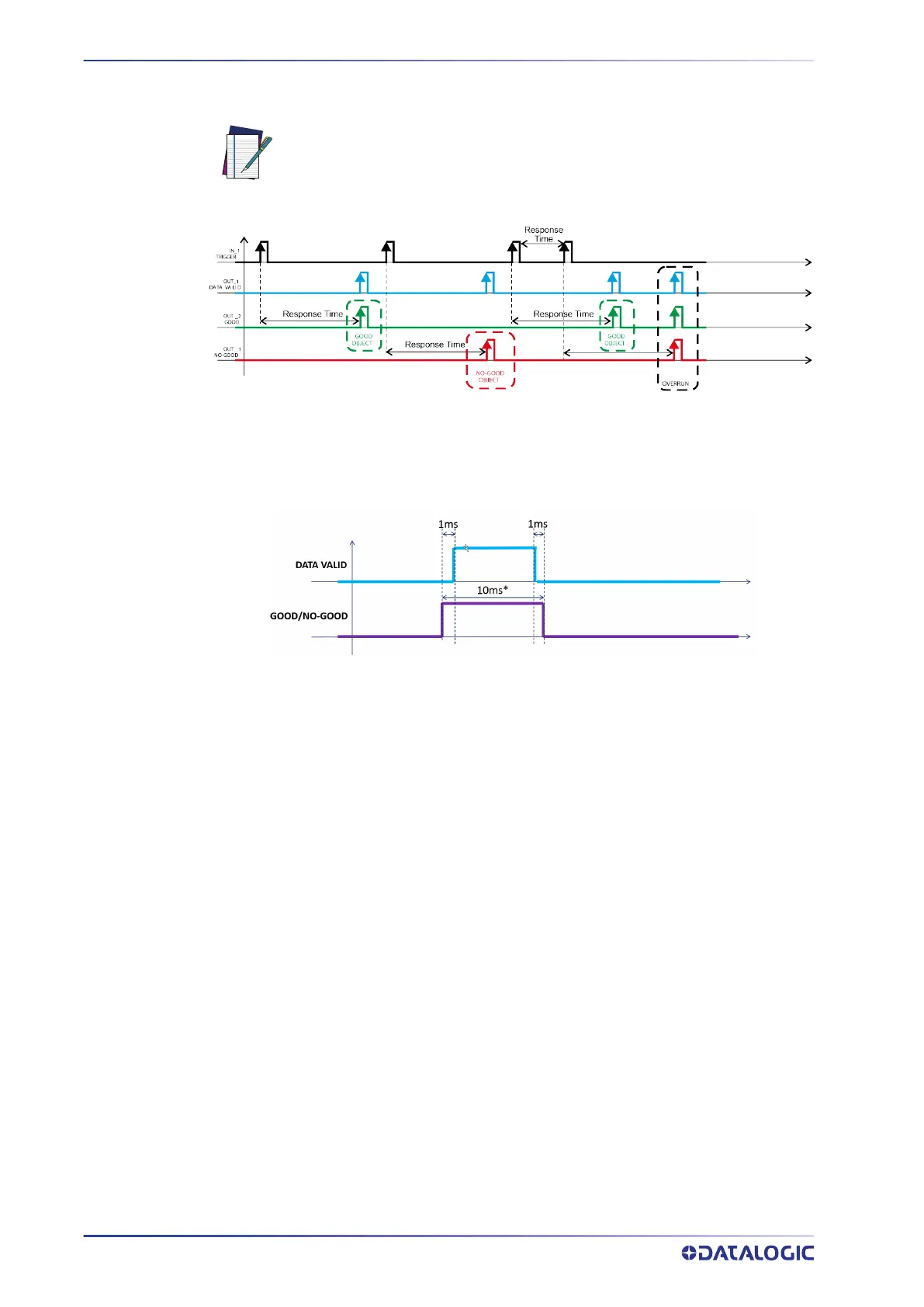ELECTRICAL CONNECTIONS
33 SMART-VS PLUS
Overrun conditions (see "Troubleshooting" on page 43) are signaled raising both the
GOOD and NO GOOD output signals.
Data Valid timing details
The Data Valid signal is raised 1 ms after the GOOD or NO GOOD signal is raised.
It is lowered 1 ms before the GOOD or NO GOOD signal is lowered.
*default, adjustable via Smart-VS WebApp
NOTE: Although not strictly necessary, it is recommended to connect and
process all the output signals in order to have complete system informa-
tion for diagnostics and troubleshooting.
Response Time
Response Time
Response Time
Response
Time