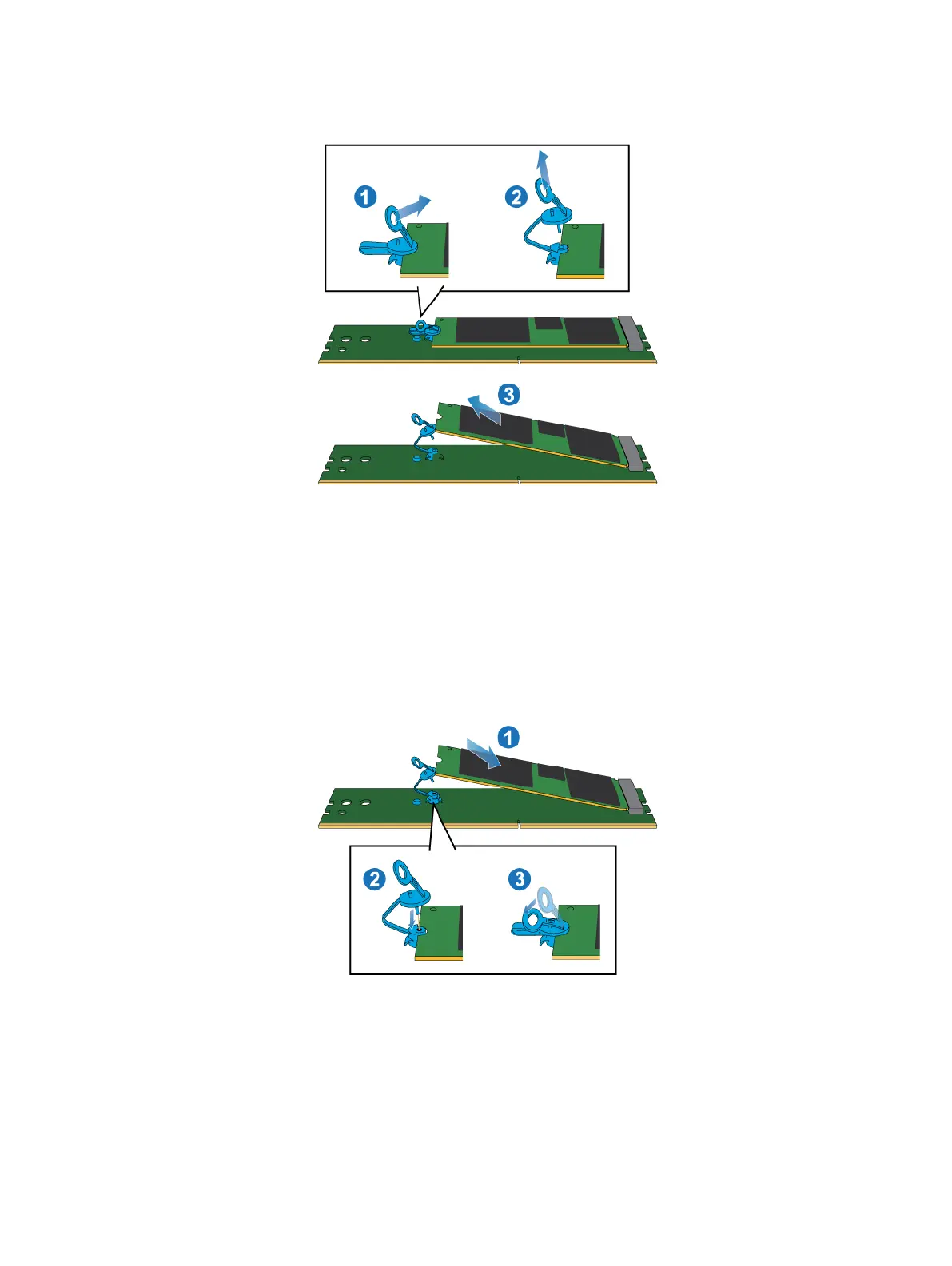Figure 102 Removing the M.2 SSD from the M.2 SSD adaptor
Install the M.2 SSD
Procedure
1. Place the M.2 SSD into the M.2 SSD adaptor.
2. Align the blue tab on the replacement M.2 SSD with the slot on the M.2 SSD
adaptor and gently push it into place.
3. Connect the pull tab to the blue adapter.
Figure 103
Installing the M.2 SSD into the M.2 SSD adaptor
4. Touching only the outside edges of the M.2 SSD adaptor, align the M.2 SSD
adaptor with the connector.
5. Firmly push the M.2 SSD adaptor straight down into the connector.
When the M.2 SSD adaptor is fully seated, you will hear a snap, and feel the
connector latches click into place.
Service Procedures
102 Unity 480/F, Unity 680/F, Unity 880/F Installation and Service Guide
