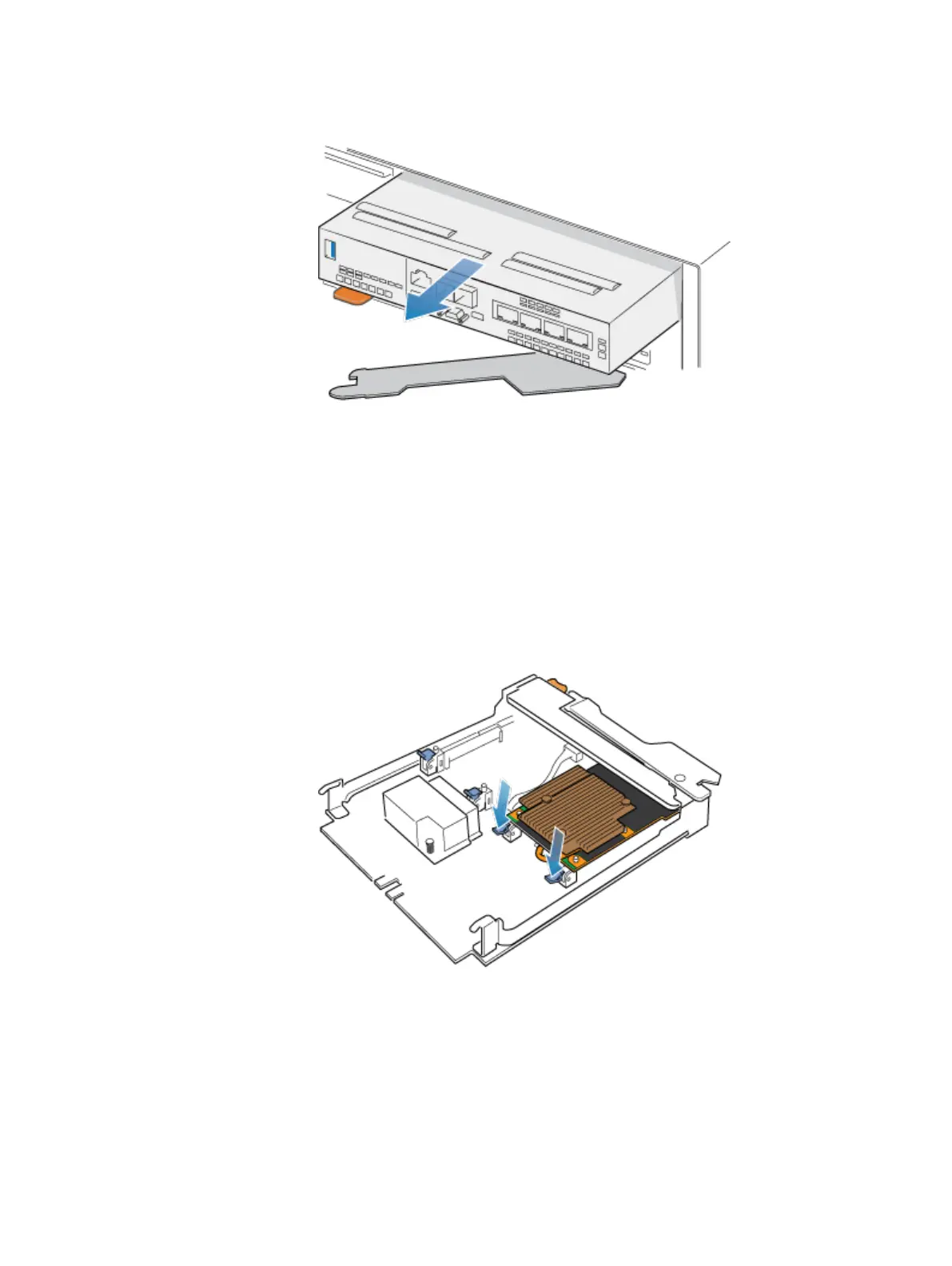Figure 53 Removing the embedded module from the system
4. Remove the embedded module from the slot.
Remove a 4-port card
Procedure
1. Remove the SFPs from the front of the embedded module.
2. Remove the air dam at the front of the embedded module by loosening the four
captive screws.
3. Push down the two blue tabs on the back of the 4-port card to release the 4-
port card.
Figure 54
Opening the retaining tabs
4. Lift the 4-port card off the pegs, and pull the 4-port card away from the
embedded module.
Service Procedures
Remove a 4-port card 65
