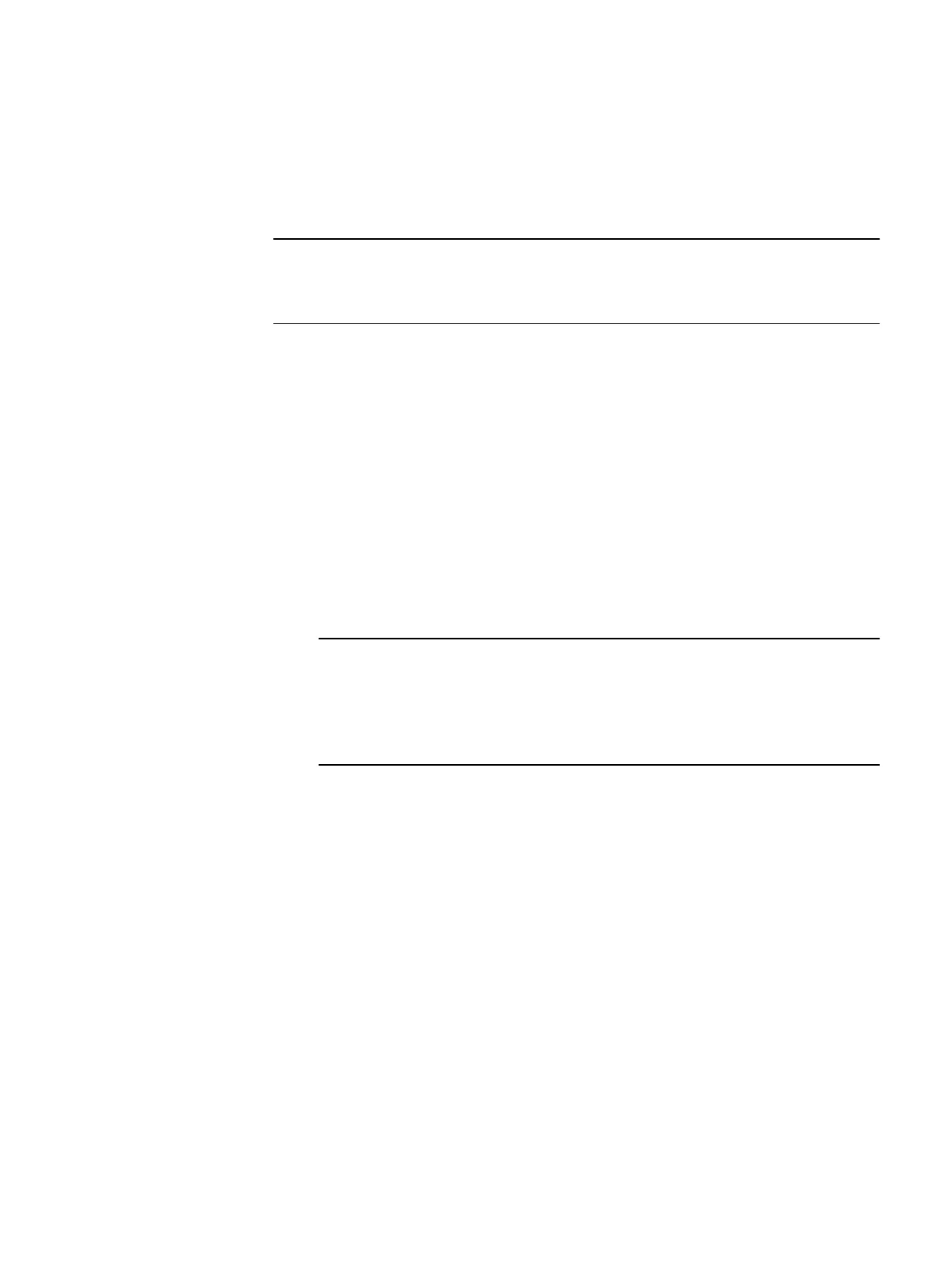Adding the I/O module to SP B
You have completed the addition of the I/O module to SP A. Now you are ready to add
the other I/O module to SP B by repeating the following tasks that you just performed
for SP A:
Ensure that you install the I/O module in the same slot on SP B that was used on SP
A.
1. Locate the slot for the new I/O module.
2. Remove the I/O filler module from the SP B assembly.
3. Unpack the I/O module.
4. Install the I/O module.
5. Verify that the system recognizes the I/O module.
Committing the new I/O ports
You must commit the new I/O ports before they can be used.
Procedure
1. In Unisphere, select System View.
2. Select the DPE and select Commit IO Ports.
Committing I/O ports requires multiple reboots of the SPs and may take up to
an hour to complete. You can find I/O ports commit and SP reboot status
details on Service > Logs. During these reboots you will temporarily lose
Unisphere connectivity.
After this process completes, the new I/O ports have been successfully
committed into the system.
If the commit of the new I/O ports fails, please wait 15 minutes for the system
to fully boot and then re-attempt the commit process.
Replace a fan module
Take the following actions to remove the faulted fan module and install the
replacement fan module into the system.
Identifying and locating the faulted part in Unisphere
Before you replace a faulted part, locate its placement within the storage system.
Procedure
1. In Unisphere, select System View.
2. Select the Enclosures page.
3. Locate the faulted part marked orange, and displayed in the Enclosures view.
Service Procedures
78 Unity 480/F, Unity 680/F, Unity 880/F Installation and Service Guide
