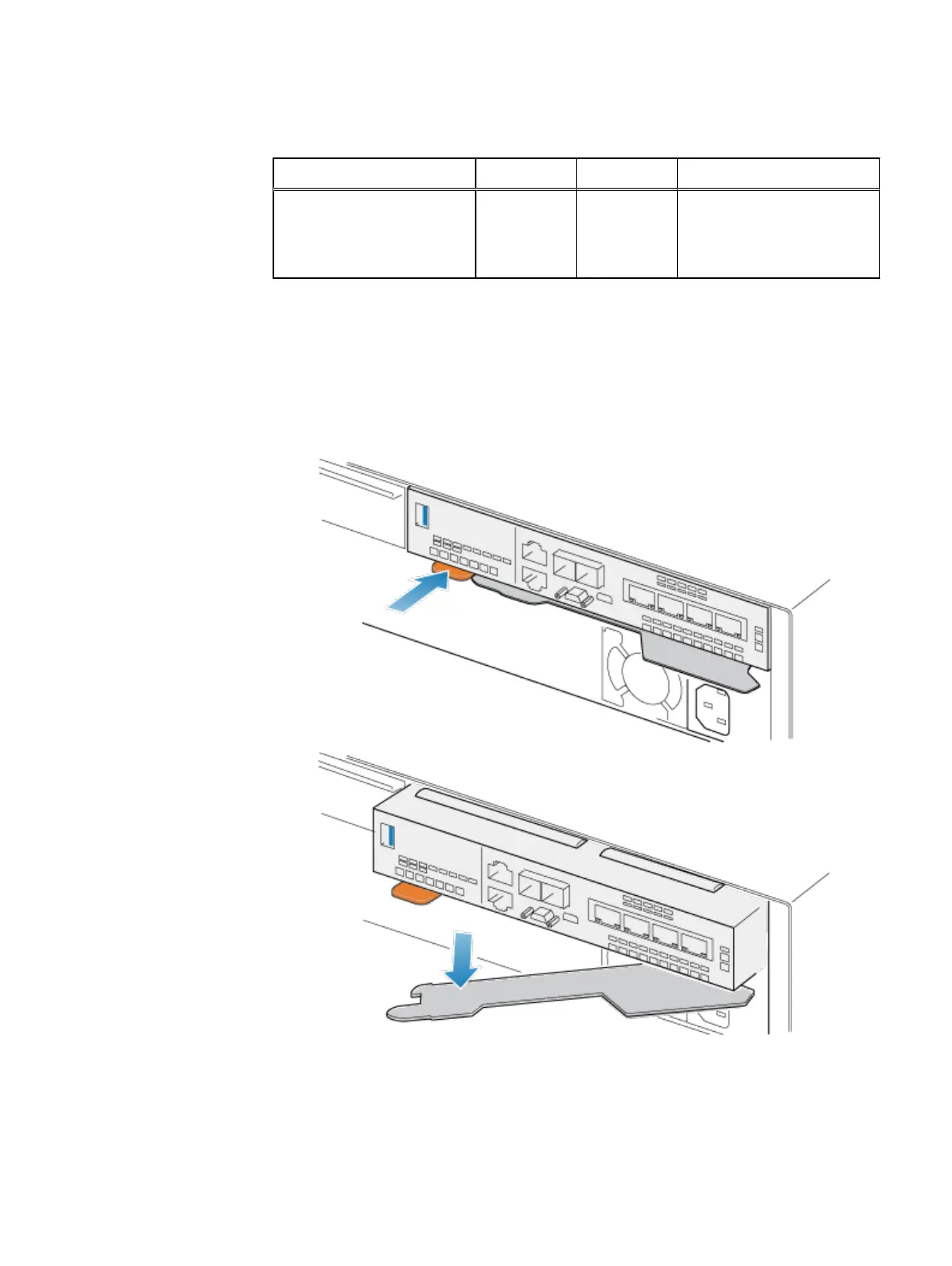Table 5 Embedded module LEDs (continued)
LED Location State Description
Off Safe to remove the embedded
module when the embedded
module has been properly
prepared.
Remove an embedded module
Procedure
1. Label and disconnect all cables attached to the embedded module.
2. Push the orange tab to release the lever.
Figure 52 Releasing the lever on the embedded module
3. Pull the release lever away from the system. The embedded module releases
from the system as you pull the lever.
Service Procedures
64 Unity 480/F, Unity 680/F, Unity 880/F Installation and Service Guide
