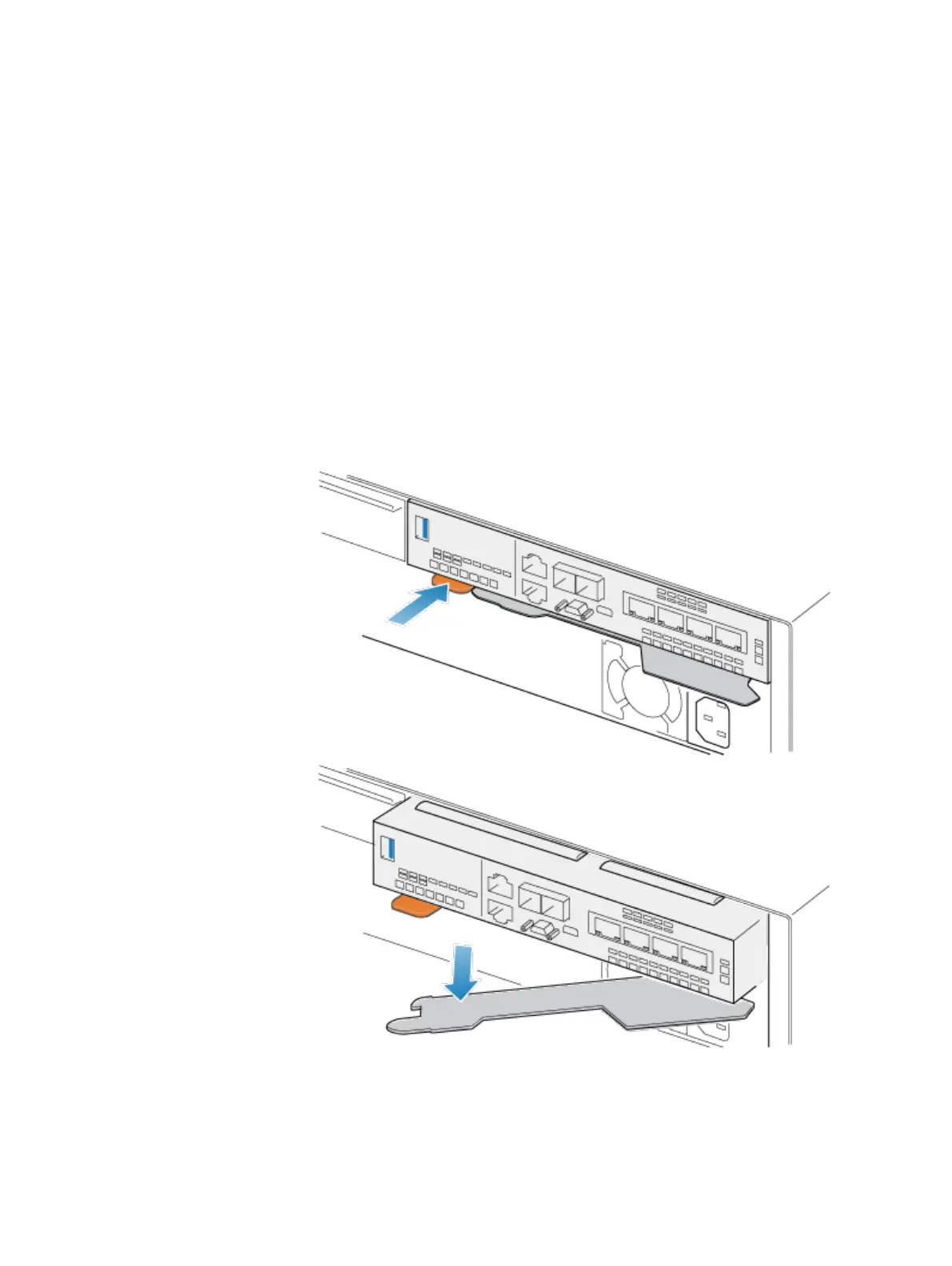When placing the primary storage processor into hold in reset, Unisphere
becomes momentarily unresponsive as the management services transfer over
to the other SP. After about 10 minutes, the SP assembly's status will change
to Degraded, and indicate that the SP assembly has been placed in held in reset.
The SP assembly's status can be confirmed by checking the log entries in
Unisphere under Events > Alerts.
5. Wait until the SP assembly fault LED and power indicator LED are lit solid amber
and green, respectively, and the peer SP assembly's Unsafe to Remove LED is
lit before moving to the next task.
Remove an embedded module
Procedure
1. Label and disconnect all cables attached to the embedded module.
2. Push the orange tab to release the lever.
Figure 45 Releasing the lever on the embedded module
3. Pull the release lever away from the system. The embedded module releases
from the system as you pull the lever.
Service Procedures
Remove an embedded module 57
