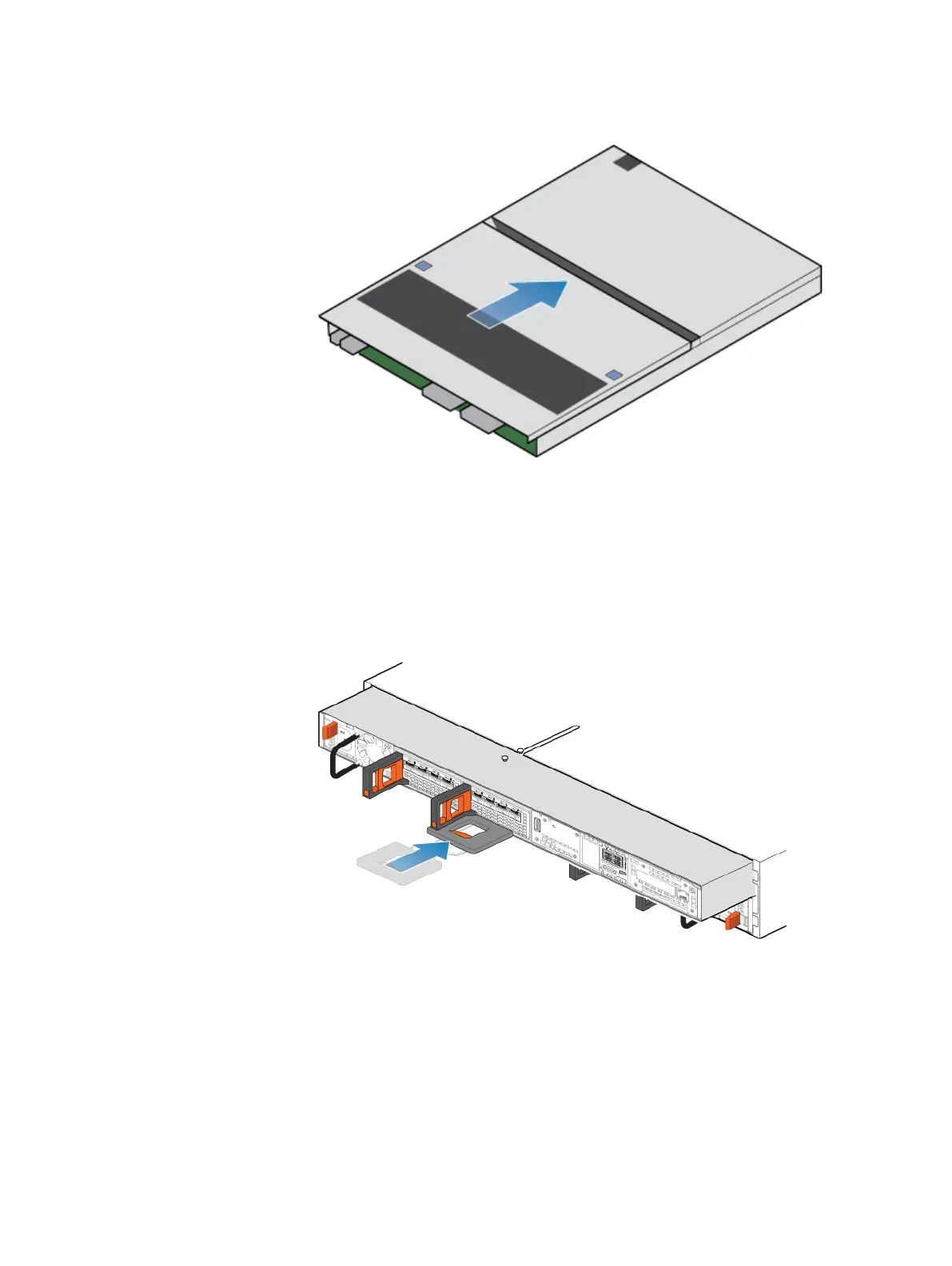Figure 92 Securing the top cover
Install the SP assembly
Procedure
1. Align the pins on the top of the SP assembly with the grooves on the top of the
chassis.
2. Slide the SP assembly into the chassis until it stops, about halfway in.
Figure 93
Sliding the SP assembly halfway into the chassis
3. Pull the black release tab out completely, and slide the rest of the SP assembly
back into the chassis.
The black release tab slides back into the system as it is inserted.
Service Procedures
94 Unity 480/F, Unity 680/F, Unity 880/F Installation and Service Guide
