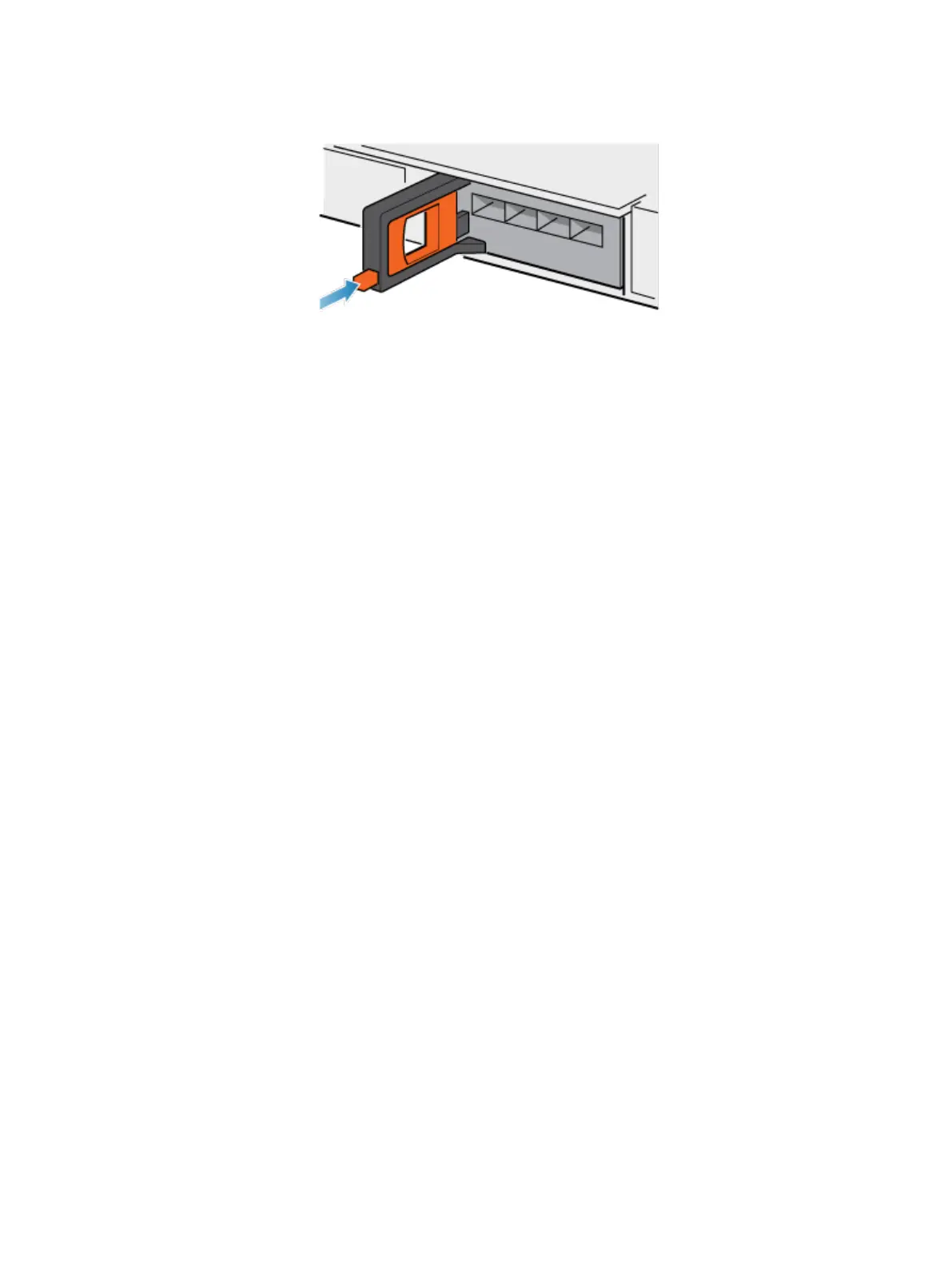Figure 67 Locking in the I/O module
3. Connect the cables into the assigned I/O module ports.
Rebooting a SP assembly into Normal Mode
Before you begin
Ensure that the replacement I/O module, embedded module, or 4-port card has been
correctly installed using Unisphere. The replaced part's status indicates that the
module is powered off and will power on during the next system reboot.
Reboot the recently serviced SP assembly into Normal Mode using the procedure that
follows:
Procedure
1. Open Unisphere and select Service, then Service Tasks.
2. Under the name of the storage processor where you installed the new I/O
module, embedded module, or 4-port card, select Reboot and click Execute.
3. When prompted, type the Service Password to put the SP assembly into
Normal Mode.
It may take up to 15 minutes for the system to complete its reboot to return to
normal mode.
Verifying the operation of the new part in Unisphere
Verify that the new part is recognized by your system, and operating correctly.
Procedure
1. In Unisphere, select System View.
2. On the Summary page, confirm that the system status is OK.
3. Select the Enclosures page.
4. Verify that the part appears with the OK status in the enclosure view. You may
need to refresh Unisphere by clicking on the refresh icon next to the
Enclosures view.
If the system health monitor shows the part as faulted, contact your service
provider.
Returning a faulted part
We appreciate the return of defective material within 5 business days (for US
returns). For International customers, please return defective material within 5-10
business days. All instructions and material required to return your defective part were
supplied with your good part shipment.
Service Procedures
Rebooting a SP assembly into Normal Mode 75
