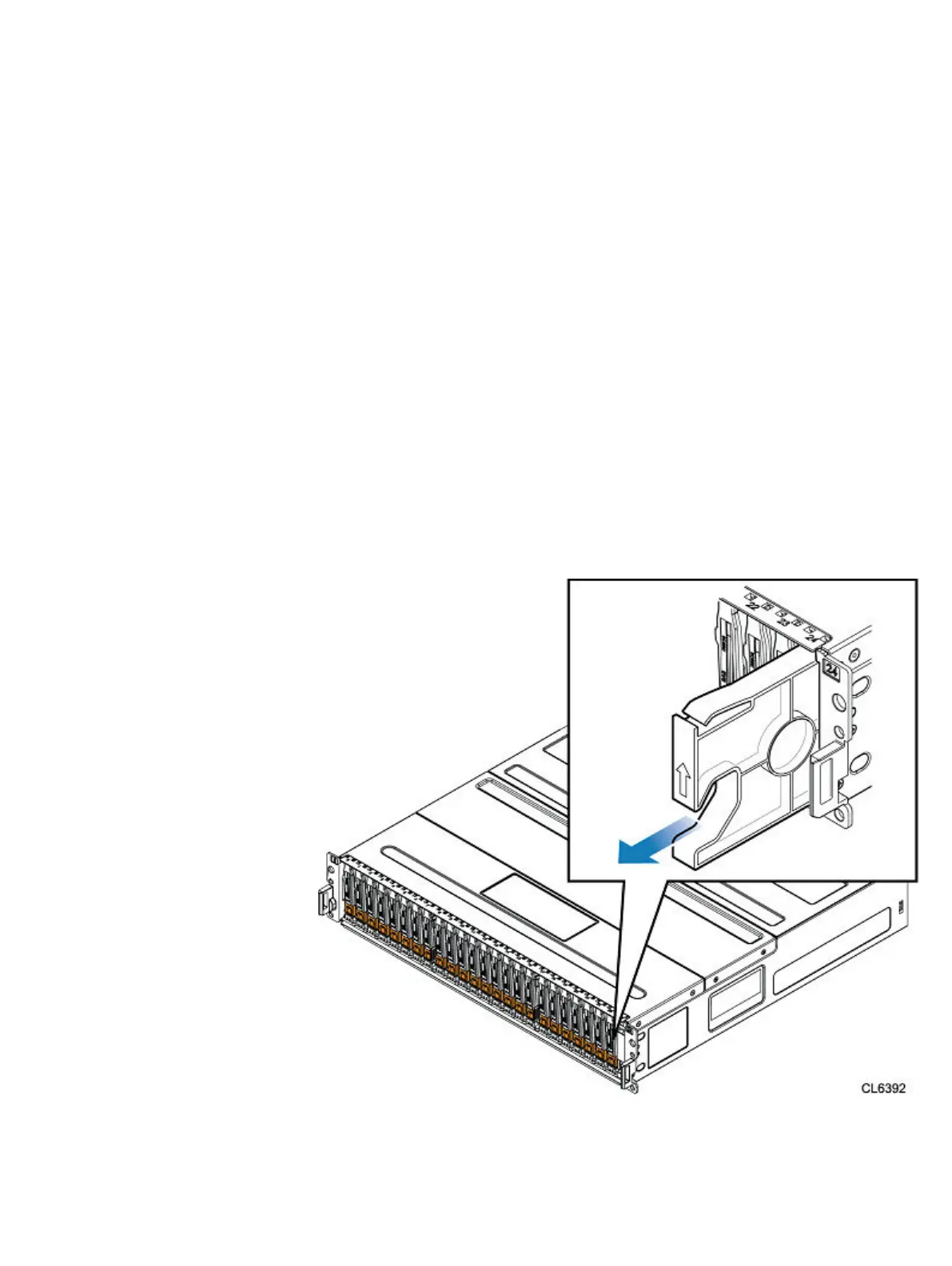Add a new disk in the DPE
Take the following actions to add a new disk in the DPE.
Removing the front bezel
Procedure
1. If the bezel has a lock, insert the key that shipped with your enclosure into the
lock, and turn the key to unlock the bezel.
2. Press the two latch buttons on the bezel surface to release the bezel from the
cabinet.
3. Pull the bezel off the cabinet and put it on a clean, static-free surface.
Remove a disk filler module
Procedure
1. Insert your finger into the cutout on the disk filler module.
2. Pull the filler module out of the slot.
Figure 29 Removing a disk filler module
Service Procedures
44 Unity 480/F, Unity 680/F, Unity 880/F Installation and Service Guide
