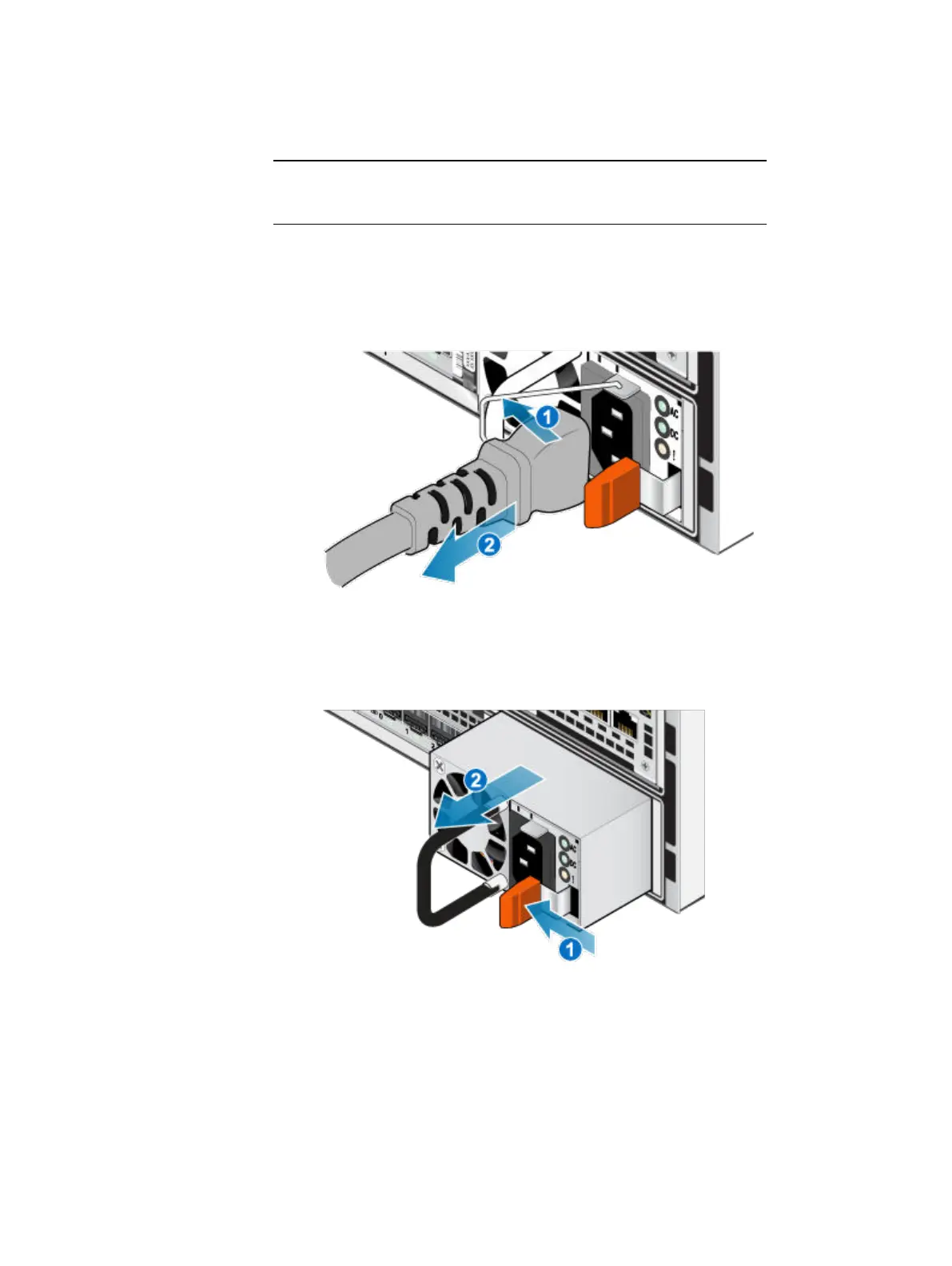is pressed is to the left for the bottom power supply, and to the right for the top
power supply.
You do not need to power down the system to remove a power supply.
Procedure
1. Rotate the power cable retention bail to the left (to the right for the bottom
power supply). Remove the power cable from the power supply.
Figure 32 Removing the power cable
2. Push and hold the orange release tab to the left (to the right for the bottom
power supply) and grasp the power supply by its handle. Remove the power
supply by pulling it from the SP assembly.
Figure 33
Removing a power supply
Install a power supply
The power supplies are installed in the top and bottom SP assemblys, meaning that
the top power supply is installed upside-down. This procedure works for installing
either power supply.
Procedure
1. Align the power supply with the slot in the SP assembly. The power cable
retention bail will be on the right for the bottom power supply and on the left
for the top power supply.
Service Procedures
Install a power supply 47
