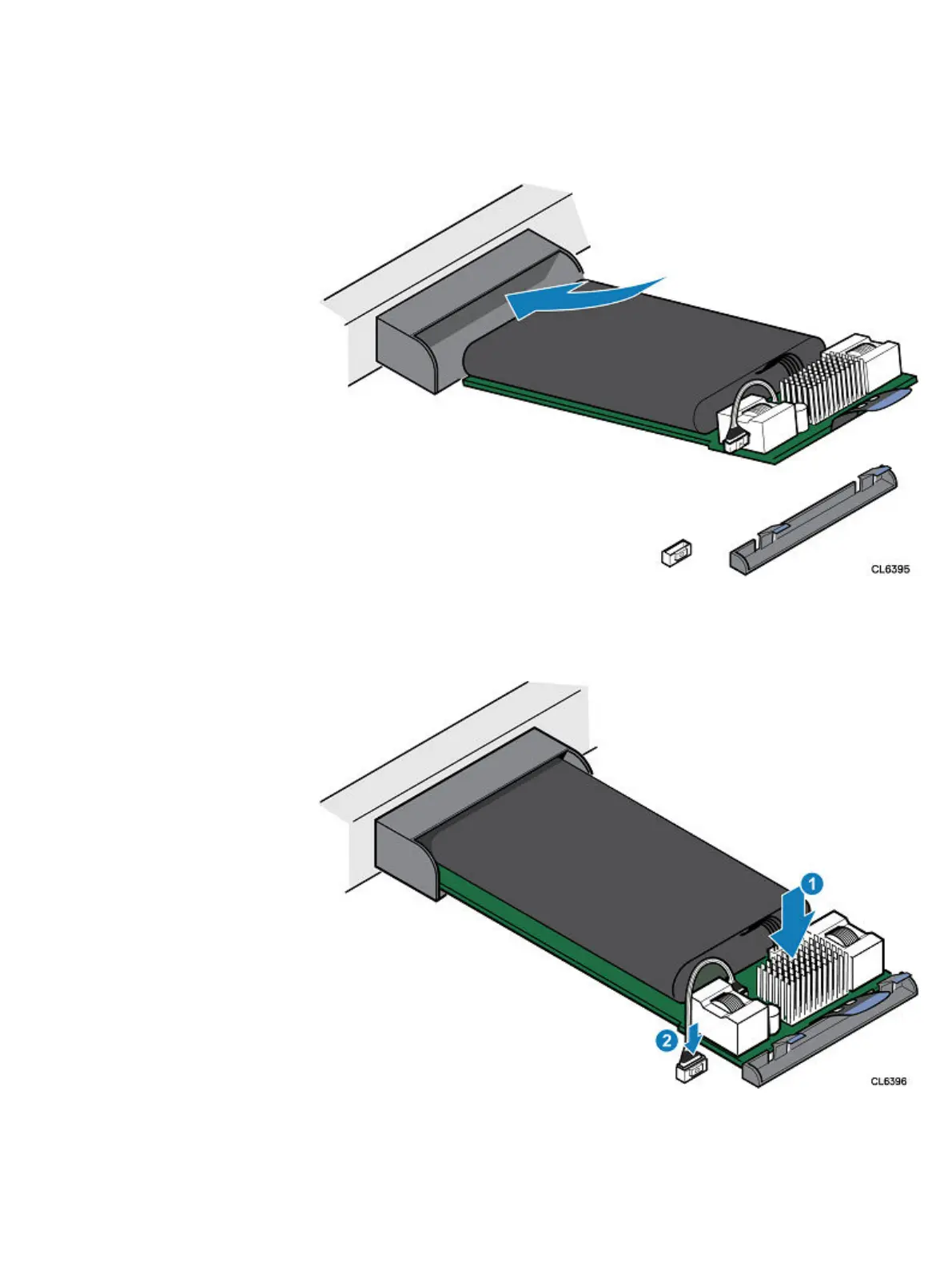2. Place the internal battery backup module into position on the motherboard.
Figure 117 Installing the internal battery backup module
3. Press downward on the internal battery backup module to lock it into position.
4. Connect the internal battery backup module cable to the motherboard.
Figure 118
Securing the internal battery backup module
5. Install the internal battery backup module cover.
Service Procedures
Transfer parts from the faulted SP assembly to the replacement SP assembly 113
