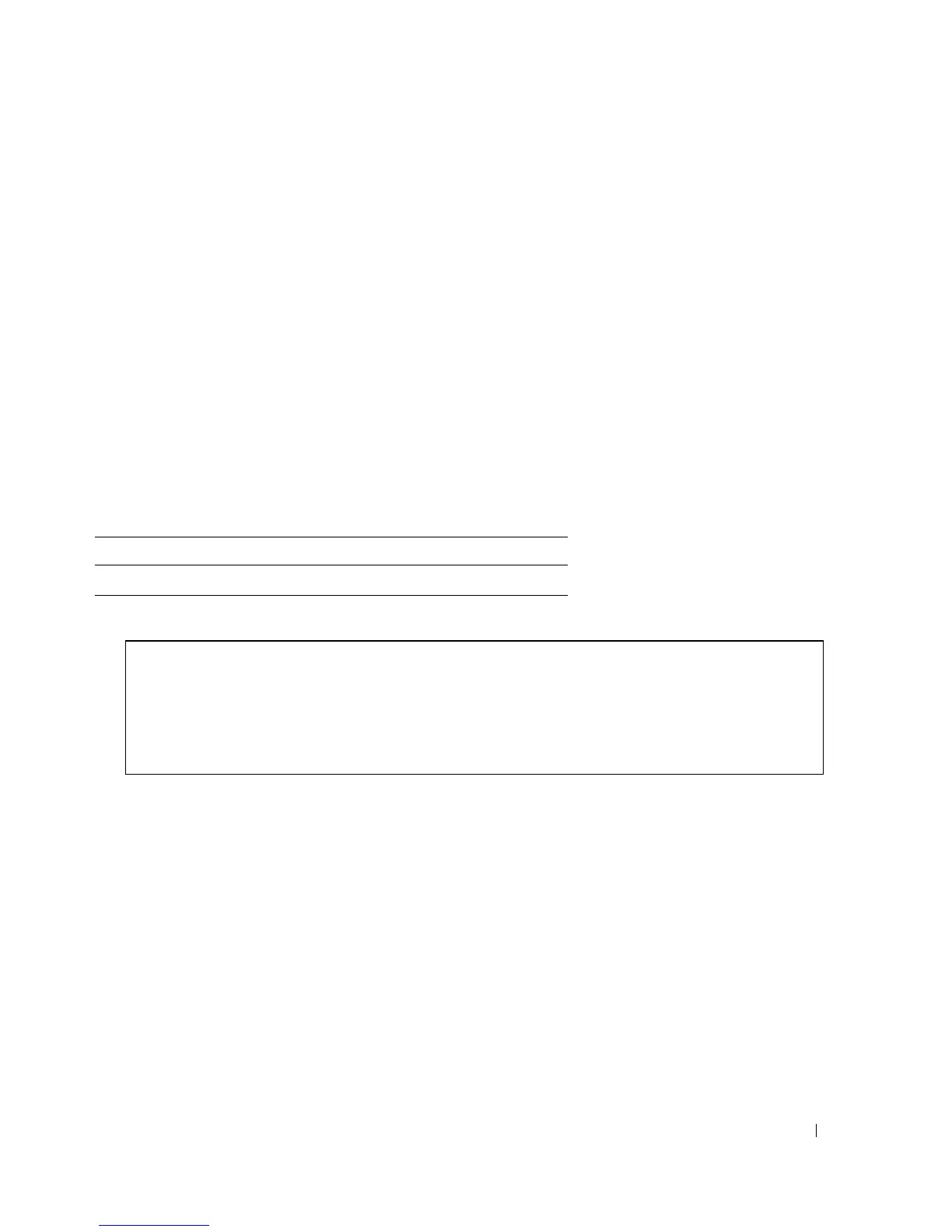Configuring System Information 101
Resetting the Device
1
Open the
Reset
page.
2
Select a unit in the
Reset Unit Number
field.
3
Click
Apply Changes.
A confirmation message displays.
4
Click
OK
.
The device is reset. After the device is reset, a prompt for a user name and password is displayed.
5
Enter a user name and password to reconnect to the Web Interface.
Resetting the Device Using the CLI
The following table summarizes the equivalent CLI commands for performing a reset of the device via
the CLI:
The following is an example of the CLI command:
Configuring SNTP Settings
The switch supports the Simple Network Time Protocol (SNTP). SNTP assures accurate network switch
clock time synchronization up to the millisecond. Time synchronization is performed by a network
SNTP server. SNTP operates only as a client, and cannot provide time services to other systems.
The switch can poll the following server types for the server time:
•Unicast
•Anycast
• Broadcast
Table 6-8. Reset CLI Command
CLI Command Description
reload Reloads the device.
console# reload
You haven't saved your changes. Are you sure you want to
continue? (Y/N)[N] Y
This command will reset the whole system and disconnect your
current session. Do you want to continue ? (Y/N)[N] Y
