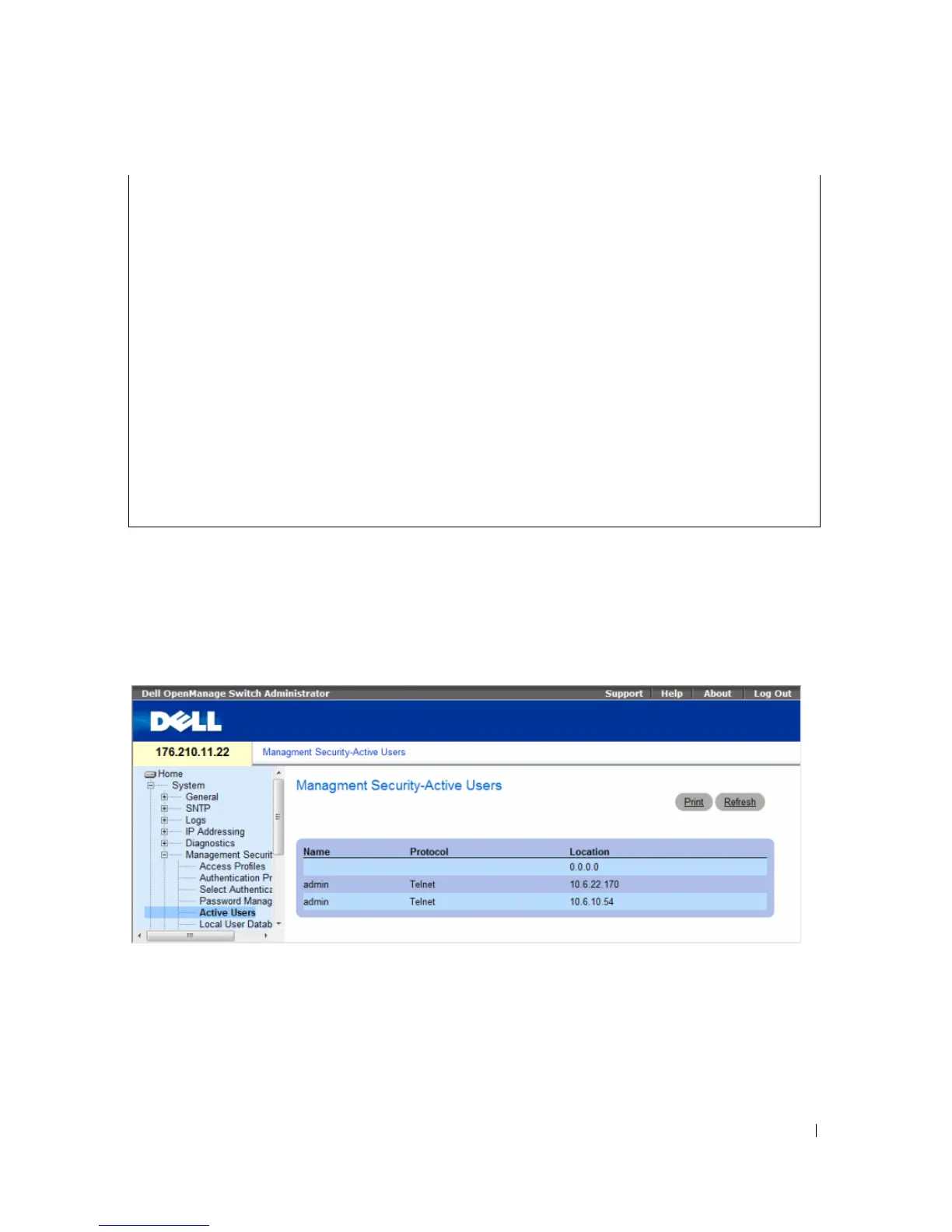Configuring System Information 187
Displaying Active Users
The Active Users page displays information about active users on the device.
To open the Active Users page, click System → Management Security → Active Users in the tree view.
Figure 6-64. Active Users
The Active Users page contains the following fields:
•
Name
— List of user names logged into the device.
•
Protocol
— The management method by which the user is connected to the device.
•
Location
— The user’s IP address.
Line Password
Aging
Password
Expiry date
Lockout
------- -------- ----------- -------
Telnet - - -
SSH - - -
Console - - -
console # show users accounts
Username Privilege Password
Aging
Password
Expiry Date
Lockout
-------- --------- -------- ----------- -------
nim 15 39 18-Feb-2005
