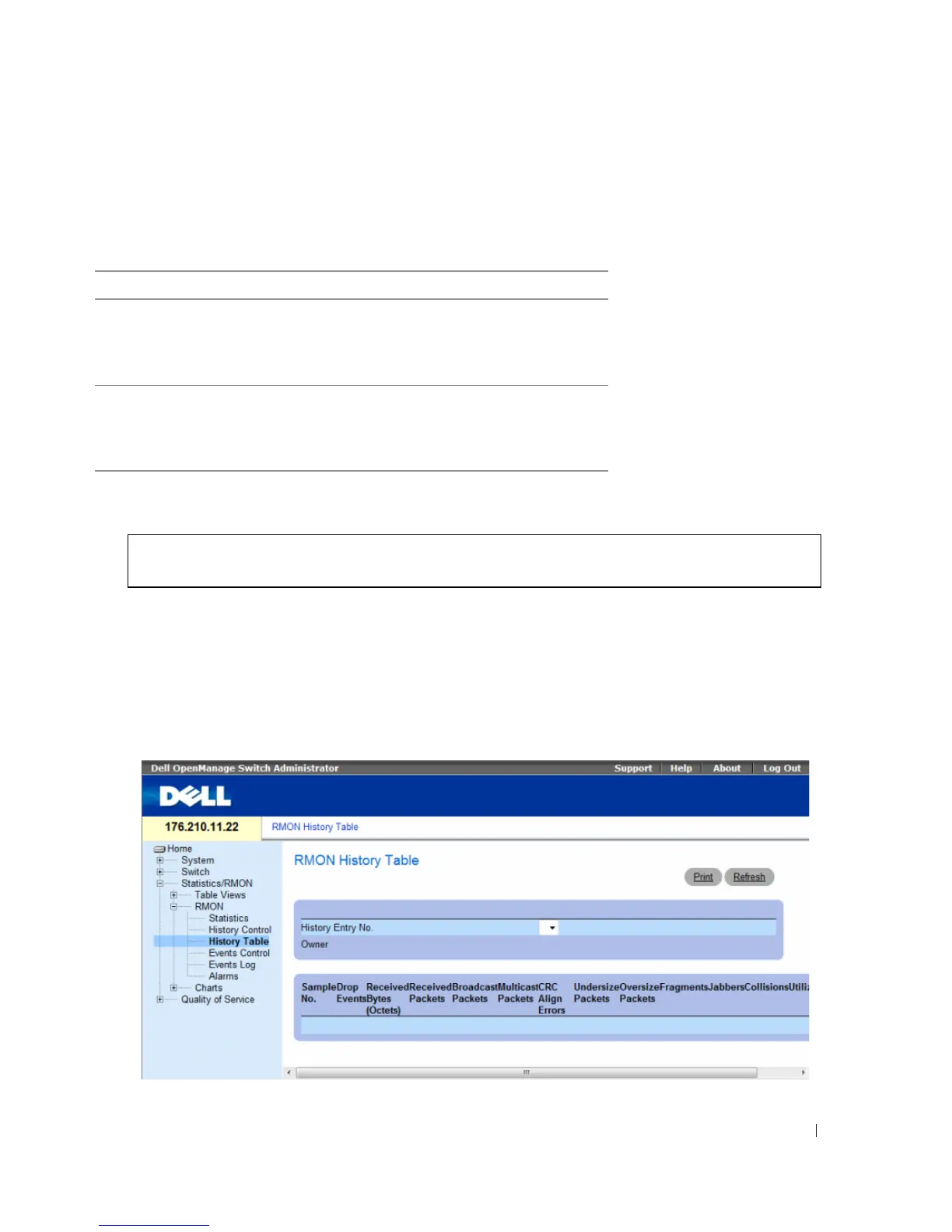Viewing Statistics 425
Viewing RMON History Control Using the CLI Commands
The following table contains the CLI commands for viewing RMON History Control.
The following is an example of the CLI commands:
Viewing the RMON History Table
The RMON History Table contains interface specific statistical network samplings. Each table entry
represents all counter values compiled during a single sample. To open the RMON History Table,
click Statistics/RMON→ RMON→ History Table in the tree view.
Figure 8-9. RMON History Table
Table 8-6. RMON History CLI Commands
CLI Command Description
rmon collection history
index
[owner
ownername
| buckets
bucket-number
] [interval
seconds
]
Enables and configures RMON on an
interface.
show rmon collection history
[ethernet
interface
| port-
channel
port-channel-
number
]
Displays RMON collection history
statistics.
console(config)# interface ethernet 1/e8
console(config-if)# rmon collection history 1 interval 2400
