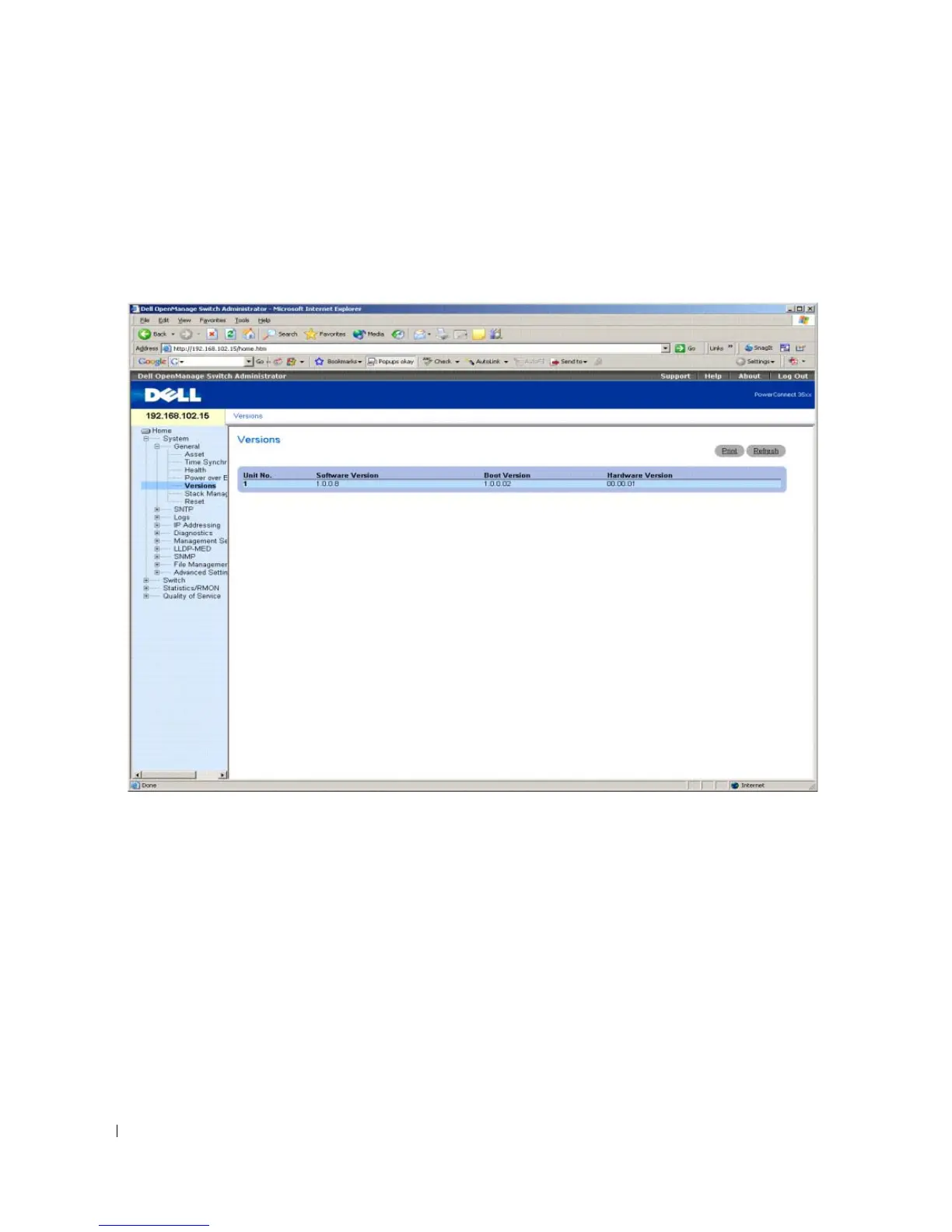98 Configuring System Information
Viewing Version Information
The Versions page contains information about the hardware and software versions currently running.
To open the Versions page, click System → General → Versions in the tree view.
Figure 6-7. Versions
The Versions page contains the following fields:
•
Unit No.
— Indicates the unit number for which the device versions are displayed.
•
Software Version
— The current software version running on the device.
•
Boot Version
— The current Boot version running on the device.
•
Hardware Version
— The current device hardware version.
