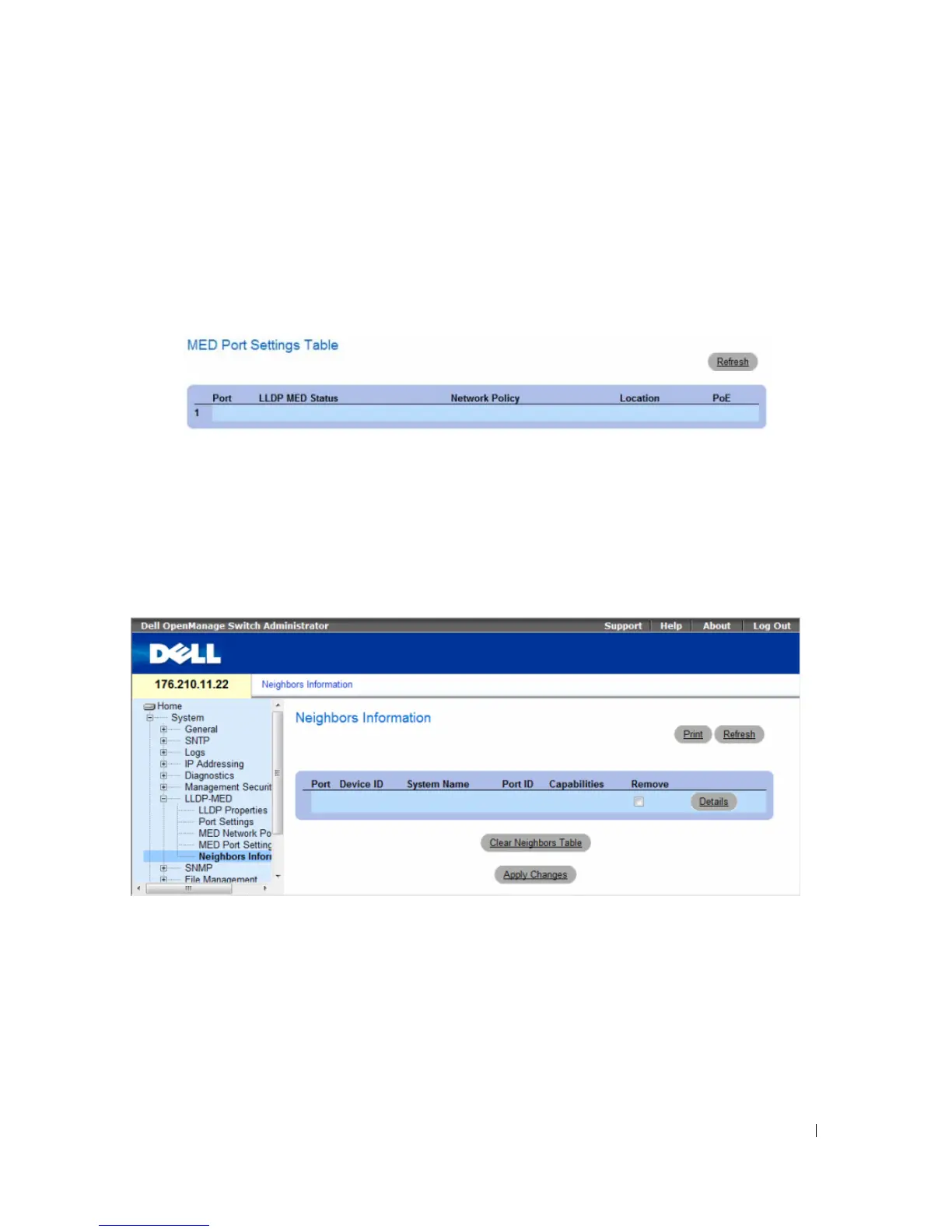Configuring System Information 217
Displaying the MED Port Settings Table
1
Open the
MED Port Settings
page.
2
Click
Show All
.
The
MED Port Settings Table
opens.
Figure 6-84. MED Port Settings Table
Viewing the LLDP Neighbors Information
The Neighbors Information page contains information received from neighboring device LLDP
advertisements. To open the Neighbors Information page, click System
→ LLDP-MED → Neighbors
Information in the tree view.
Figure 6-85. Neighbors Information
•
Port
— Displays the port number for which neighbouring information is displayed.
•
Device ID
— Displays the neighboring device ID.
•
System Name
— Displays the name of the neighboring system .
•
Port ID
— Displays the neighboring port ID
•
Capabilities
— Displays the neighboring device capabilities.
