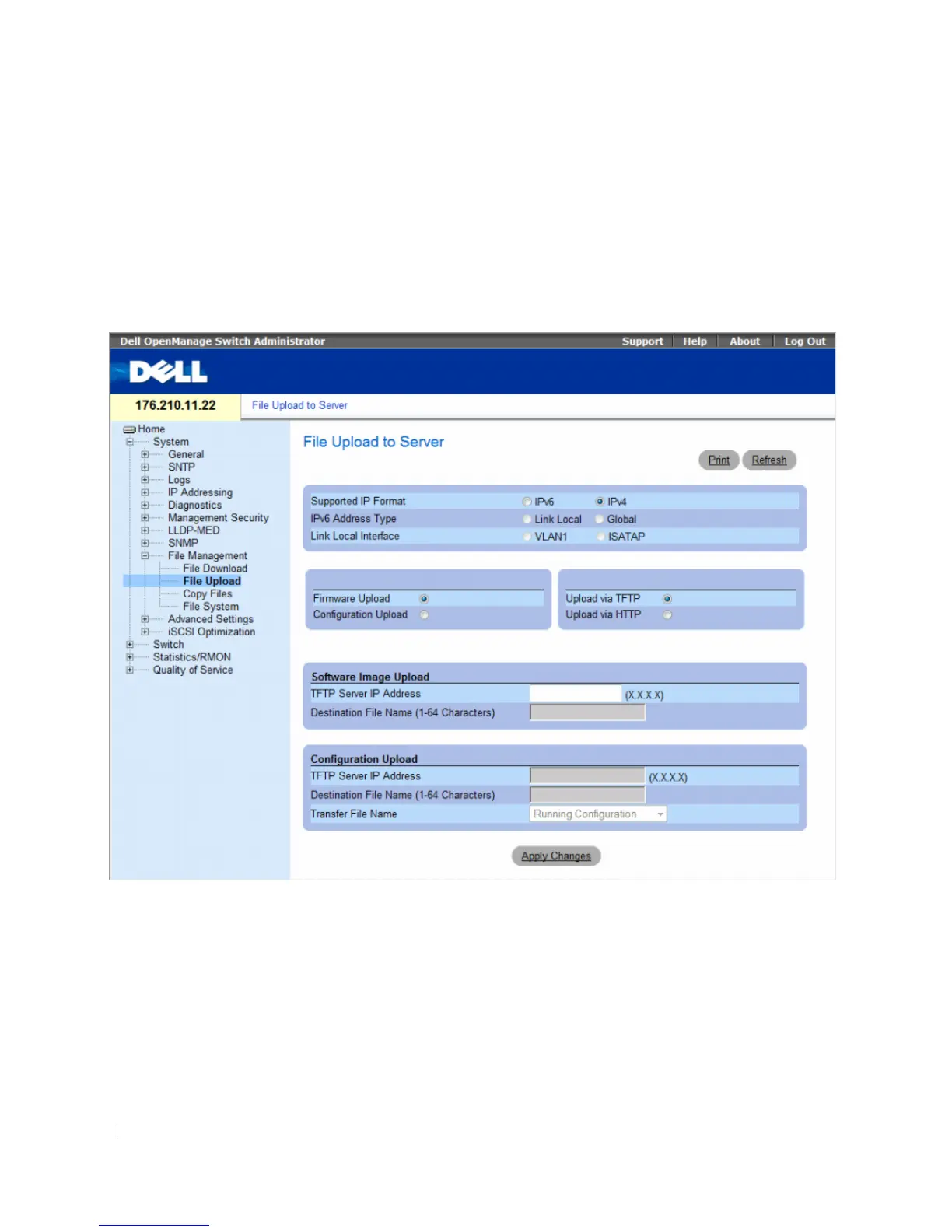250 Configuring System Information
Uploading Files
The File Upload to Server page contains fields for uploading the software to the TFTP server from the
device. The Image file can also be uploaded from the File Upload to Server page.
To open the File Upload to Server page, click System → File Management → File Upload in the tree view.
Figure 6-107. File Upload to Server
